Buying a Cheap Apple Device This Friday? Check the Model Number First
 Credit: Daniel Korpai
Credit: Daniel Korpai
Toggle Dark Mode
Before you get that great deal on an iPad or MacBook this Black Friday, you’ll definitely want to check the model number of the device first. Here’s why and how to check the model number of an Apple device this holiday shopping season.
Why You Should Check
In a nutshell: You want to be absolutely sure you’re getting the exact device you’re expecting when you’re shopping this Black Friday.
That sounds like a no-brainer, but it can actually be somewhat tricky to figure out the exact release year and specific model for a device on various retailer websites. And during Black Friday, most retailers discount older devices more frequently than newer ones.
Take Walmart, for example. This 10.5-inch iPad Pro seems like an awesome deal at $629 — especially since the original listing price was $749.
But which iPad Pro is it? The retailer doesn’t list the specific release year. While eagle-eyed Apple watchers may be able to guess, it’s much better just to double-check the serial number.
If you were to do so for the aforementioned iPad Pro, you’d find out that the device in question is a fifth-generation iPad Pro originally released in 2017.
Although it’s still an okay deal at $629, it’s always best to have as much information about a product as possible before you go ahead and buy it.
It gets even more confusing with Macs or accessories like AirPods, which are often relatively unchanged from year-to-year and may even appear identical to past models.
How to Check Apple Model Numbers
Finding the model number of a product listing is typically pretty easy, but it varies depending on the retailer you’re looking at.
The Walmart listing, for example, has a section called “Specifications” that will list the specific model number of a device. Other sites will have similar sections.
On Amazon, the model number isn’t always listed. But for many product listings, the retailer requires the original release date to be specified under “Technical Details.”
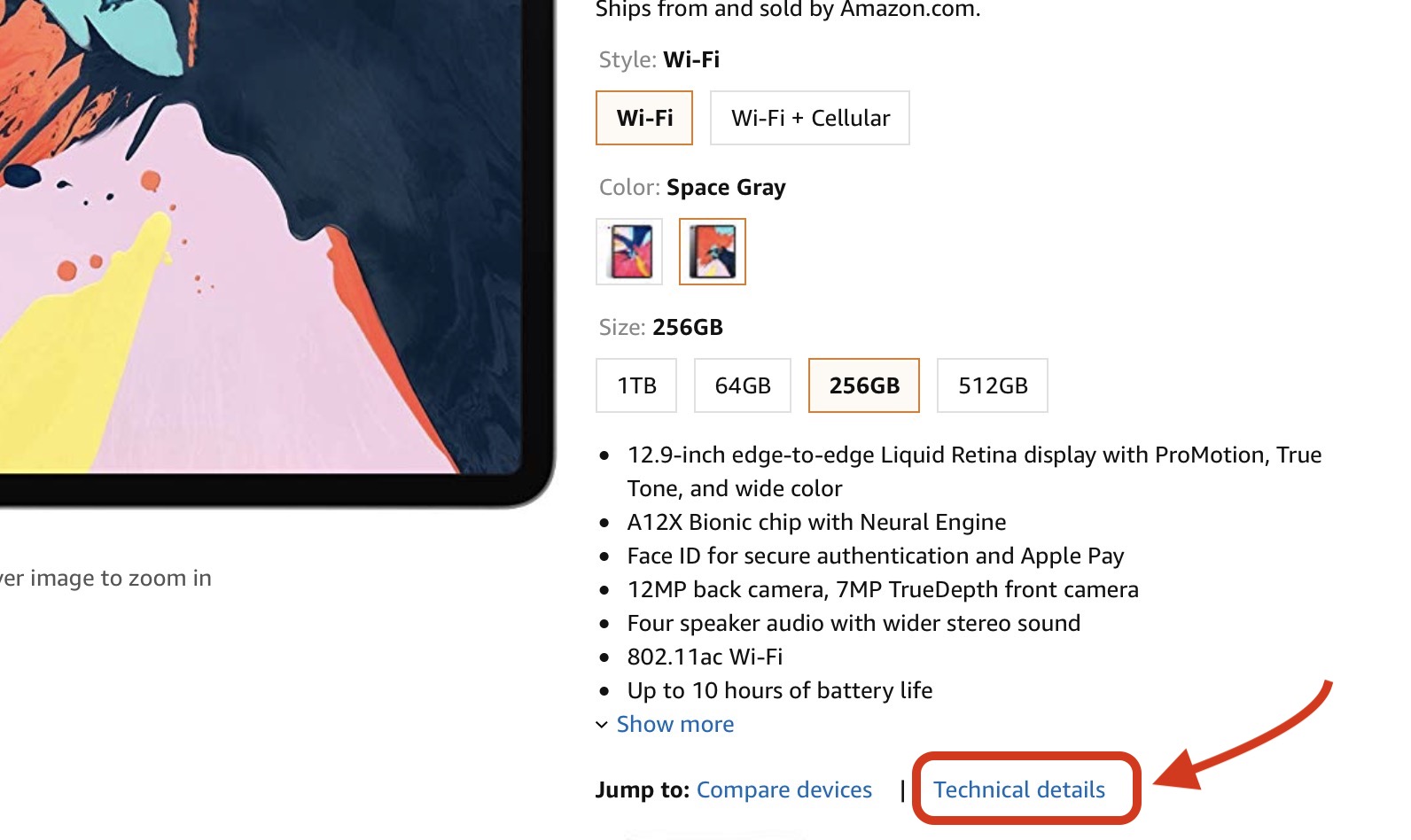
Once you get a model number, you can simply plug it into Google to figure out which specific model it is. Alternatively, Apple has quite a few support documents that can help you find or identify its various products.
- Identify your iPad model
- Identify your MacBook model
- Identify your AirPods
- Identify your iPhone model
- Identify your Apple TV
Additional Tips
Here are a few other tips you can keep in mind to avoid making bad purchases this Black Friday.
- Don’t buy “Renewed” products. Many products listed on online retailers seem like great deals but are actually “renewed” items — which means they’re third-party refurbished. Double-check to make sure the device you’re getting is actually new and try to avoid renewed items.
- Check multiple sites. Just because a deal seems great on one site doesn’t mean it’s the best price available. Don’t rush it: check multiple sites to figure out if you’re really getting a good deal.
- Keep an eye out for scams. It’s best practice to go directly to a retailer’s website, or use a search engine to get there. Scammers may create emails pretending to be a reputable retailer with fake deals.






