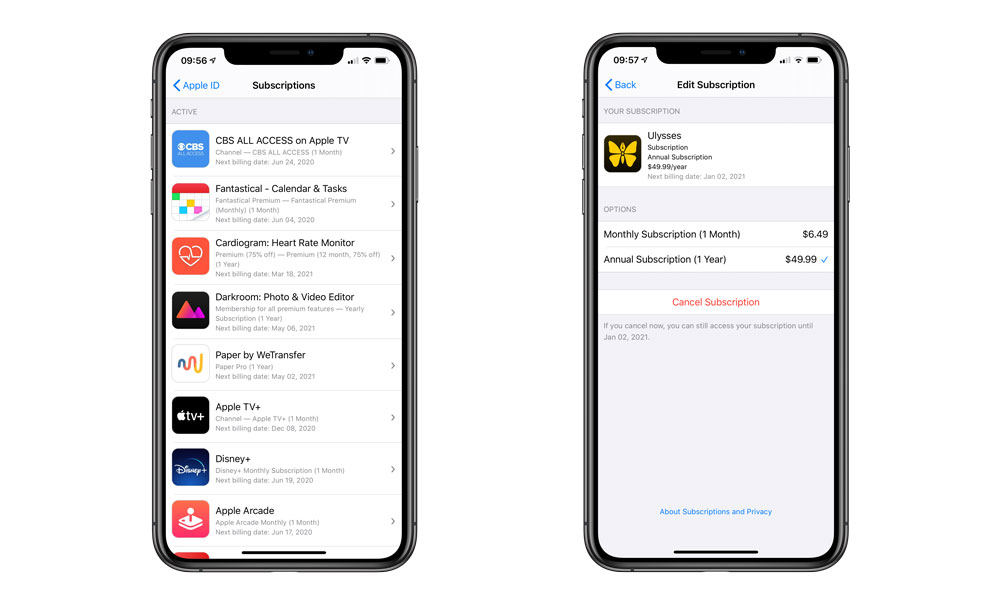Are Your App Subscription Prices Going Up? Your iPhone Will Let You Know
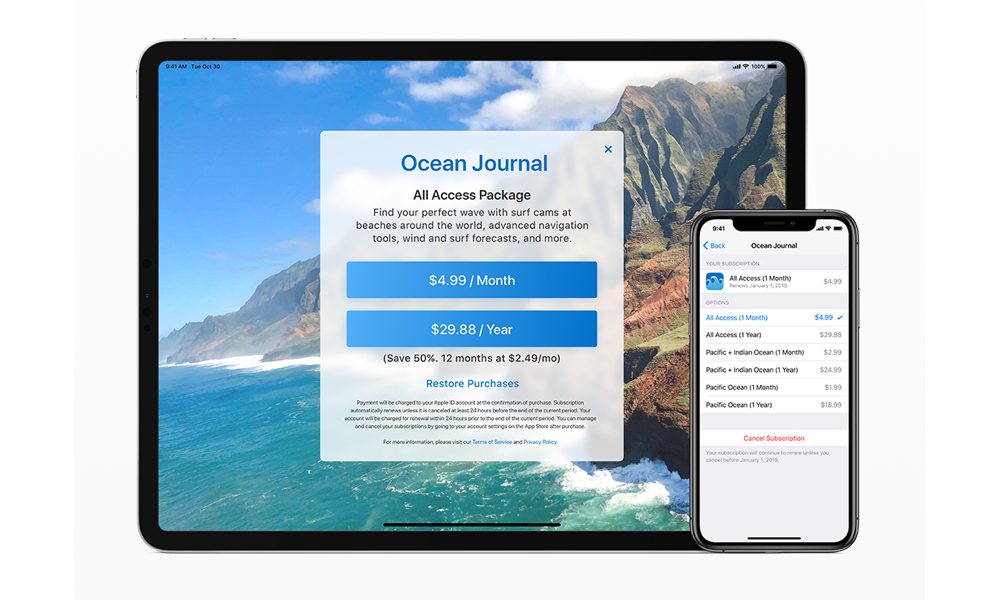 Credit: Apple
Credit: Apple
Toggle Dark Mode
As more and more developers move to a subscription model for their apps, it looks like Apple is taking another step to ensure that consumers don’t run into any nasty surprises when the terms of a subscription change.
Up until now, when a user opted in for a subscription to an app, it would simply automatically renew on the normal schedule — weekly, monthly, or annually — regardless of any price changes.
While Apple normally sends users an email a week or so prior to the renewal, many users don’t notice these, and although it does list the price that the subscription will be renewing at, it doesn’t actually call out whether there have been any price changes since the last time it was renewed.
Now, however, it looks like Apple has decided to take a more proactive approach to let users know if they might be in for a surprise, with a new alert popping up in iOS for apps that have increased their subscription prices.
The new alert was noticed by Federico Viticci of MacStories for the flight tracking app, App in the Air. Viticci shared the details in a tweet, noting that the alert also had a “Review” button that took him to a special App Store screen offering more details.
The detailed information screen shows the terms of the new subscription, including both the old price and the new price, and users are given an option to “Agree to New Price,” which suggests that the renewal won’t otherwise take place behind the user’s back — they have to consent to actually paying more. From the look of the text, if the user doesn’t tap “agree” the subscription will simply be cancelled at the end of the current billing period.
In the case of App in the Air, the developer responded to Viticci’s tweet to add that the pricing change was caused by the end of a promotion, so it’s unclear right now how much of this new feature is something that’s being enforced by Apple as opposed to being opt-in for developers.
How to Check Your Renewal Prices
It’s also worth noting that developers who sell subscriptions to their apps do have the option of charging a different price for new users than renewals, which many take advantage of. In this case, if you’re an existing subscriber, you may not see a price change appear, even though the listed subscription price on the App Store page is higher. The good news, however, is that you can easily check to see when your subscriptions renew and what price they’ll renew at:
- Open the Settings app on your iPhone or iPad.
- Tap your name at the very top of the screen.
- Tap Subscriptions. This will show a list of all of your active subscriptions, with the terms and renewal dates.
- Tap on any of your active subscriptions to see the price that it will renew at.
Note that from the subscription details screen for a given app you can also cancel your subscription or change the term (e.g. switch from monthly to annual, or vice-versa).
Unfortunately, the list screen doesn’t show the actual price of each subscription, so you’ll have to tap into each one to see what you’re paying; this is actually something that we really wish Apple would add, since it would let you see the actual prices at a glance. Of course, perhaps Apple doesn’t want to give people “sticker shock” by displaying the prices more prominently.
Either way, however, it’s a good idea to go into your Subscriptions screen every so often just to make sure everything still lines up with your expectations, but it’s good to see that Apple is also taking more proactive steps to protect consumers against sudden price changes.