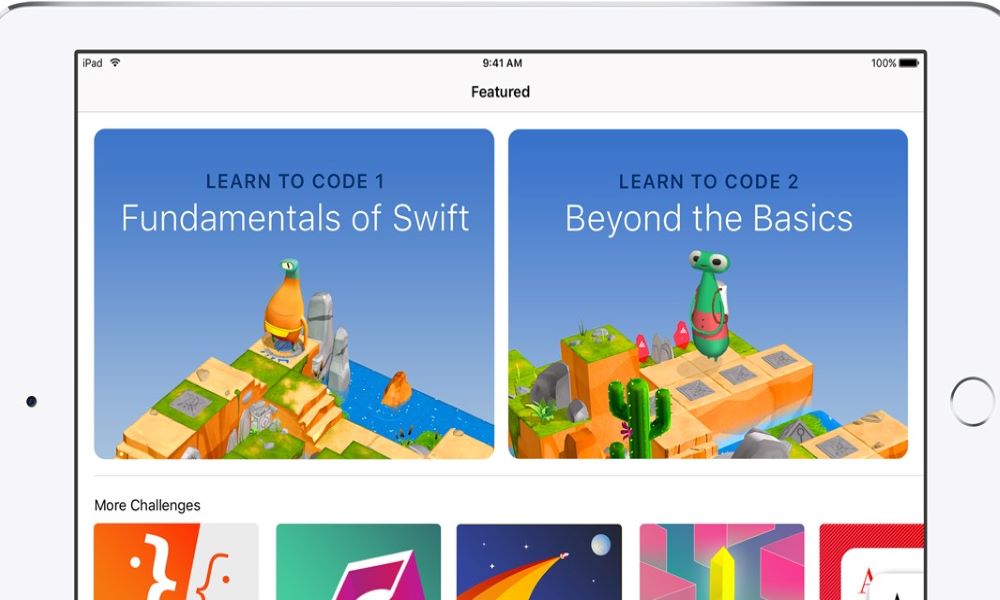Apple’s Swift Playgrounds 4 Now Lets Developers Create Apps Directly from iPad
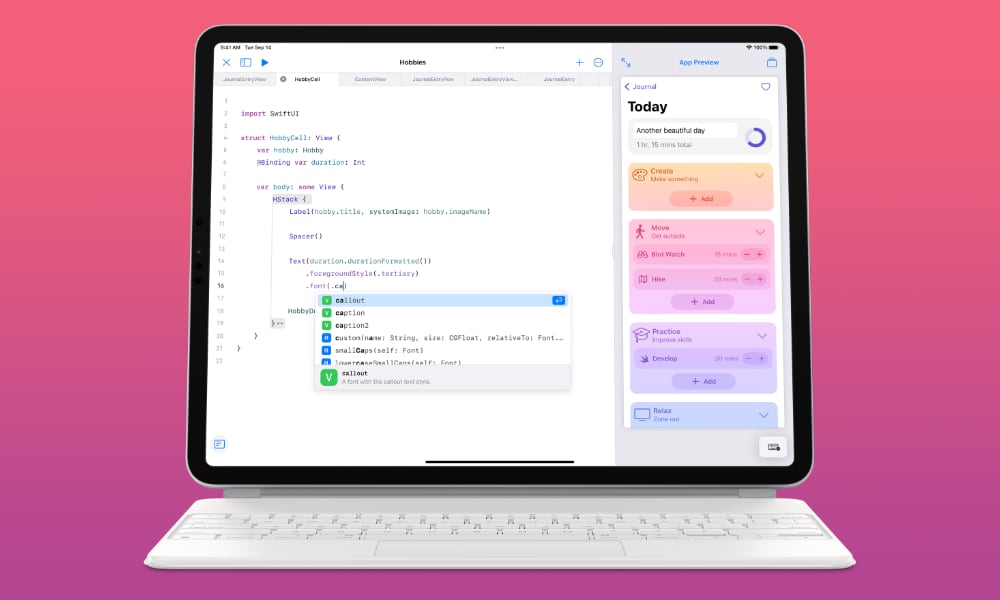 Credit: Apple
Credit: Apple
Toggle Dark Mode
When Apple took the wraps off iPadOS 15 in June, there was one really significant update for the iPad — Swift Playgrounds — that didn’t garner much attention, largely because it wasn’t as much of a user-facing feature as something aimed at aspiring developers.
That’s not to say it wasn’t a big deal, however, as it promised to revolutionize how developers create apps for the iPhone and iPad — and now it’s finally arrived.
First released five years ago, Swift Playgrounds began its life as an iPad app designed to teach users all the essentials of Swift — a programming language that Apple had introduced two years earlier, in 2014, to provide a much simpler way to code apps for the iPhone and iPad.
In its original form, Swift Playgrounds was entirely educational. Users could install it on their iPad to play around with the Swift language, view tutorials on how to code simple projects, and even create mini-app experiences within the app. However, that was pretty much as far as things went.
Apple later updated it to add support for programming drones and robots, but again this was done entirely within the Swift Playgrounds app. It was essentially added as another learning experience for aspiring young coders. If you wanted to turn your project into a real iPhone or iPad app, you still needed to move things over to Apple’s full set of Xcode development tools on a Mac.
That’s all about to change, however, with a major update to Swift Playgrounds that not only further enhances the coding experience but lets developers take a project from concept to completion entirely on the iPad. No Mac required.
Swift Playgrounds 4
Although Apple announced the new version of Swift Playgrounds in June, it wasn’t entirely clear about when it would be coming, beyond the usual “later this year.”
Even though Swift Playgrounds is a standalone app, it appears that Apple still had to build some of the foundation for its new features into the underlying operating system, and it took until this week’s release of iPadOS 15.2 to get everything ready.
Now that iPadOS 15.2 is out, however, Apple has also released the update to Swift Playgrounds 4 on the App Store, bringing all the promised new features with it.
Most significantly, developers will now be able to build iPhone and iPad apps with SwiftUI right on their iPad — and submit their finished apps directly to the App Store.
The new version of Swift Playgrounds has a few other tricks up its sleeve too. For one thing, users can now preview changes in real-time as they type in their code, and they can even share projects via iCloud Drive to let multiple people work on them simultaneously. Users can also easily round-trip app projects back and forth between Swift Playgrounds on the iPad and the full Xcode suite on a Mac.
Apps can also be tested in full-screen mode, and there’s a whole library of smart, inline code suggestions to help novice developers get up to speed quickly. A Snippets Library and Swift Packages also let users quickly choose from prebuilt UI controls and publicly available code that they can include in their apps.
It’s fair to say that Swift Playgrounds 4 completely changes the game for developing iPhone and iPad apps, not only taking the educational coding experience to the next level — from practice to reality — but also providing a more affordable, versatile, and flexible platform that developers can use to build the next great app.
Swift Playgrounds 4 is available now as a free download from the App Store. Users with iPadOS 14.7 or later can still use it to learn and practice coding. However, iPadOS 15.2 is required to actually build and test apps with SwiftUI and submit them to the App Store.