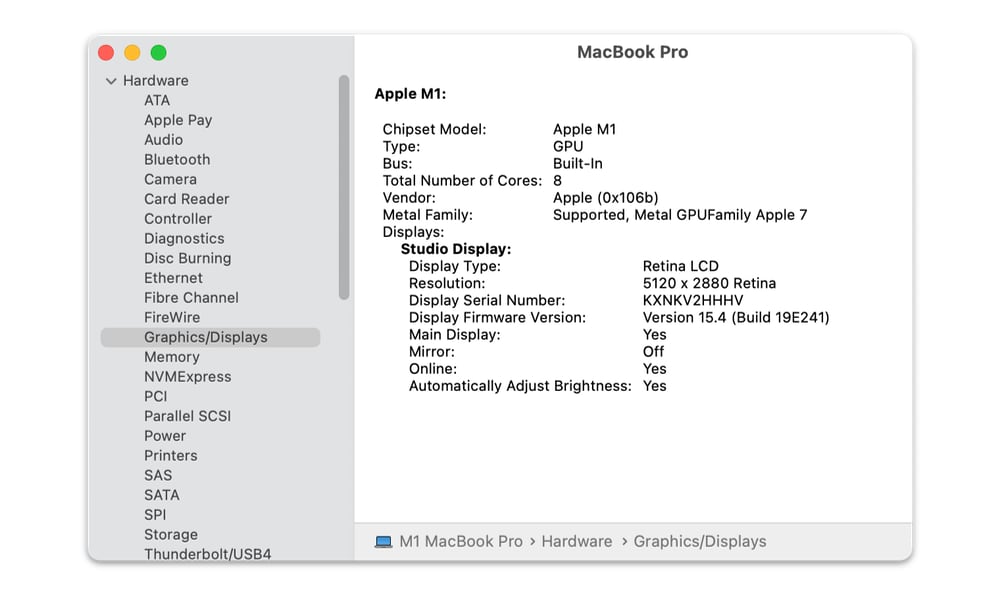Apple’s Studio Display Doesn’t Just Have an A13 Chip, It Actually Runs iOS 15.4
 Credit: Apple
Credit: Apple
Toggle Dark Mode
It’s impressive enough that Apple’s new Studio Display needs a powerful A13 chip to drive many of its groundbreaking features, but it turns out that’s not the only thing it has in common with the iPhone.
Following many disappointing early reviews on the quality of the Studio Display’s built-in camera, Apple confirmed that this isn’t a limitation in the hardware, but rather a software glitch that’s somehow managed to rear its ugly head just before the display was ready to ship.
Apple promises that it’s going to fix this with an update, and it’s starting to sound like that will be an iOS 15.4.x update.
Over at Daring Fireball, John Gruber was one of several early reviewers who panned the Studio Display’s camera. In fact, Gruber was so disappointed that he made the rare move of actually including photos in his review just to illustrate how bad it actually was.
As long-time readers of Daring Fireball know, pictures in Gruber’s posts are uncommon enough; pictures of Gruber himself are as rare as a sighting of the Loch Ness monster. The fact that he felt the need to include these examples shows just how “crushingly disappointing” the camera quality truly is.
The image from the Studio Display is terrible. And I’m not cherry-picking one bad image. I took dozens of photos, and the above is representative of the image quality you get from the Studio Display camera. These images, and the ones below, are also representative of the image quality during video calls.John Gruber
As Gruber points out, the new $429 third-generation iPhone SE provides better results with its 2017-era 7 megapixel shooter. That camera hardware originally debuted on the iPhone 7, although it’s fair to say that the image signal processor (ISP) in Apple’s latest A15 chip allows it to deliver much higher image quality than it did five years ago.
Still, that’s inexcusable when put up against a $1,600 premium display, which not only has room for a much better camera, but as Gruber points out, actually uses the same 12 megapixel ultra-wide camera hardware found on the new fifth-generation iPad Air — which also produces noticeably better results.
Even without harsh sunlight, all images from the Studio Display camera, in all lighting conditions, are grainy, lacking in contrast, and make skin tones look cadaveric.John Gruber
It’s also hard to believe this is only about the M1 chip in the iPad Air. Gruber didn’t do any comparisons with an iPhone 11, which uses the same A13 chip with a front-facing wide angle 12MP camera, but we’d be surprised if that didn’t also come out ahead.
This made it hard to believe this was purely a hardware problem. Fortunately, it’s not — Apple confirmed it’s all in the software, noting that it had identified some issues and would be “making improvements in future software updates.”
I shared my concerns and some of the above examples with Apple during my testing. Yesterday I was told by an Apple spokesperson that they’ve identified some issues where the Studio Display is not delivering the image quality they expected, and they will be making improvements in future software updates.John Gruber
Many folks were somewhat skeptical on how much Apple could actually do to fix this in software. Initially, Gruber said he wasn’t holding his breath that a software update would be able to turn this “into something Apple should be proud of.” A few hours later, however, after talking to “multiple little birdies” within Apple, he added “maybe I should hold my breath.”
After a bit of extra digging, Gruber discovered that the Apple Studio Display actually runs iOS 15.4. Not just a similar flavour of iOS like the HomePod, but the same bona fide build of iOS 15.4 that’s on every supported iPhone model, from the iPhone 6s to the iPhone 13 Pro Max — right down to the same build number.
Speaking of software updates for the Studio Display, you can check the “display firmware version” in System Information, under “Graphics/Displays”. There, you can see that not only does the Studio Display run iOS, it literally runs iOS 15.4: “Version 15.4 (Build 19E241)”. That’s iOS 15.4 right down to the build number?—?19E241 is the same build number as iOS 15.4 and iPadOS 15.4.John Gruber
While the presence of an A13 chip in the Apple Studio Display means that we should have expected it to include some kind of intelligent operating system, the fact that it’s actually a standard iOS 15.4 build is quite surprising.
It’s enough to make us wonder what else the Apple Studio Display could someday be capable of. To be clear, right now, it has NO standalone capabilities — as Gruber points out, you can’t even turn it on unless it’s connected to a Mac. However, with an A13 chip and iOS 15.4, there’s clearly a lot more going on under the hood — and a lot more future potential than we first imagined.
What we don’t know yet, though, is precisely how software updates for the Apple Studio Display will work. Clearly, there’s no software update mechanism on the display itself — it has no connectivity of its own and needs to talk to the rest of the world through a Thunderbolt-connected Mac.
This means that iOS updates for the Studio Display will have to come from a Mac, most likely via the standard Software Update tool in System Preferences. These may simply be bundled with macOS updates, or they could be standalone updates for the “Apple Studio Display.” We’ll also be curious to see if the Apple Studio Display updates will remain in step with iPhone updates, although we don’t imagine we’ll see any visible mention of iOS without peeking under the hood.