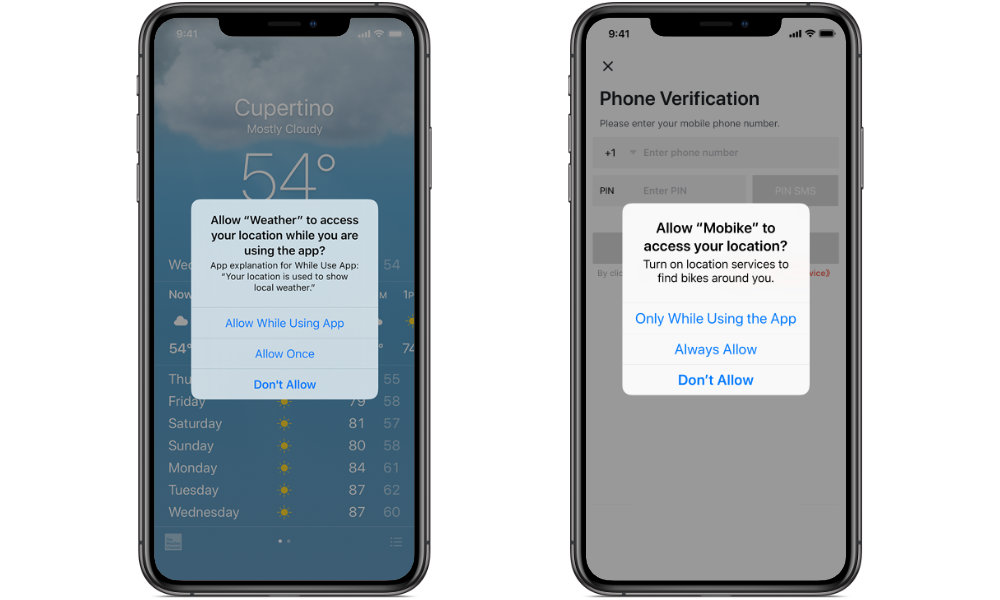Apple’s New Location Privacy Features in iOS 13 Are Working
 Credit: CNET
Credit: CNET
Toggle Dark Mode
Apple made some pretty big privacy enhancements in iOS 13, not the least of which was making it much harder for third-party apps to track your location without your express knowledge. It’s a timely solution in a world where dozens of companies are amassing huge location databases and being able to control where your device is reporting your location is now more important than ever.
While some companies like Tile are taking Apple’s location privacy changes personally, they’re actually broad strokes that are designed to cut back on apps that gather data on a user’s locations in the background without their explicit consent or even knowledge. The most controversial of the changes right now is the fact that as of iOS 13, apps are not longer able to directly request background location access, reducing the likelihood that users will grant broad location access to an app without understanding the ramifications of doing so.
Prior to iOS 13, when an app prompted a user to grant location access, the choices were to allow location tracking Only While Using the App, Always Allow, or Don’t Allow. The first of these prevented background location tracking, meaning that the app could only get your location when it was open in the foreground, but the second option basically opened the door to letting the app record and report your location as long as it remained installed on your iPhone — even if you hadn’t opened it in weeks.
With iOS 13, these first two options have changed to Allow While Using App and Allow Once. The second of these is new, and will grant permission for a one-time location request, which is something that might be useful if an app simply needs to look up your location for a specific purpose, like hailing an Uber or having a pizza delivered. However, what’s most conspicuously absent here is the Always Allow option.
This prevents you from accidentally granting permission for an app to track you in the background, but iOS 13 hasn’t actually taken this capability away — you can still grant this to an app if you really want to, but it requires a special trip into the iOS Settings app to toggle the option on for that app under Privacy, Location Services.
Further, even after you do that, Apple has another level of security up its sleeve — and this is perhaps the most controversial for developers who are claiming it’s anti-competitive behaviour — iOS will periodically notify you if an app is tracking your location in the background in order to make sure you still actually want to allow this and haven’t simply forgotten to switch something off.
If you have any third-party apps that are set to ”Always Allow” then these prompts will appear seemingly at random every few days, letting you know how many locations the app has recorded, how long it has been running for, and even providing a map of where it has tracked you. Options at the bottom allow you to continue to always allow this tracking or switch it to “only while using,” letting the app still track you when it’s open, but preventing it from doing so in the background.
Not surprisingly, however, Apple’s own first-party apps seem to be exempt from these warnings. In fact, they actually behave rather oddly, since they don’t even offer an Always Allow option in their iOS Privacy settings, even though many clearly do have this level of access. It’s things like this that make developers justifiably feel that Apple isn’t playing fair.
The Results
While developers may be unhappy about Apple’s new approach, which was clearly prompted by the few bad apples that spoiled the bunch, the results are speaking for themselves. According to a new report by Fast Company, the amount of location data available to advertisers has been drying up since Apple released iOS 13.
Since the launch of iOS 13 last fall, the amount of background location data that marketers collect has dropped by 68% according to Location Sciences, a firm that helps marketers analyze location data.
Fast Company
It’s not just background location data either. “Foreground data sharing” — what happens when an app is open — has also dropped 24 percent, likely at least partially as a result of Apple’s new “Allow Once” setting that lets an app look up a user’s location for a specific purpose without giving it carte blanche access to continue tracking the user.
While Apple is leading the way by eliminating the Always Allow response entirely, Google has also been slowly following suit, adding an option to only share location data when users are actively using an app. According to a Google spokesperson, when Android users are presented with an option to only share location data when they’re using an app, they choose that option about half the time, although it’s less clear how deliberate or informed those choices are.
Apple’s stance, on the other hand, seems to be that it’s better to take the option away entirely than to risk users accidentally enabling it, especially since those users who know what they’re signing up for can still take a trip into the Settings app to enable it manually. Apple also hasn’t precluded developers from offering in-app prompts and instructions to suggest users enable background location tracking and explain how to enable it if they want to; Apple just wants to make sure that users are actually thinking about what they’re doing before giving up their location privacy.