Apple Watches Have Been Creating a Big Problem for Emergency Services
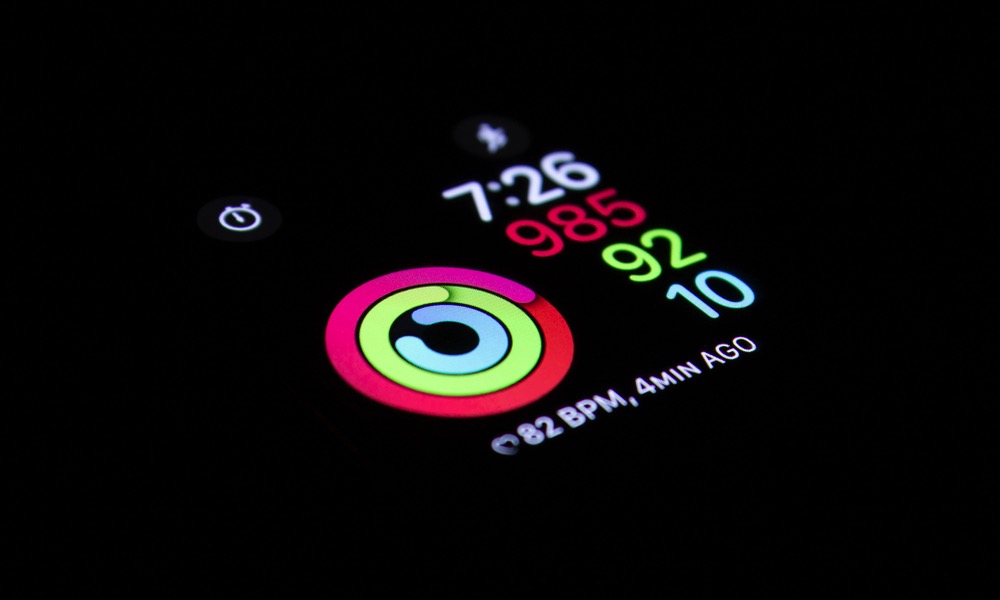 Credit: Ryan Stone / Shutterstock
Credit: Ryan Stone / Shutterstock
Toggle Dark Mode
In Overland, Kansas, police are being inundated with fake 911 calls, so many calls that it is becoming a nuisance. According to a report by Kansas City’s Fox 4 news, these distracting emergency calls, sometimes up to 250 per hour, come from a surprising source – the Apple Watch.
Speaking to Fox 4 News, a spokesperson for the local Overland Park police confirmed that a growing number of fake calls are coming from Apple Watch users. These Watch users are accidentally activating emergency mode on the wearable and calling 911 without them realizing it, likely often while exercising. Most people panic and try to halt the call, but often it is too late.
“What happens is while people are moving around in their sleep or exercising, they’ll get the Apple Watch into the emergency mode. Without knowing it, the watch will actually call 911.”
Overland Park Police Capt. Jim Sutterby
Police must follow up on any 911 call where the caller either hangs up or is silent. They cannot just ignore these fake Apple Watch calls, reaching 250 calls per hour and climbing.
Dispatchers are so distracted by this influx of fake calls that they struggle to handle real emergencies.
What Do I Do?
To prevent your Apple Watch from activating 911 by accident, you can turn off automatic 911 dialing as follows:
- Open the Watch app on your iPhone, then tap the My Watch tab.
- Tap Emergency SOS.
- Turn off Hold Side Button to Dial.
Once you change these settings, as shown above, holding the side button won’t call emergency services automatically. You will have to hold the button and then manually drag the Emergency SOS slider to call 911. You also can use Messages to send a text message to 911.






