Apple Releases tvOS 11.2 with New Sports Tab, ‘Match Content’ Feature
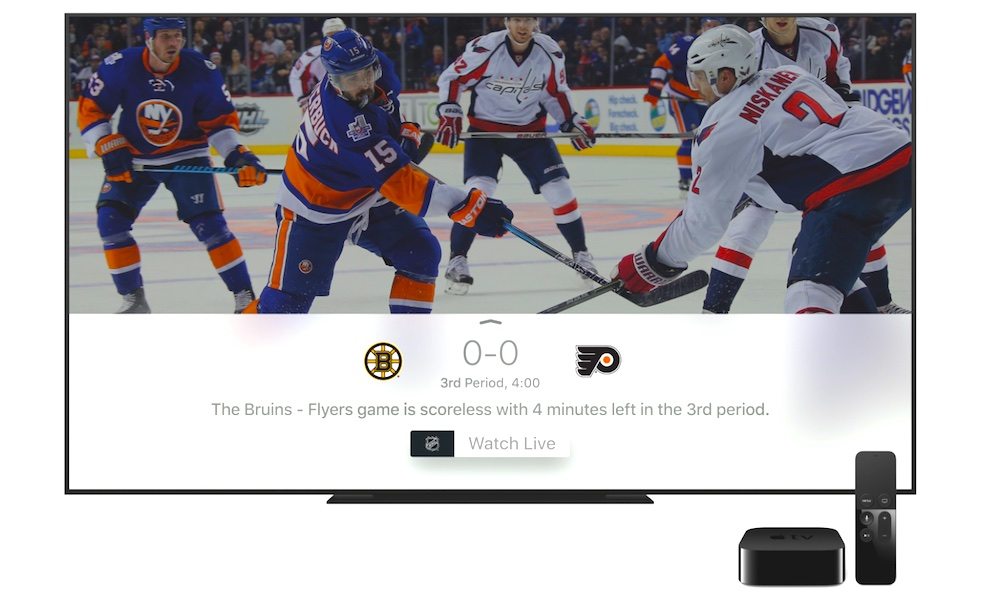
Toggle Dark Mode
Apple has globally released the tvOS 11.2 firmware upgrade for the fourth generation Apple TV as well as the Apple TV 4K. It’s the second major update to the operating system for Apple TV models and comes just one month on the heels of tvOS 11.1.
The tvOS 11.2 update finally allows users to adjust the rules that determine how the Apple TV 4K works with standard dynamic range (SDR) content on high dynamic range (HDR) TVs. It also resolves previous frame-rate issues that forced content to play at 60Hz, regardless of the source content.
Another notable addition is the new Sports tab that is now available in the TV app, the rollout of which was previously delayed. The Sports tab pulls in live games and recent games that are being broadcasted networks like ESPN which support Apple TV. The app displays multiple live scores and game times in the preview interface, though you can disable this option if you want to avoid spoilers. You can also customize the Sports tab to follow your favorite teams, alert you when their games are about to start, and send you notifications when a game is close.
But the most significant change is former one, which gives you the option you to direct the Apple TV 4K to automatically match its video output to fit the format that a video was created in,which ought to please AV enthusiasts. In the past, the Apple TV 4K converted video content to match the format users selected in its Video Output menu. This inconveniently resulted in poor image quality when SDR content was forced to play in HDR. To circumvent the issue, users had to manually change the settings fit the frame rate and dynamic range for each video they watched.
As promised, with tvOS 11.2, the Apple TV has a “Match Content” option for both dynamic range and frame rate under the “Video and Audio” section in Settings. Under “Match Content”, you’ll find “Match Frame Rate” and “Match Dynamic Range” options. Apple says, “We’ll use your selected display format to play content without alteration. We can also switch formats automatically to match the content’s dynamic range and frame rate.”
You can download tvOS 11.2 over the air on your Apple TV by going to Settings ? System ? Software Update. If you have automatic updates enabled, the upgrade should have automatically occurred.






