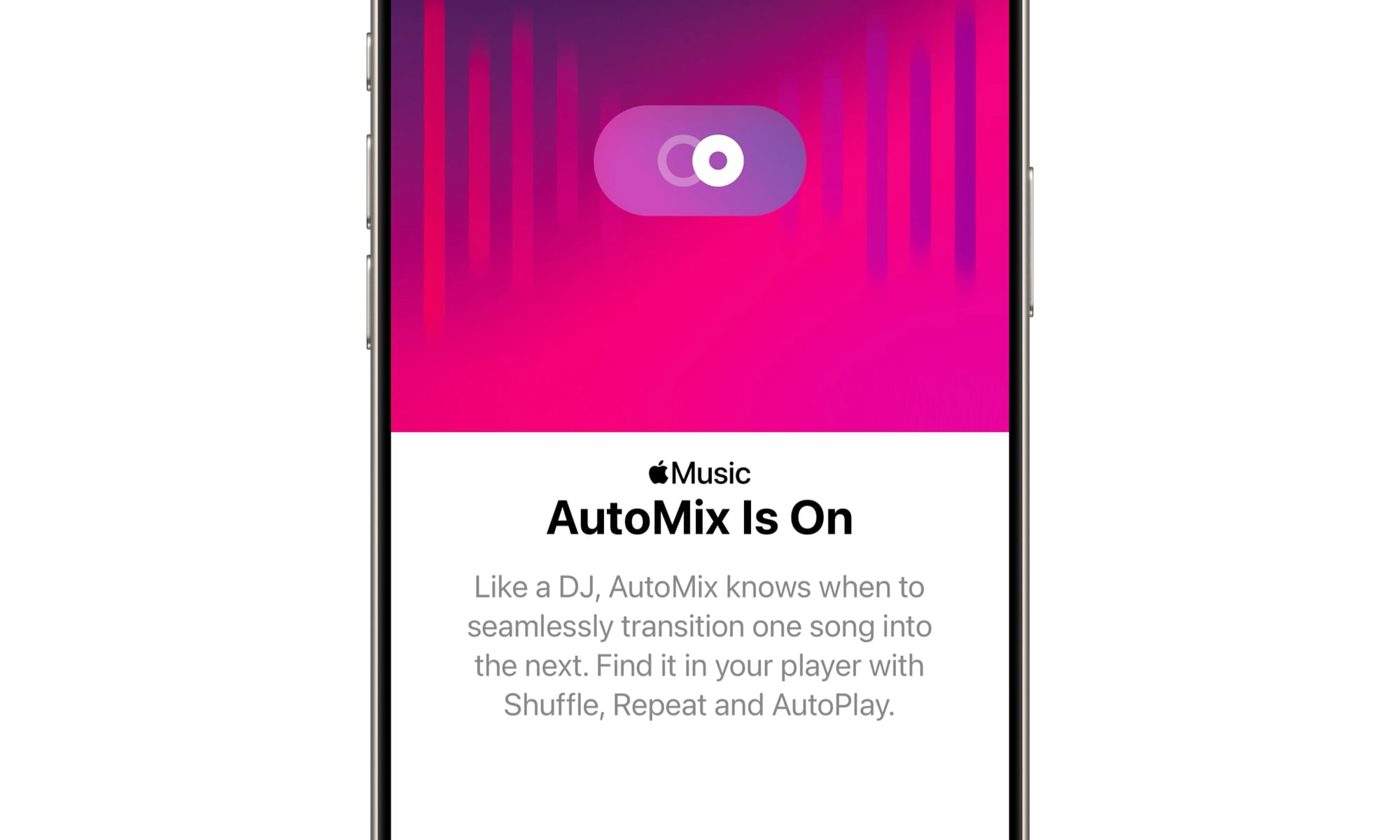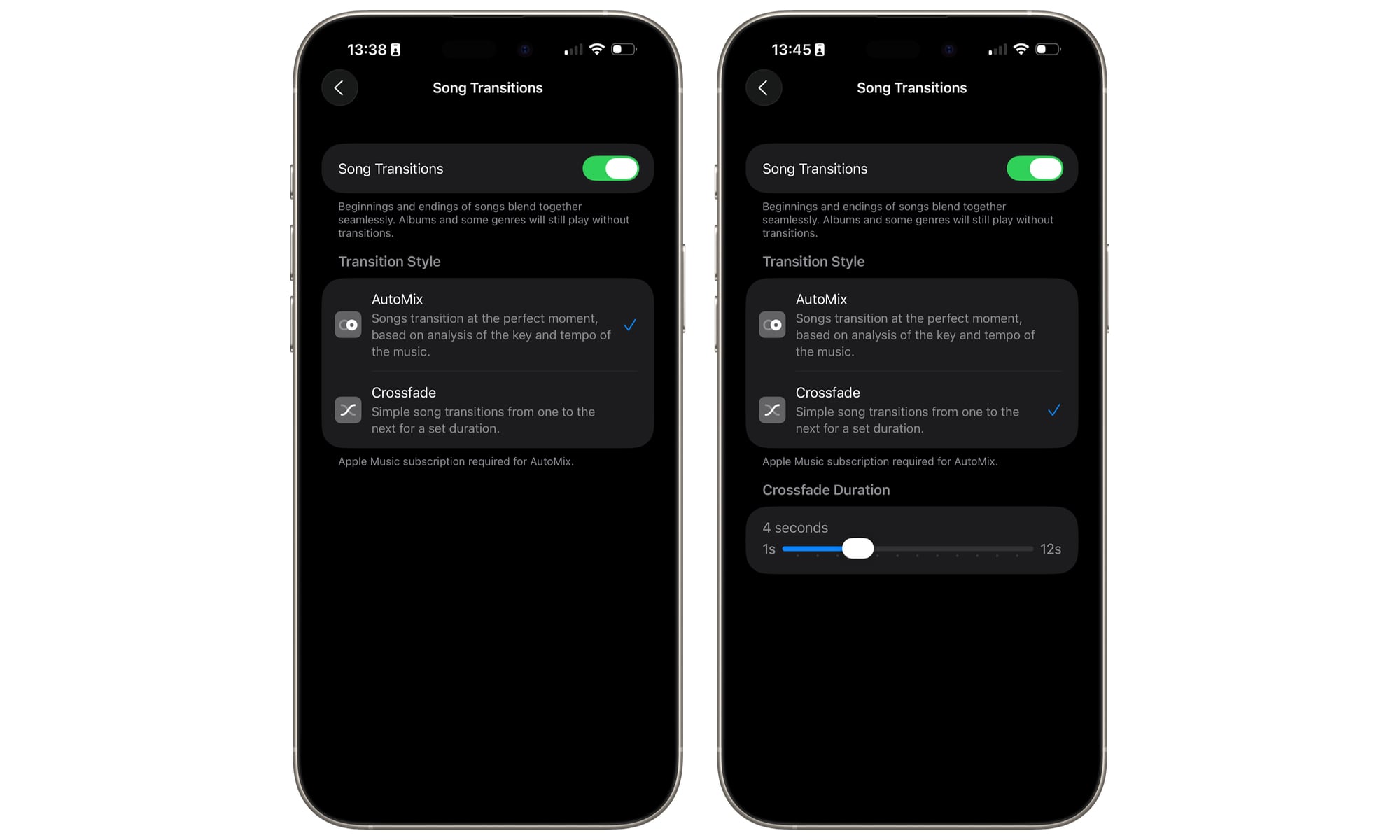Apple Music Flows Seamlessly Thanks to AI Crossfades in iOS 26
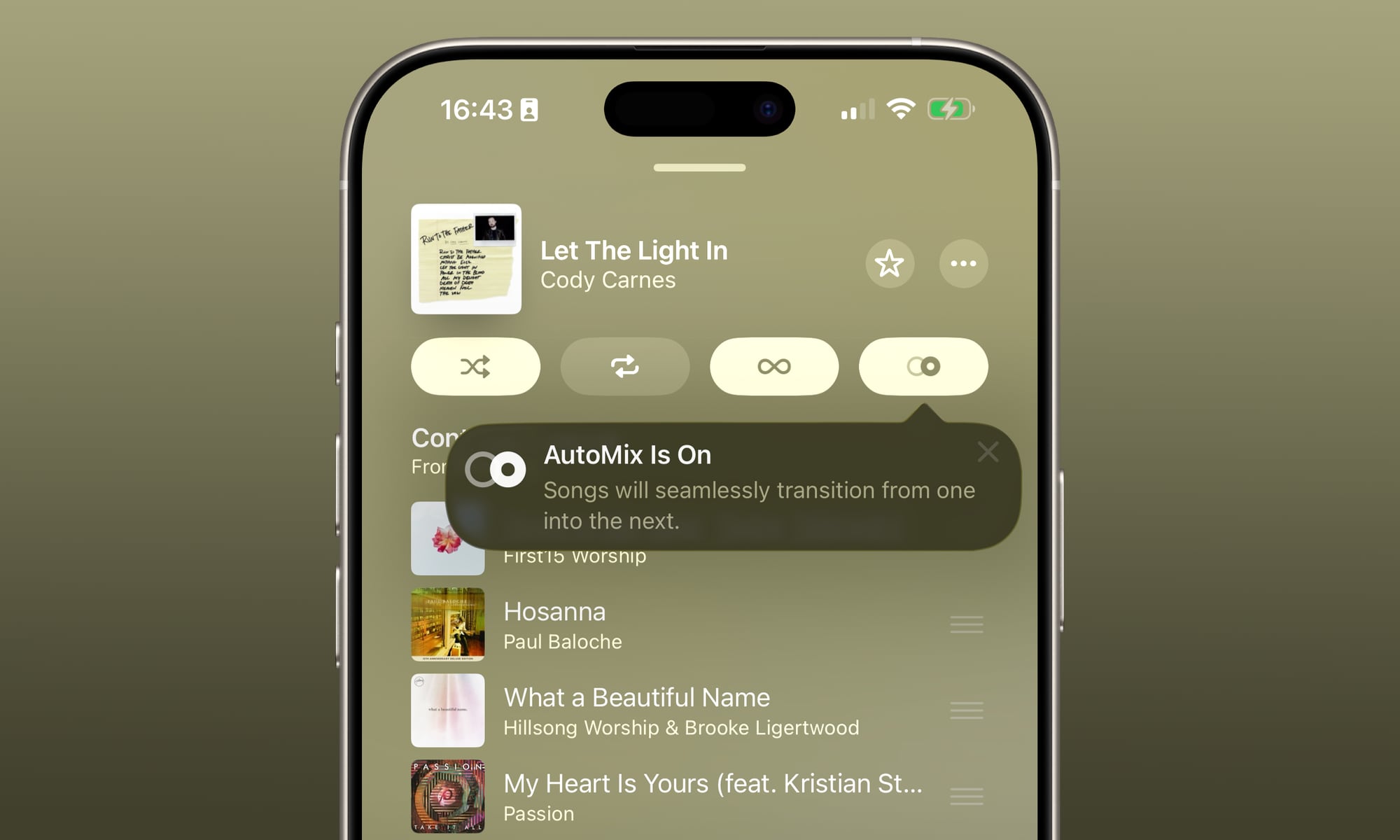
Toggle Dark Mode
After years of waiting, Apple finally added crossfading to the Music app two years ago in iOS 17, and last week, it announced it will take that to the next level in iOS 26 with a new AI-powered AutoMix feature.
In addition to participating in Apple’s big Liquid Glass redesign, the Music app will allow you to experience even more natural song transitions by using time stretching and beat matching based on AI analysis.
This will let your music flow seamlessly from one song into the next without any jarring transitions, going beyond simple crossfades that often sound fine within a single album but can be pretty jarring when listening to more eclectic playlists of mixed music.
Perhaps the best part is that this isn’t an “Apple Intelligence” feature, which means that any iPhone that can run iOS 26 can take advantage of it. While Apple says that “AutoMix in Apple Music uses intelligence to seamlessly mix from one song to the next,” that differs from the “Apple Intelligence” brand it explicitly uses when describing other features like Live Translation.
That means AutoMix should be available on the iPhone 11 and newer models. It’s also coming to the Music app in iPadOS 26 and macOS Tahoe 26.
In iOS 26 et al., the standalone Crossfade setting has been replaced with a new Song Transitions section that lets you choose whether to use AutoMix or stick with the standard Crossfade introduced in iOS 17. As the name suggests, AutoMix will take care of the transition duration between songs, so you’ll only see a slider to set this if you opt for the standard Crossfade setting, which offers the same 1 to 12-second range as iOS 18.
It took an astonishingly long time for the iPhone Music app to get a crossfade feature, considering that iTunes had this capability from the first day it was released in 2003 — on both the Mac and the Windows versions.
Even in those days, it was almost exclusively a desktop feature; music fans pleaded for Apple to add it to the iPod. It was added to the iPod nano in 2008, but oddly, it never came to the iPod classic or iPod touch. It took 15 years after its introduction on the iPod nano for even basic crossfading to come to the iPhone.
While the iOS 17 implementation of crossfade was no better than what iTunes had already offered for two decades, the new AutoMix feature is a welcome improvement, and it demonstrates how artificial intelligence and machine learning features don’t have to be flashy to be useful.
AutoMix is already enabled in the first developer betas of iOS 26, iPadOS 26, and MacOS Tahoe, and it works surprisingly well, both in my own listening experience and according to multiple early adopter reports on social media praising it as being insanely good. One Redditor even shared a sample recording of AutoMix in action.
The catch is that it requires an Apple Music subscription and won’t work with music you’ve loaded directly onto your iPhone.
That’s likely because Apple has done much of the AI heavy lifting on the back end, just as it did with AI-summarized App Store reviews in iOS 18.4. That’s likely why you won’t need a powerful Apple Intelligence-capable iPhone to run it, and it’s also computationally economical. There’s no point in having millions of iPhones reprocess the same data to generate their own AutoMix fades.
It’s not clear precisely how Apple has engineered this. It only works when songs end — not if you manually switch to a new track — which suggests that Apple has added data at the beginning and end of each track as cues the Music app can read to figure out how to adjust tempo and volume and transition into the next song at the perfect moment.