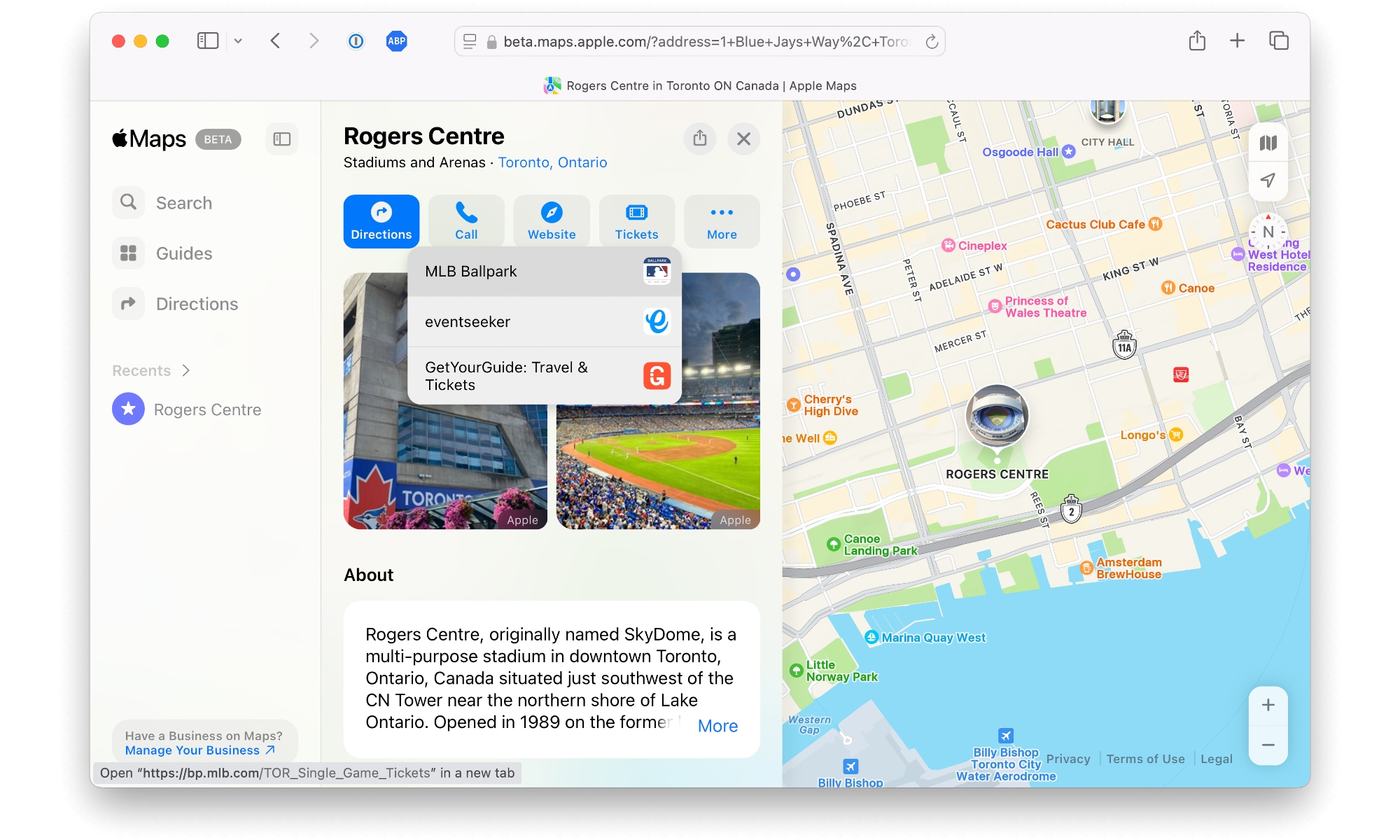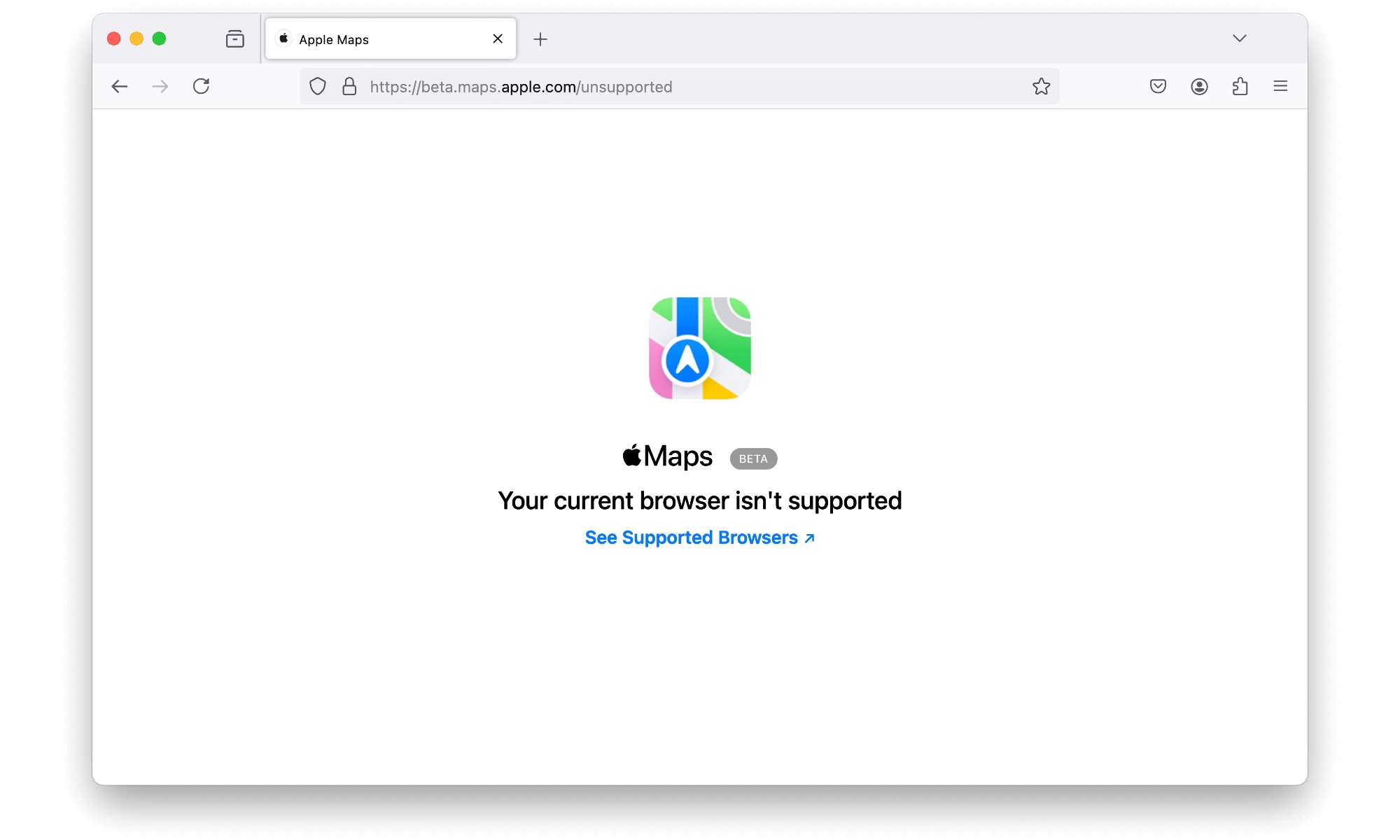Apple Maps Comes to the Web
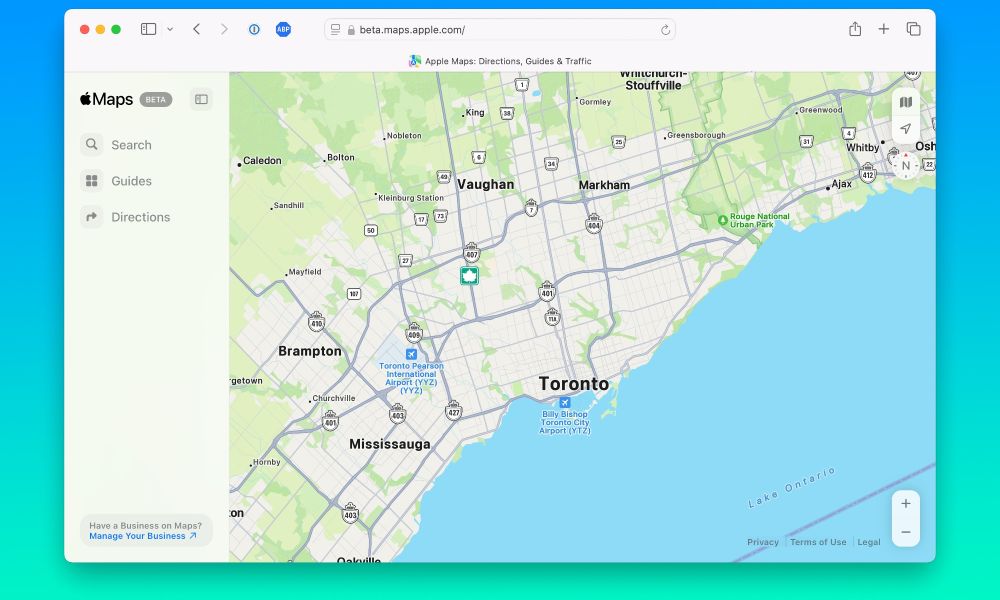
Toggle Dark Mode
You’ll no longer need to reach for your iPhone or iPad to check out Apple Maps. Today, Apple announced that it’s officially launching Apple Maps on the web in a public beta that anyone can access directly from a modern browser.
Although Apple Maps has offered web-based access for developers for a while now — privacy-focused search engine DuckDuckGo famously made the switch in 2019, and Instagram followed three months later — these have been confined to displaying Apple Maps content in those developers’ specific apps. In fact, web developers have long been able to embed Apple Maps into their sites through a framework known as MapKit JS.
However, what Apple is launching today is a complete web-based version of Apple Maps that can be called up directly, allowing users to perform many of the same functions they can in the Apple Maps app.
Now, users can get driving and walking directions; find great places and useful information including photos, hours, ratings, and reviews; take actions like ordering food directly from the Maps place card; and browse curated Guides to discover places to eat, shop, and explore in cities around the world.
Developers using MapKit JS will be able to link out directly to Apple Maps on the web, allowing visitors to do things like get driving directions regardless of which platform they’re using. Previously, linking from an embedded MapKit view would open the Apple Maps app on an iPhone, iPad, or Mac, but it left users of non-Apple devices out in the cold. Some clever web developers worked around this by doing client device detection in the browser and linking to Google Maps for other platforms, but that was a messy workaround, at best.
Apple Maps on the Web provides all of the basic functionality you’d expect, such as locating points of interest and getting directions, and even includes Guides to help you discover restaurants to check out and things to do in a new city or even around your neighborhood. You can even order food or purchase tickets from place cards, just like you could in the Maps app on your iPhone, iPad, or Mac. More advanced features like Look Around aren’t available yet, but Apple says they’ll be coming over the next few months.
The web-based maps are also currently limited to English, and Apple only guarantees compatibility with Safari and Chrome on Mac and iPad or Chrome and Edge on Windows PCs. While it could probably work with other browsers, Apple is blocking anything not on the supported list, presumably to ensure everyone gets the proper experience (although it’s possible to “cheat” by changing your user agent). Apple promises to add support for more languages and browsers “over time.”
Apple Maps can be accessed on the web at beta.maps.apple.com. Presumably, that URL will change once it comes out of beta. Even on a Mac, pulling up Apple Maps in Safari is handy as it’s easier and quicker than launching the standalone Maps app when you only want to look up a quick location. Unfortunately, opening a Maps link in Safari still opens the full Maps app by default, but Apple may offer some additional options for this as Apple Maps on the web evolves.