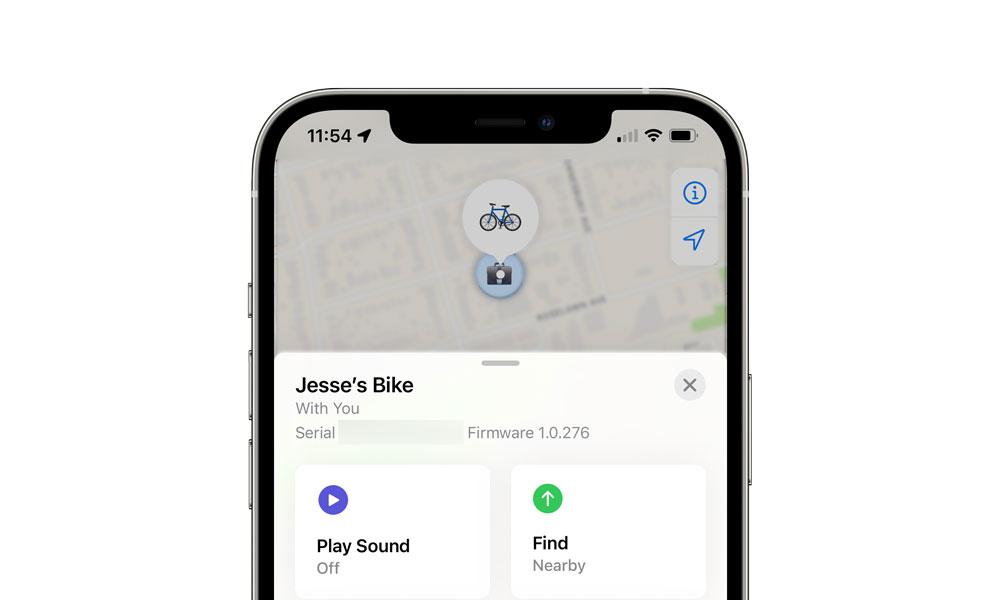Apple Releases New Stealth AirTags Firmware Update (What Does It Do?)
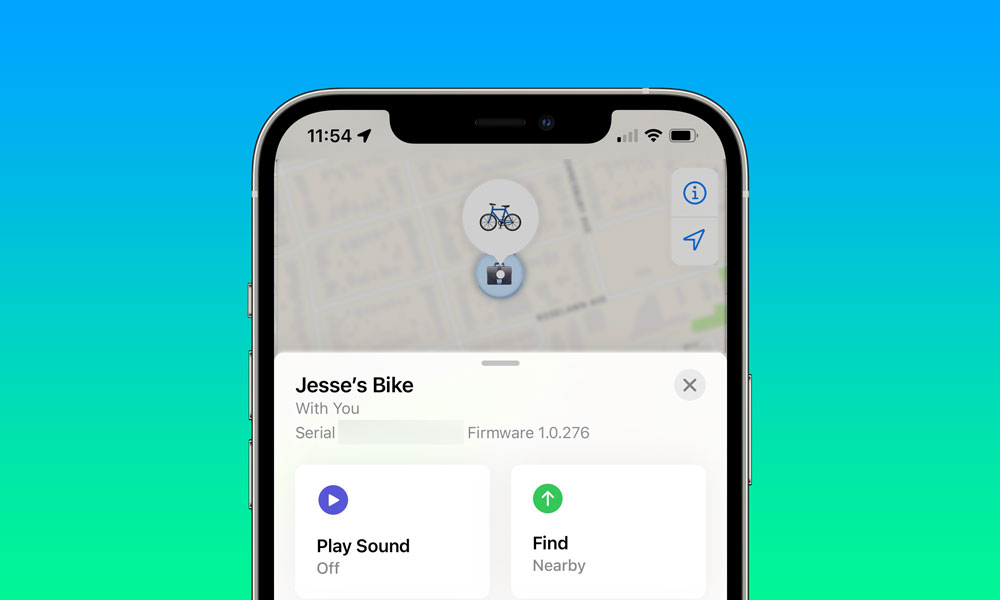 Credit: Jesse Hollington
Credit: Jesse Hollington
Toggle Dark Mode
Earlier this month, Apple quietly released a noteworthy AirTag firmware update designed to make some improvements to its anti-stalking features, and now this week it’s released another minor update even more stealthily than the first one.
Like Apple’s AirPods firmware, new updates to AirTags are really easy to miss, as they’re installed transparently and automatically in the background. Hence, the only way you can figure out if your AirTags have been updated is to check to see if the firmware version number has changed — which of course also requires knowing the earlier version number.
This time around, however, Apple is being even more sneaky with its AirTag update, which doesn’t even change the version number. Hence, it’s seemingly impossible to even know whether you’ve received it or not.
In fact, while the news was first shared by Twitter user @AppleSWUpdates — an independent account that’s not affiliated with Apple in any way — we’re not even sure how they found out about it.
However, MacRumors was able to confirm independently that there is indeed another AirTag firmware update being quietly pushed out, but this time around, the only difference is an internal build number.
Specifically, the version number remains the same as what was pushed out earlier this month — 1.0.276 — however that earlier firmware had a build number of 1A276d. According to sources, this latest version now has a build number of 1A287b.
Since the build number isn’t shown anywhere on your iPhone, this means you won’t be able to tell whether your AirTags are running the version of 1.0.276 from early June, or the newer build that was pushed out this week.
A minor firmware bump like this is extremely unusual for Apple, which normally increments its version numbers as well. After all, there’s really no reason that this latest firmware couldn’t have been 1.0.277, but it’s not. This leaves us to assume that the latest update is trivial at best, but it’s still unclear what Apple has changed that would necessitate pushing out a new build.
The first AirTag update 1.0.276 that was pushed out earlier this month was designed primarily to reduce the amount of time an AirTag can be separated from its paired iPhone before it starts bleeping like a lost puppy. This was originally set at three days, but after domestic violence advocates warned that this was too long, Apple chose to reduce this to as little as eight hours.
Specifically, with the 1.0.276 firmware, an AirTag that’s been separated from its iPhone for more than eight hours should begin playing alerts at random times within an 8–24-hour window.
How to Check Your AirTag Firmware Version
While you can’t force your AirTags to update to the latest firmware, you can check which version they’re running with a quick trip into the Find My app. Here’s how:
- Open the Find My app on your iPhone or iPad.
- Tap Items to see a list of your AirTags.
- Tap on an individual item.
- Tap on the heading where the item name, location, and battery indicator appear.
- Note the serial number and firmware version.
If you have multiple AirTags, you’ll have to repeat these steps for each one. AirTag firmware updates are quietly installed in the background when your AirTags are in Bluetooth range of your iPhone, so it’s possible that some of your AirTags may have received the latest update, while others have not.
Again, there’s no way to check which build of 1.0.276 your AirTags actually have installed, and it’s not clear you’ll even get the newer build if you already received 1.0.276 earlier this month, since the version number hasn’t changed. However, if your AirTags were recently running the original 1.0.225 firmware, and you suddenly see them running 1.0.276, chances are good it’s the latest build, and not the older one.
In fact, many users are reporting that their AirTags still haven’t moved from the 1.0.225 firmware that they originally shipped with, almost three weeks after it began rolling out. This suggests that this newest build may simply be intended to force the update for users whose AirTags have otherwise been stuck on the older version.
Either way, we’ll keep an eye out and report back if we discover anything noteworthy in this latest update.