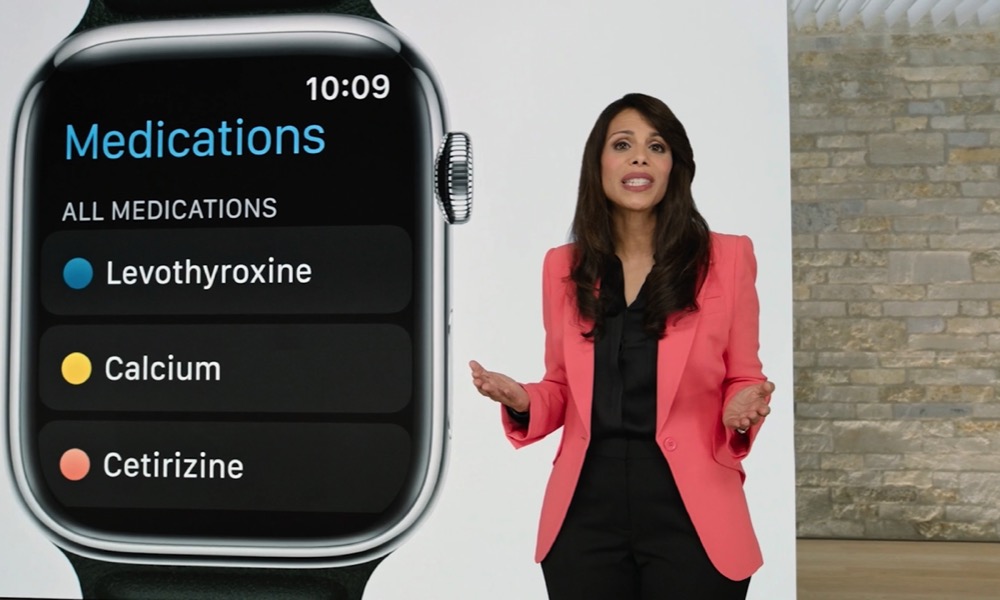Apple Unveils watchOS 9 with New Faces + Health and Fitness Features
 Credit: Apple
Credit: Apple
Toggle Dark Mode
Following the big reveal of iOS 16 at today’s Worldwide Developer’s Conference (WWDC), Apple VP Kevin Lynch stepped up to the virtual podium to share what Apple has in store for watchOS 9, the next significant update to its wearable operating system.
As expected, watchOS 9 is a bit less exciting than its iPhone counterpart, but Apple has still managed to pack some cool new features in here. Most of it is naturally focused on health and fitness, but there are some nice user interface improvements too.
New Watch Faces
Every year Apple brings us some new looks for the face of the Apple Watch, and this year that takes the form of four new watch faces: Astronomy, Lunar, Play Time, and Metropolitan.
- Astronomy is an upgrade to an existing face, re-mastered to take advantage of the larger display on the Apple Watch Series 7 and future models. The globe now shows accurate cloud cover around the world and more.
- The Lunar watch face shows the lunar calendar used by many non-western cultures, with support for Chinese, Islamic, and Hebrew calendars.
- Metropolitan is a more traditional analog watch face that highlights watch typography. It features a new font that stretches as you rotate the Digital Crown.
- Play Time is a slightly more whimsical face with animated numbers that bounce around against a colorful background that fades to black when you put your arm down, after which the characters proceed to take a nap.
Apple is also adding support for rich complications to more watch faces, along with a refreshed Siri UI and new banner notifications.
Fitness and Workouts
Craig Bolton, Apple’s Senior Manager of Fitness Technologies, shared some cool new workout enhancements for runners, including a whole collection of new measurements and metrics.
New machine learning algorithms combine with something Apple calls “Senior Fusion” to collect data from the accelerometer, gyroscope, and other watch sensors so that watchOS 9 can isolate things like torso movement and measure vertical oscillation while running.
This allows watchOS 9 to recover important metrics for runners like Stride Length and Ground Contact Time, which can also now be shown in a new easy-to-read workout view that provides more information at a glance. Other data that can be added to this view include segments, splits, and elevation.
The Workout app is also getting support for Heart Rate Zones to help runners get a sense of their intensity level at any point during their workout. Combined with custom workouts, haptic feedback and voice alerts can let you know when to switch between work and recovery modes during a run or when you should pick up the pace to bring your heart rate back into your target zone.
The Digital Crown can also be spun to show other data such as a new Power Metric or check Activity Rings. The Workout app will also save frequent routes to let you easily race against your last or best time.
watchOS 9 also adds a new multi-sport workout type for Triathletes that uses Sensor Fusion to determine when you’re transitioning between workout phases.
Sleep, Health, and Medications
Dr. Sumbul Ahmad Desai, Apple’s VP of Health, introduced the health advancements coming to watchOS 9 and iOS 16 this year.
Sleep tracking will be improved with a Sleep Stages feature that will use signals from the accelerometer and heart rate monitor to detect exactly which stage of sleep you’re actually in at any given time. Using machine learning models adapted against standards for sleep tracking, the Health app will be able to report how much time you spend in each sleep stage, such as REM, core, and deep, along with more details to explain how it all impacts your health.
Apple has also applied to the U.S. Food and Drug Administration (FDA) for approval of a new Afib History feature that will provide more background and support for those diagnosed with atrial fibrillation (AFib). The Afib History will show the amount of time your heart spends in Afib and can also help track lifestyle factors that affect this, such as the time of day when Afib is more frequent, recent sleep cycles, and more. Dr. Desai said Apple expects to receive the FDA clearance for this very soon — likely by the time watchOS 9 is released later this year.
A new Medications app will allow Apple Watch and iPhone owners to track their prescription medications, vitamins, and supplements on the go. The app will let users log medications they take occasionally and set reminders for those they take regularly.
The Medications apps will also offer rich compilations on the Apple Watch to help you stay on top of your schedule, but the feature can also be used through the iOS 16 Health app, even for those who don’t own an Apple Watch.
When adding medications, a database will show type-ahead suggestions from a built-in list, or users can use the iPhone camera to scan the label of a medication to look it up. Apple is also incorporating a database of drug interactions to provide clinically accurate and evidence-based information on potential interactions, from the mild to the potentially life-threatening.
Other Changes Coming to watchOS 9
Lynch also highlighted a few smaller watchOS 9 improvements.
- Six new keyboard languages for the Series 7 on-screen keyboard.
- New APIs to let developers build watchOS apps that can interact with the Apple TV.
- Kids and others using a Family Setup Apple Watch will now get the Home and Podcast apps on
- A new Share Sheet and Photos Picker API will make it easier to share things directly from the Apple Watch.
- CallKit will allow you to control calls from your wrist, such as muting the mic, in third-party apps.
- Portrait Watch Faces can be configured to recognize dogs and cats.
Which Apple Watch Models Are Supported?
This year, the aging Apple Watch Series 3 finally drops off the list of supported Apple Watch models. You’ll need a 2018 Series 4 or later to install watchOS 9.
As usual, watchOS 9 also requires iOS 16 on your paired iPhone, which means you’ll also need to be using an iPhone 8 or later model. In short, this year’s iOS and watchOS releases draw the line at four-year-old devices across the board.
How Can I Get watchOS 9?
Today, watchOS 9 is available only to members of Apple’s Developer Program, so unless you’re a paid developer, you’ll have to wait a few weeks before you can try it out for yourself. Apple recommends that developer betas only be installed on devices dedicated to development and testing, not those intended for daily use.
In recent years, Apple has been releasing public betas of watchOS; expect one for watchOS 9 to arrive sometime in July. Just be aware that with the Apple Watch, there’s no going back once you update to a newer version of watchOS. So, even after the public beta arrives, you may want to be cautious. A general release will likely land in September alongside iOS 16.