Apple Intelligence Comes to Pixelmator Pro
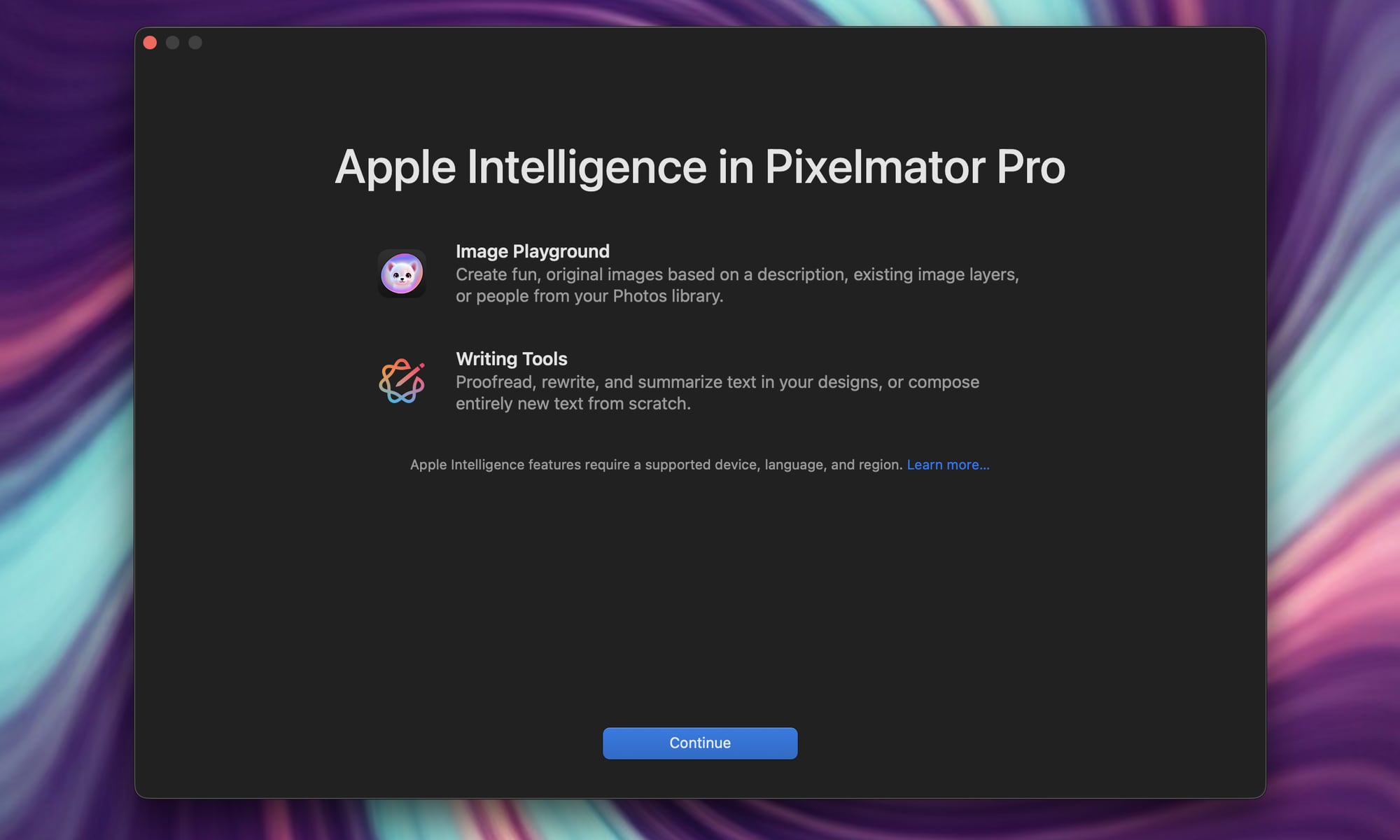
Toggle Dark Mode
Apple surprised us last year by suddenly acquiring Pixelmator, the small company behind a mostly eponymous set of photo editing apps for the Mac, iPhone, and iPad.
The original Pixelmator “Classic” was launched for the Mac in 2007 and was followed by iPad and iPhone versions in 2014 and 2015, respectively. In 2017, Pixelmator Classic for Mac was retired in favor of Pixelmator Pro, a more powerful application that redesigned the interface and leveraged Apple’s latest technologies, including Metal, Apple silicon, and machine learning and AI features. It also beat Adobe to the Apple silicon party by about six months.
In 2021, the company expanded its offerings with a more focused product, Photomator, which features similar capabilities to Adobe’s Lightroom and Apple’s sadly long-defunct Aperture.
It wasn’t hard to see why Apple would want to acquire Pixelmator. The apps always felt like a natural fit into the Apple ecosystem, and it seemed like the move could bring Photoshop- and Lightroom-level apps into the fold — apps that would be to Photos what Final Cut Pro is to iMovie and Logic Pro is to GarageBand.
Things quietened down following the acquisition. It wasn’t until February that we saw the first updates under Apple’s aegis. However, the only change was the branding. The update appears to have been made solely to present an introductory splash screen announcing that Pixelmator Pro, Pixelmator, and Photomator are “now part of Apple.”
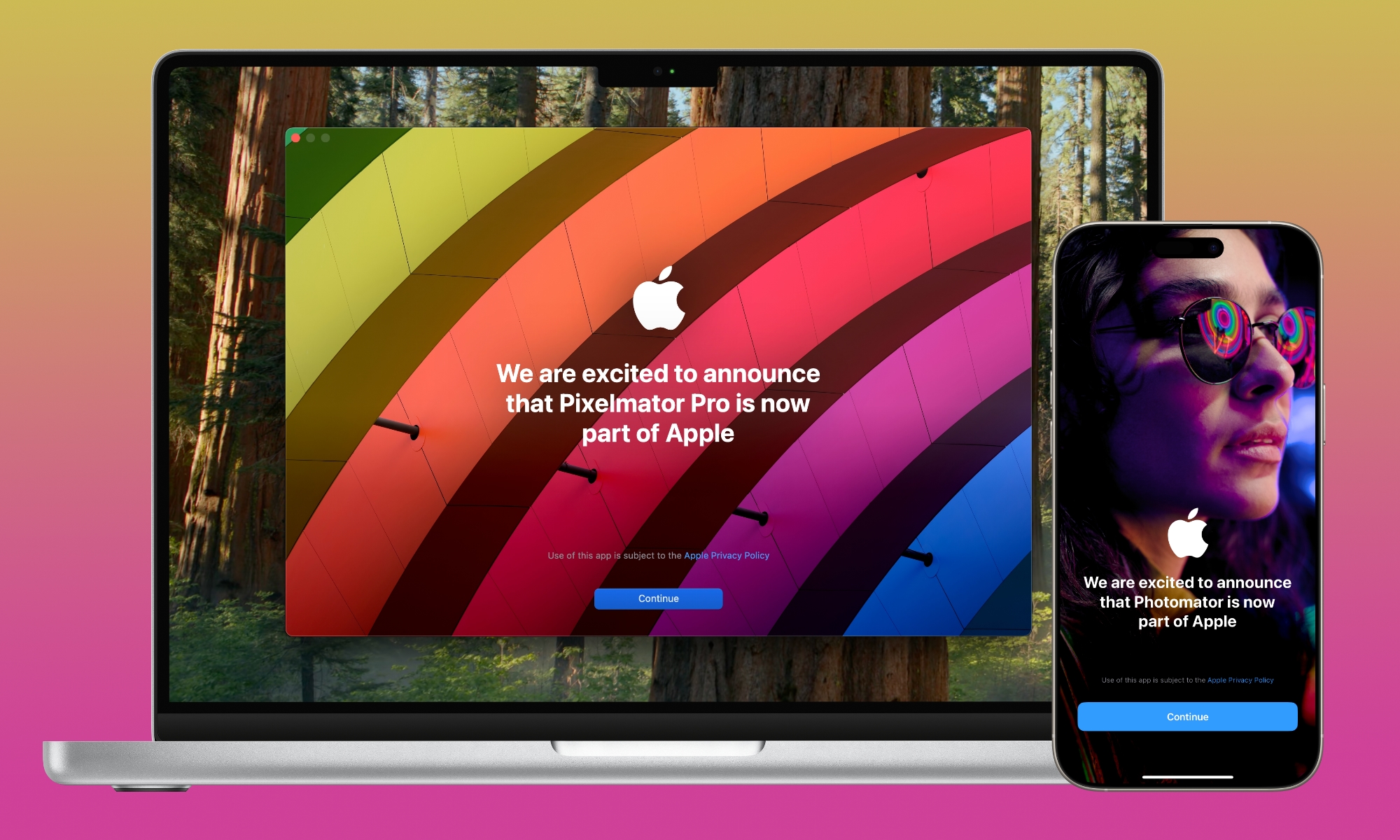
Since Apple is pretty tight-lipped about things like these, we couldn’t be sure what else it had planned for the suite of apps. When the Pixelmator Team announced the acquisition in November, it said that the apps would remain available and unchanged, but that we should “stay tuned for more exciting updates to come.” Apple, of course, said nothing, although it presumably blessed the Pixelmator Team’s announcement.
So, when the February updates arrived mostly unchanged, many welcomed the confirmation that Apple was indeed letting Pixelmator live on as standalone apps, rather than shelving them and incorporating their features into its own apps, as it did with Dark Sky in 2020.
Nevertheless, there was no reason to believe Apple would let the Pixelmator apps coast. While the last update brought nothing meaningful to the table, Apple has now rectified that with a new update to Pixelmator Pro that adds all the features you’d expect in a first-party Apple app, from Apple Intelligence integration to accessibility support.
Fresh out of the gate, Pixelmator Pro 3.7 integrates Image Playground and Writing Tools. Since the app was already heavily powered by machine learning and AI features for things like background removal, there’s nothing particularly revolutionary in these additions — they’re mostly leveraging what’s already built into macOS Sequoia and beyond — but it still makes them feel more seamlessly tied into the world of Apple Intelligence.
Some useful twists go beyond just pulling in apps from Image Playground. For example, a new “Add to Playground” feature will let you send your work from Pixelmator Pro over to Apple’s generative AI tool to turn image layers or drawings into artistic styles like animations, illustrations, sketches, or even other ChatGPT-powered styles if you’re using macOS Tahoe.
This can also be done on a per-layer basis, so you can extra only part of an image, turn it into a layer, and then send it over to Image Playground for processing into something more whimsical. The resulting image can either replace the current layer or be inserted as a new one.
Support for Writing Tools seems a little less relevant in a photo editing app. Still, it could be helpful for those working on posters and other art designs, as these tools will allow you to proofread and rewrite text blocks in your work or even use the Compose feature to have ChatGPT insert original text content from scratch.
Apple has also enhanced VoiceOver support to provide spoken and Braille descriptions for all tools, as well as spoken prompts for keyboard navigation and large Hover Text support when hovering over items in the sidebar.
As with all Apple Intelligence features, you’ll need to be using a supported device to take advantage of the Image Playground and Writing Tools integrations, but that’s a relatively low bar for Pixelmator Pro, as it’s exclusively a Mac app, and nearly any Mac released in the past four years will qualify as the minimum standard is Apple silicon — an M1 chip or later.








