Apple Intelligence Comes to Pages, Numbers, and Keynote
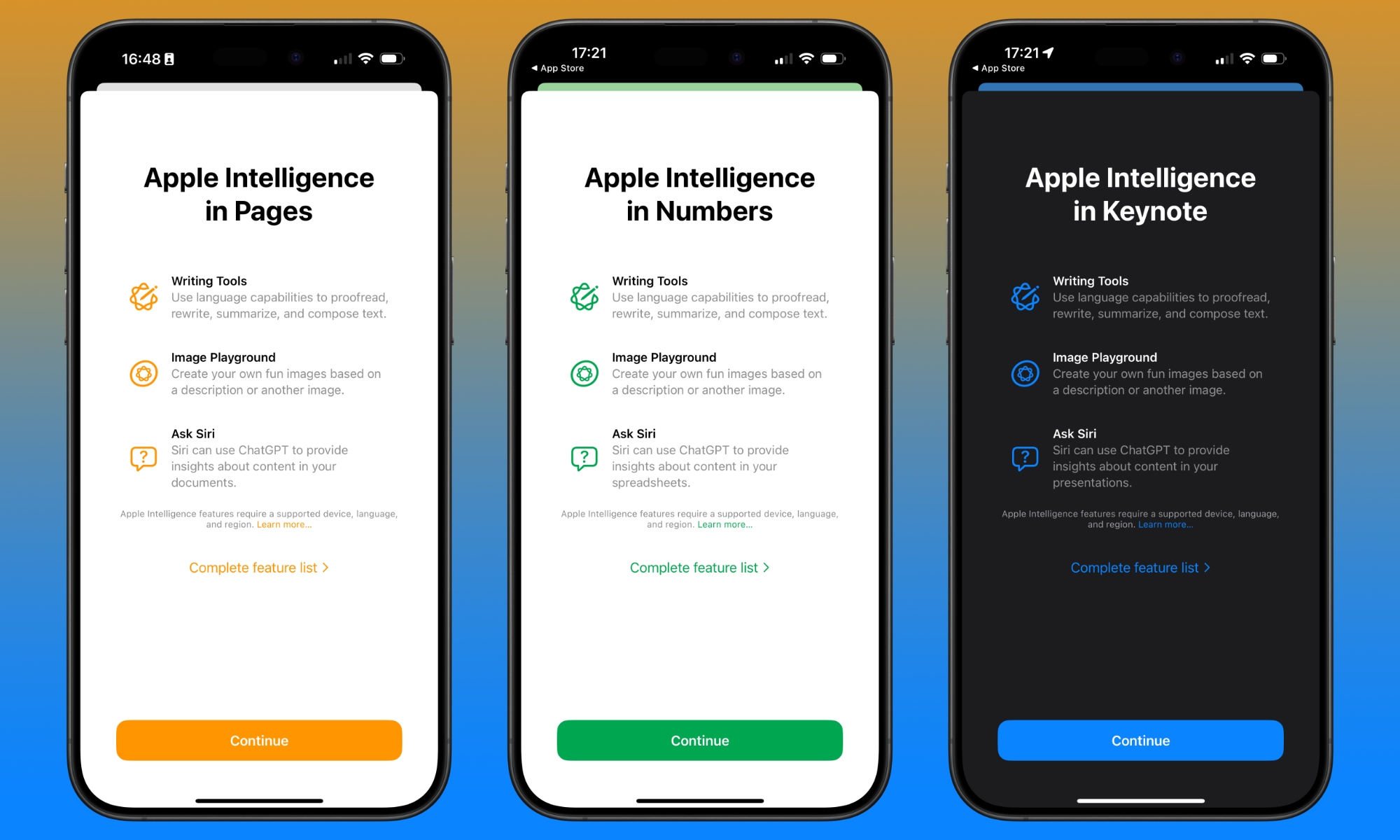
Toggle Dark Mode
Following this week’s public releases of iOS 18.2, iPadOS 18.2, and macOS 15.2, Apple is rounding out the next wave of Apple Intelligence by adding support to its iWork suite of productivity apps.
While some of these features are arguably overdue — Writing Tools came out in October’s software updates — the suite now has direct support for those, along with integration of the latest features like Image Playground and ChatGPT.
Writing Tools were previously available in the apps, as they’re a system-wide function that shows up in any app that uses the standard text editing features of the iPhone, iPad, or Mac — even Microsoft Word. Today’s update brings them to the forefront of Apple’s apps more prominently, thanks to a new Writing Tools option on the toolbar.
The timing is also more apt, since this week’s iPhone, iPad, and Mac updates expand the Writing Tools to allow more sophisticated rewriting of text by describing tone changes to Apple’s AI and using the new ChatGPT integration to compose blocks of text — even whole stories — from scratch.
For example, you can ask ChatGPT to write a bedtime story for your kids, have Apple Intelligence turn something you’ve already done into a poem, or give it a more engaging tone. ChatGPT is still only used here when you explicitly call it up in the Compose section at the bottom of the Writing Tools. The Describe your change option relies on Apple Intelligence, which uses on-device processing as much as possible, only sending requests securely and anonymously to Apple’s Private Cloud Compute infrastructure when needed.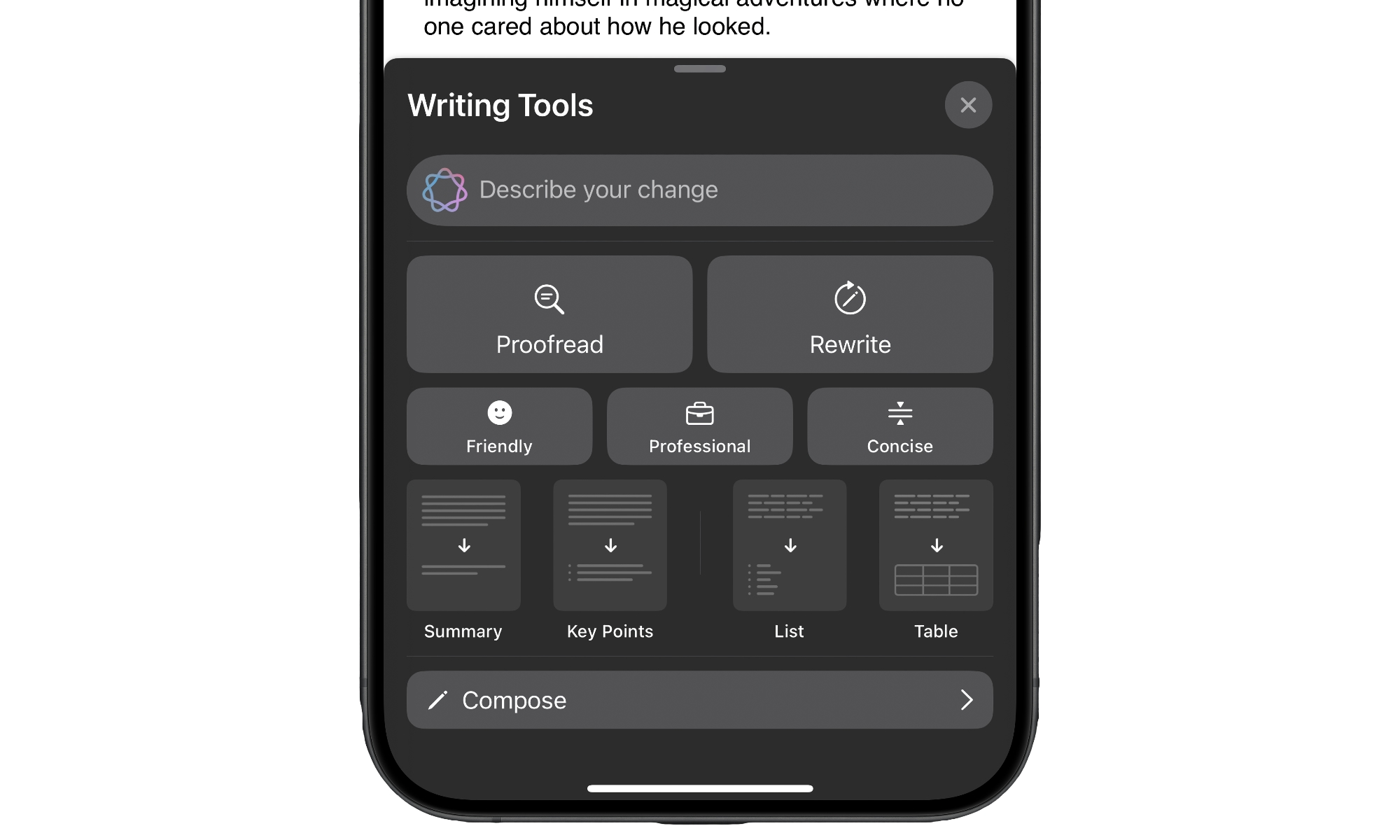
However, even the ChatGPT features are as anonymous as possible, thanks to Apple’s arrangement with OpenAI. Unless you’re signed into a ChatGPT account, no personal information is sent to ChatGPT, and your prompts are not used to train its AI models. Your IP address is also obscured such that the chatbot can’t even tie your requests together; as far as it’s concerned, every new request comes from a different device.
That said, all bets are off if you’re using a ChatGPT account; in that case, OpenAI’s standard data collection policies apply, and your requests will be tied to your account. However, just because you may use an account with the ChatGPT app doesn’t mean you need to sign in to Apple Intelligence with it.
Pages, Numbers, and Keynote also tie into ChatGPT to let Siri answer questions about the contents of your documents. There’s no direct user interface for this; instead, you’ll need to make a voice or type-to-Siri request to post a question, at which point you’ll be prompted to send a screenshot or the full content to ChatGPT, which will chew on it and come back with an answer to your question. It’s not the most elegant solution since Apple’s privacy protections prevent Siri from talking to ChatGPT without your permission, but it gets the job done.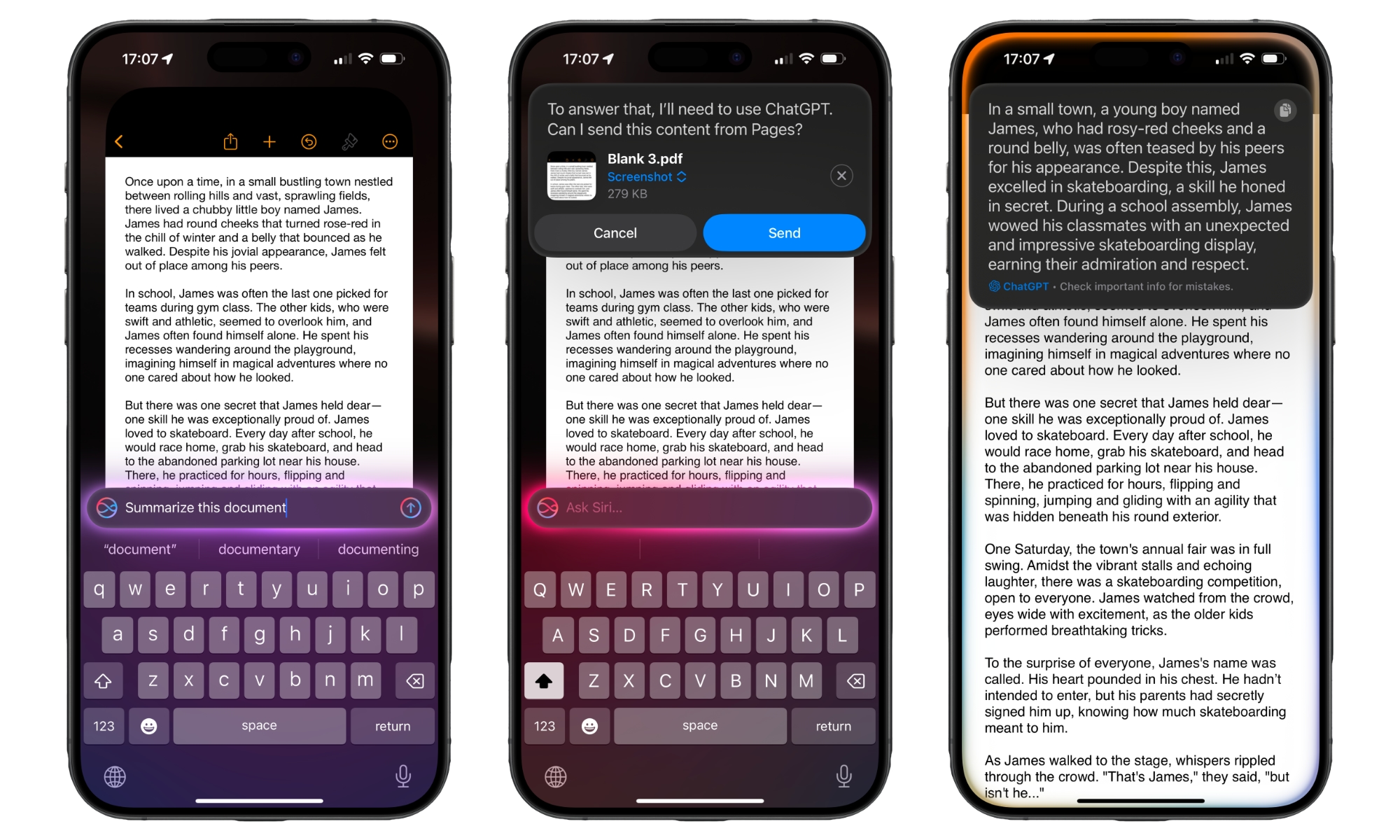
The other integration that’s only come more recently is direct support for Image Playground. Pages, Numbers, and Keynote join Messages and Freeform to let you call up Image Playground to generate a custom image and drop it directly into whatever document you’re working on. A new Image Playground option appears on the Media menu in the Mac iWork apps or behind the plus button on the iPhone and iPad versions.
The updates to Pages, Numbers, and Keynote are available on the App Store now. While they’re still compatible with iOS/iPad 17.0 and macOS 14.0, Apple Intelligence features require the latest iOS/iPadOS 18.2 and macOS 15.2 updates and, of course, a device that supports Apple Intelligence: an iPhone, iPad, or Mac using an M-series chip or an A17 Pro or later.







