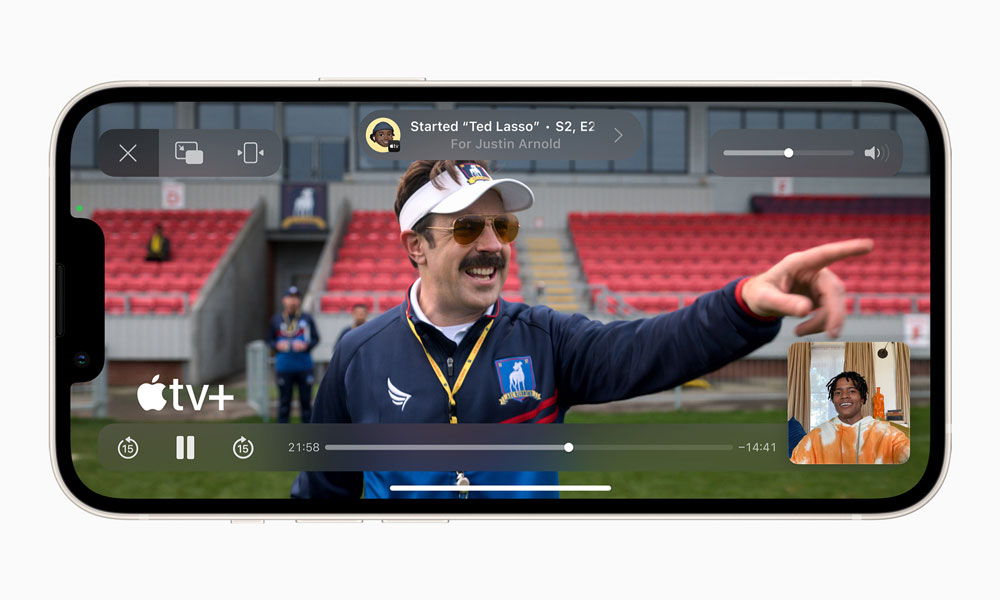Apple Highlights What Third-Party SharePlay Apps Bring to the Table
 Credit: Apple
Credit: Apple
Toggle Dark Mode
Now that SharePlay has arrived on your iPhone, iPad, and Apple TV — and will soon be coming to the Mac — the next question on your mind is probably where exactly will you be able to take advantage of the new feature beyond Apple’s own Music and TV apps.
Although Apple listed quite a few partners when it first unveiled its plans for SharePlay this past June, it’s been a bit unclear how many of these streaming services actually have their apps ready.
Fortunately, Apple is clearing this up in a new Newsroom announcement on the state of SharePlay among third-party apps, listing not only those apps that offer SharePlay support now but also those that are just around the corner.
While Apple’s announcement naturally reads more like a promotion than a support document, there’s enough in here to whet your appetite for where you’ll eventually be able to use SharePlay to watch and listen to your favorite videos and music with your friends.
How SharePlay Works
In case you’re not already aware, SharePlay is a new feature on the iPhone, iPad, and Apple TV that arrived with the iOS 15.1 family of updates that lets you set up watch parties, listening parties, or even workouts on a Group FaceTime call.
While this is similar to the group viewing features that many streaming services already offer, the beauty of SharePlay is that it promises to work across many more apps, and it works the same way, regardless of which app you’re using. Further, it’s tied right into FaceTime, so you can also keep the channel open and hang out virtually while you’re watching the same show or listening to the same playlists together.
SharePlay isn’t yet available on the Mac, but it’s most likely coming in macOS 12.1, which is already in public beta.
Where Can I Use SharePlay?
Naturally, SharePlay works in Apple’s own first-party apps for video, music, and even fitness. Keep in mind, however, that unlike having your friends over in-person to watch on a single screen, SharePlay requires that everybody has their own subscription to the services that are being shared.
- Apple TV: From here, you can share any content that plays directly through the TV app, including Apple TV+ original shows as well as anything from an Apple TV Channel. You can even watch movies and TV shows you’ve purchased from iTunes together — as long as everyone on the call has purchased their own copy, that is.
- Apple Music: Not only will you be able to listen to a playlist together, but SharePlay even lets you take turns playing music with your friends. Basically, you get a shared play queue that everybody can contribute to. Everyone will also be able to enjoy time-synced lyrics during the SharePlay session.
- Apple Fitness+: You can also start a group workout in the Apple Fitness+ with up to 32 of your closest friends. You’ll see the other participants in a picture-in-picture view in the corner while the main Fitness+ session plays. You’ll also still be able to see your individual Activity Rings on the screen, along with notifications when other users hit key milestones like moving ahead on their Burn Bar.
Note that while all the participants will require a subscription to any of the above services that you want to use with SharePlay, in most cases this already applies to members of your Family Sharing group. Apple TV+, Apple TV Channels, Apple Fitness+, and iTunes purchases are automatically shared with your entire family group. This is also true with Apple Music as long as you’re paying for the Family Plan rather than the individual one.
SharePlay goes well beyond Apple’s own first-party services, however, and as of now, it’s already available in several streaming apps, with more to come. This includes:
- TikTok
- Twitch
- NBA
- Paramount+
- SHOWTIME
- MUBI
As for what’s coming, Apple says you’ll soon also be able to enjoy SharePlay with even more apps, including:
- BET+
- Disney+
- ESPN
- HBO Max
- Hulu
- MasterClass
- Pantaya
- Pluto TV
- Starz
- TuneIn
- SoundCloud
- SmartGym
- BetterSleep
It’s up to the individual services to enforce subscription requirements, although obviously, that won’t be an issue for apps like TikTok and Twitch, which are free anyway. On the other hand, watching on-demand and live basketball games in the NBA app will naturally require everyone to have their own NBA League Pass. It’s unclear right now if you’ll be able to SharePlay single-game purchases.
It’s fair to say that this will be the trend for almost all premium video streaming apps, however. Paramount+ already requires every member of the group to have a Premium subscription, and you’ll find the same sort of rule for SHOWTIME and MUBI as well. There’s no reason to assume that other paid services like Disney+, HBO Max, ESPN, or Hulu will be any different in that regard.
More Than Just Watching Together
Apple intends SharePlay to do more than just let you consume media with your friends, and Apple has highlighted some ways that apps are taking the SharePlay experience to the next level.
SharePlay will also allow iPhone and iPad users to share anything that’s on their screen. However, some developers are finding innovative ways to create even more shared experiences for their users.
For example, Cameo will let users share their reactions to celebrity messages, while Apollo for Reddit lets users browse their favorite subreddits in sync, and Kahoot! will let users face off live in educational quizzes.
Apple has also published an App Store Preview with a list of interesting SharePlay compatible apps that are available now, not just for watching and listening together, but for many other creative experiences as well.