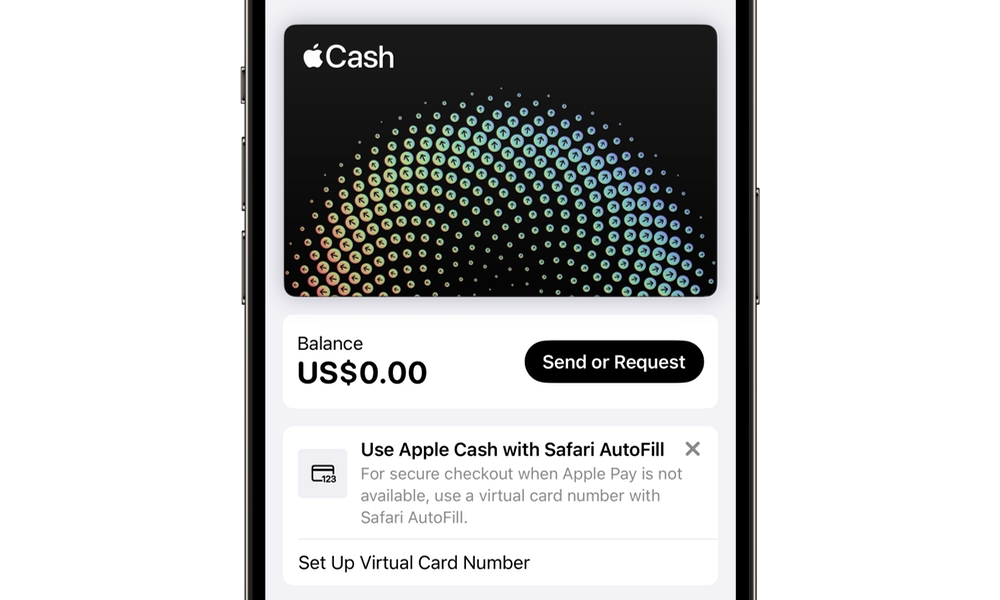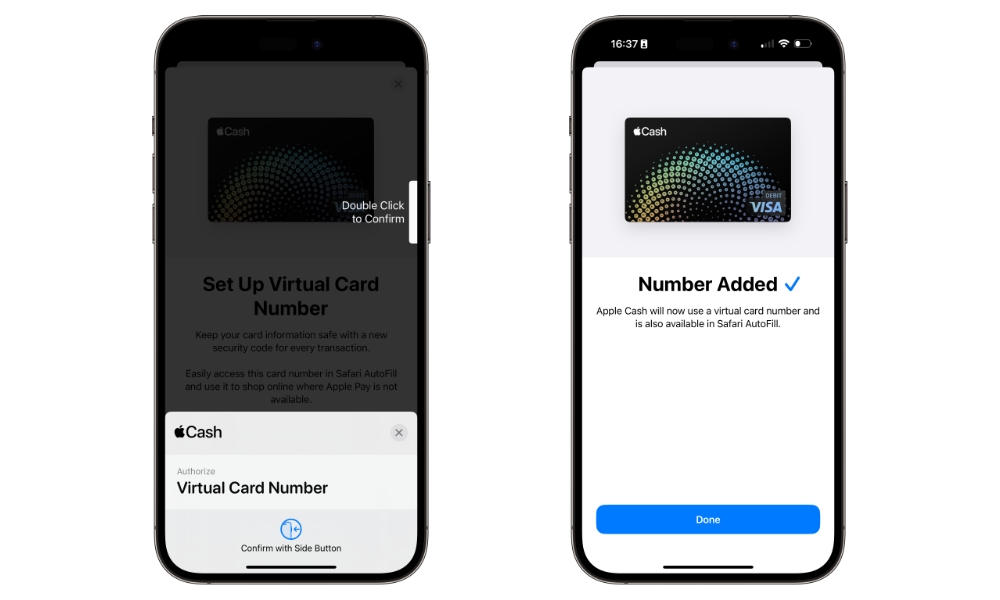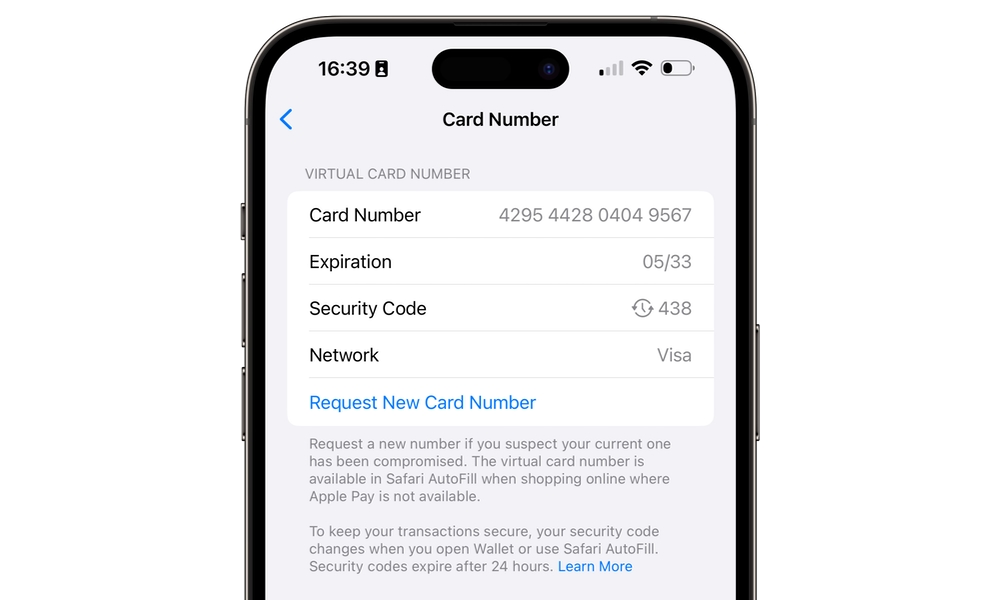Apple Cash May Get Virtual Card Numbers in iOS 17.4
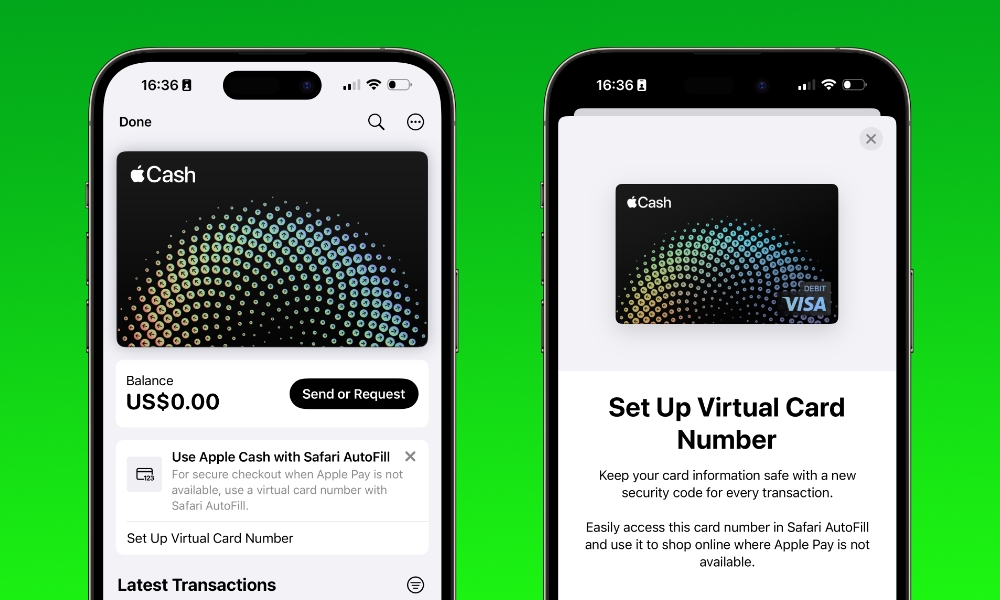
Toggle Dark Mode
Apple has added a new feature in the latest iOS 17.4 beta that should help folks who may prefer to spend money from their Apple Cash card when making purchases at online retailers where Apple Pay isn’t accepted.
When Apple unveiled the Apple Card a few years ago, one of its perks was virtual card numbers, allowing users to generate a temporary card number that could be used for online transactions. This improved security as you didn’t need to give out the actual number written on your titanium Apple Card, and it generated a new security code each time the card was used.
Of course, the Apple Card could more easily be used with Apple Pay directly from your iPhone, iPad, or Mac, but as much as Apple Pay is taking off at in-store payment terminals, it still hasn’t been adopted nearly as widely online. Many sites still require you to punch in your sixteen-digit credit card number to make a purchase, along with an expiration date and three-digit verification code.
Sadly, since the Apple Cash card never had a physical number — at least not one that holders could access — that made it a non-starter for folks who preferred to use that card to spend money they already had rather than using credit.
The Apple Cash card could be used via Apple Pay, and it was a great way to send and receive money between friends with iMessage. Still, for any other transactions, you were stuck resorting to another card with a 16-digit number you could actually type in somewhere.
The good news is that iOS 17.4 is set to change that. Opening the Apple Card in Apple Wallet shows a new prompt to “Use Apple Card with Safari AutoFill” with an option to “Set Up Virtual Card Number.”
For security reasons, this isn’t being enabled by default. If you choose not to opt into a virtual card number, your Apple Cash card will work the same way it always has, with a hidden Apple Pay device account number that works the way it does for other cards you’ve added to Apple Pay. No virtual card number means there’s no way to use the card in any other way since even if you had the entire device account number, there’s no corresponding expiry date or CVV2 code to satisfy the payment processing systems.
However, setting up a virtual card number will generate all the necessary information to make the Apple Cash card work like any other Visa Debit card. Plus, Apple has integrated it into Safari’s AutoFill, so you won’t even need to worry about typing it in — and, just like the Apple Card, it will generate a new security code after every transaction for additional protection.
Interestingly, adding a virtual card number requires a double-click of the side button to authorize the process and authenticate your identity via Face ID — an important security feature to ensure it can’t be faked out by an imposter or a third-party app.
Once added, the banner on the Apple Card screen will show that the virtual card number is enabled. While Apple automatically supplies it to Safari for autofill, you can use the number manually anywhere a Visa Debit card is accepted. You’ll be able to find it by tapping the three-dot menu button in the top-right corner and selecting Card Number. After authenticating with Face ID (or Touch ID on an iPhone SE), you’ll be shown the card number, expiration, and security code.
The card number and expiry will remain static, while a new security code will be generated every time you visit this page or use Safari AutoFill. It will also expire after 24 hours. A Request New Card Number option also lets you generate an entirely new virtual card number at any time if you’re concerned somebody has gotten a hold of the number.
You can also use this virtual card number for most recurring payments, as the security code is typically only needed the first time you register the card with the payee. However, if you request an entirely new card number, you’ll need to update any recurring payments with the new information.
The virtual card feature appears to be working for everyone on the beta who has an Apple Cash card, regardless of how much they use it or whether they’re an Apple Card holder. However, as with all beta features, there’s no guarantee this will make it into the final iOS 17.4 release.