Apple Adds New Step to Curb Scammy and Accidental In-App Purchases
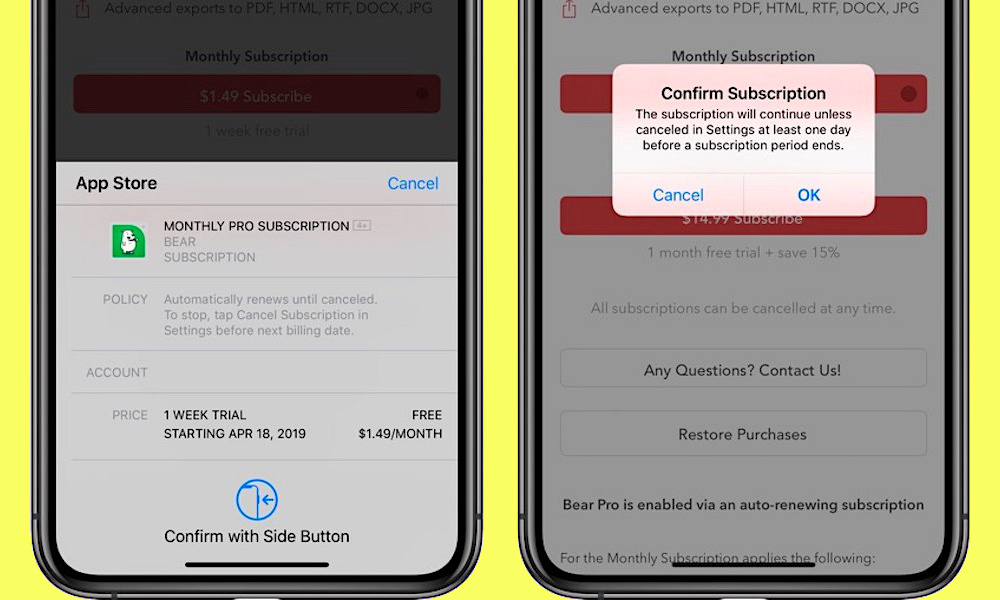 Credit: MacRumors
Credit: MacRumors
Toggle Dark Mode
Apple has quietly added an additional step that should make it harder for users to accidentally or unwittingly purchase subscriptions or premium content in an app.
- Basically, the extra step is an additional confirmation window that appears after you authenticate a purchase using Touch ID or Face ID.
- The popup window will let users know that the subscription will continue unless they cancel one day before the subscription period ends.
- Users can opt out of the subscription, even after authenticating their payment, or click OK to finally confirm it.
The new confirmation step was first spotted by iOS developer David Bernard, who highlighted it on Twitter yesterday. It isn’t clear when Apple implemented the new popup window. But it does appear to have been added fairly recently, however.
The feature does appear to be part of Apple’s ongoing efforts to make in-app purchase terms much clearer for users — and to thwart instances of scam purchases.
Back in January, Apple began requiring developers to prominently display the full cost of an in-app purchase before they sign up.
That cracked down on misleading or non-transparent purchases. Apps often entice users with free trial periods, and before this change, many of them didn’t make it clear how much a subscription would cost after the trial ended.
The new popup window could also help cut down on the number of in-app purchase scams.
Last year, we reported that fake heart rate measuring apps were tricking users into buying an in-app purchase with Touch ID.
Ostensibly, the app would claim to take a “heart reading” with the Touch ID sensor. But when a user actually placed their fingerprint on the sensor, they would unwittingly approve an often expensive purchase.
Similarly, the extra step could also help users avoid accidentally purchasing subscriptions. Many users have reported ongoing issues with buying things they didn’t mean to, particularly when trying to exit out of an app using the Home button.






