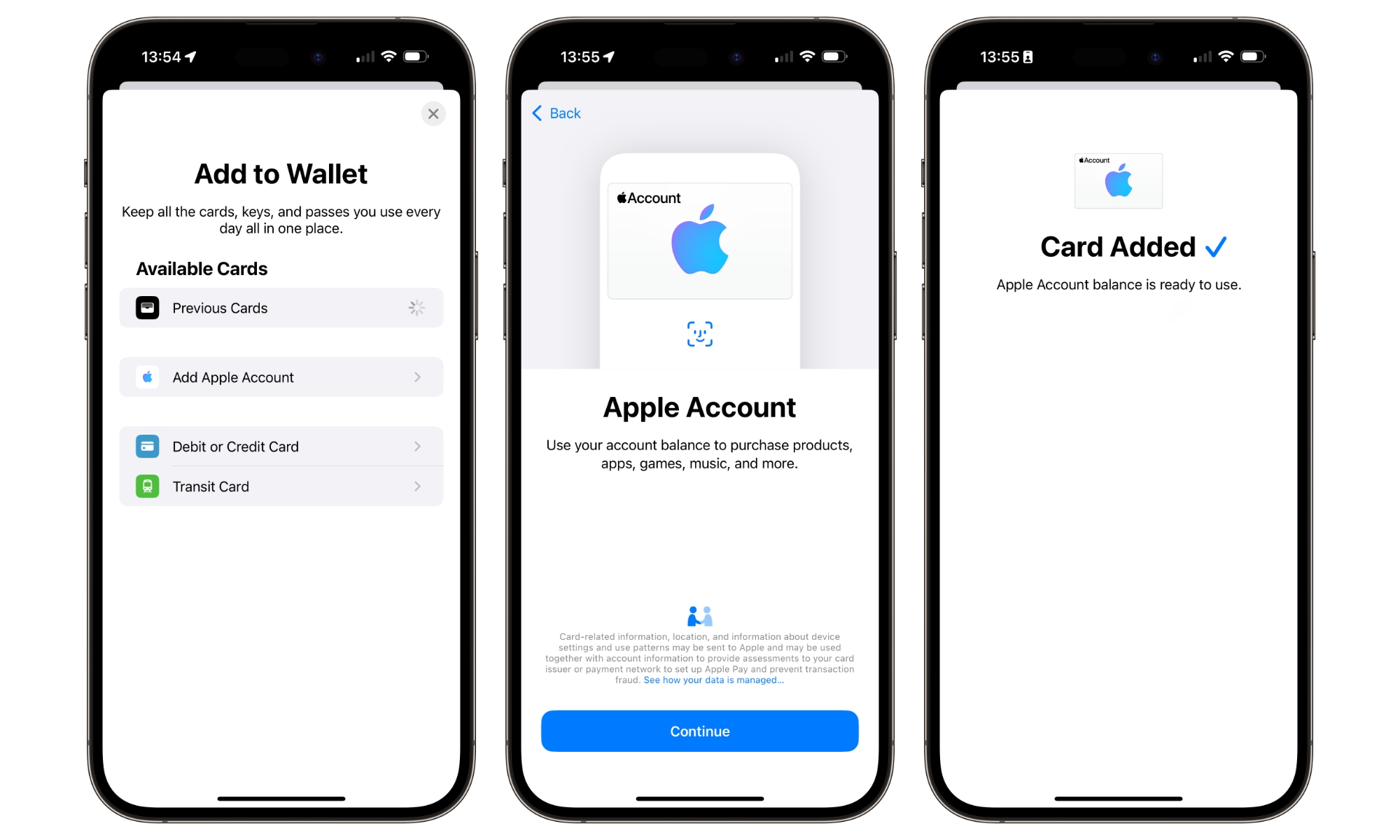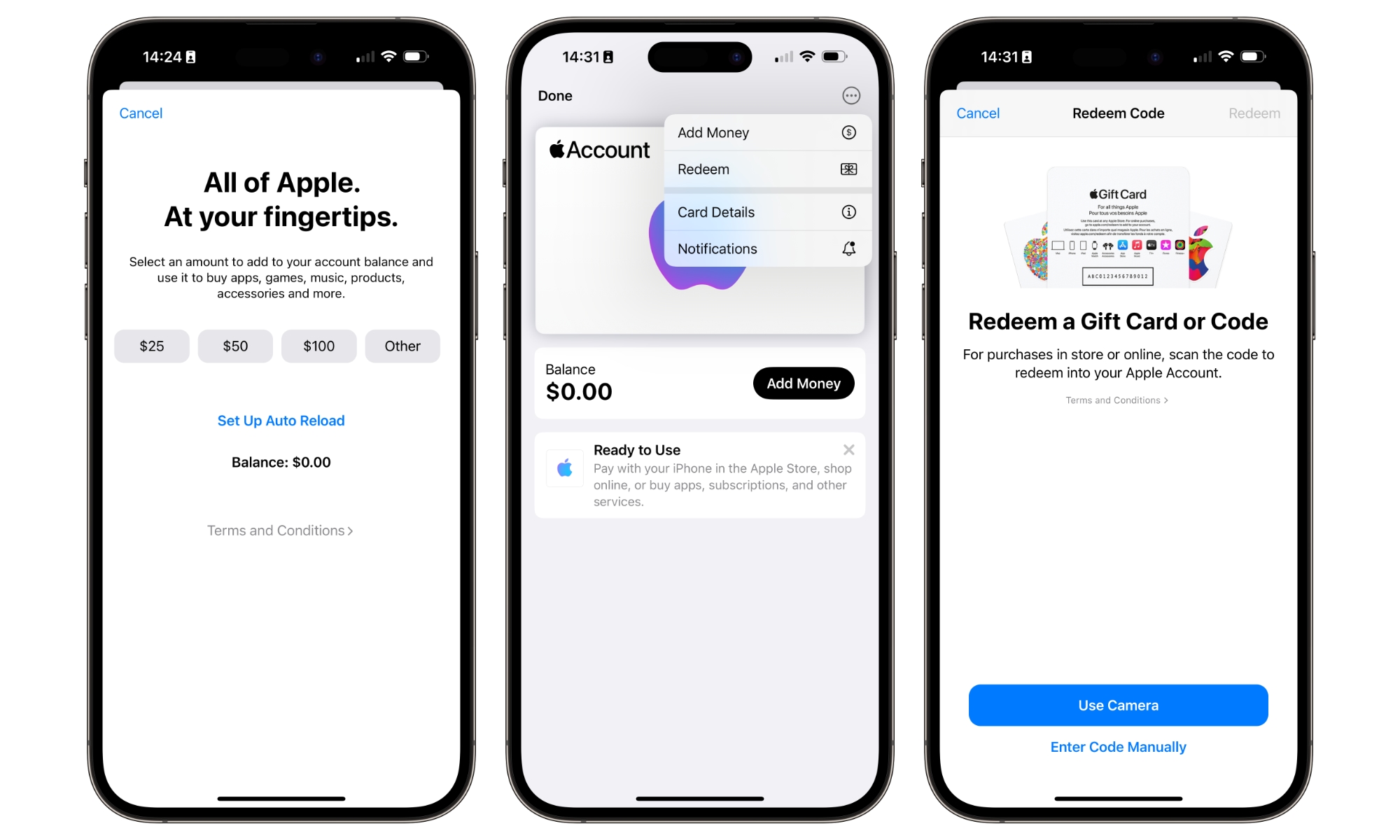Apple Account Card: Seven More Countries Join the Party
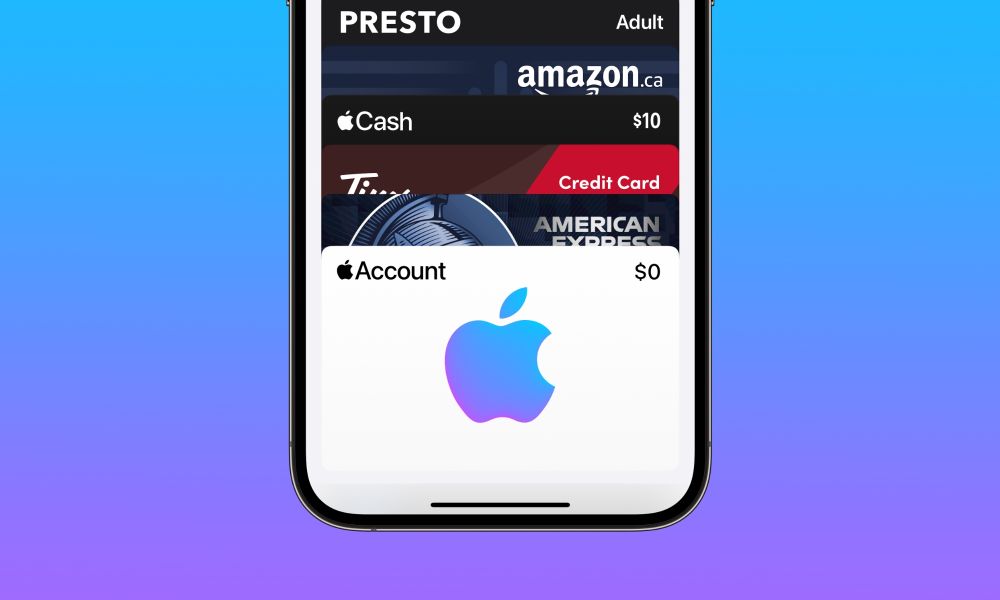
Toggle Dark Mode
It was a little over three years ago that Apple introduced the Apple Account Card as an alternative way for iPhone users in the US to make purchases at an Apple Store. Like many of Apple’s financial features, this one has had a slow rollout. Apple expanded the Account Card into Canada and Australia last August, but it remained limited to those three countries until earlier this year.
However, Apple appears to be making a full-court press to expand availability in 2025. In March, the Apple Account Card was introduced in the UK, Austria, Italy, Spain, Sweden, and Switzerland, and it’s now set to expand to seven more countries soon.
Back-end Apple Pay changes discovered by MacRumors reveal that the Apple Account Card will soon be available in Belgium, Denmark, Finland, Ireland, Luxembourg, Norway, and Portugal, bringing the total to at least 16 countries.
Unlike the Apple Card and Apple Cash, which are subject to financial regulations and rely on partnerships with other banks — specifically, Goldman Sachs for the Apple Card and Green Dot for Apple Cash — the Apple Account Card is entirely under Apple’s control. That’s because it’s effectively just a way of storing your Apple Account balance and can only be used to make purchases at Apple Stores.
Nevertheless, Apple has to ensure that the Apple Stores in each country are equipped to handle the NFC card. There may also be currency-related issues to deal with. However, these are likely less relevant for those countries that already allow customers to store money in their Apple Account, which is any country where the App Store or iTunes Store operates.
What is an Apple Account Card?
While the Apple Account Card is a neat idea, it’s not as magical as it sounds. When it was introduced in iOS 15.5, it replaced the defunct iTunes Pass, which was disabled when iOS 15 was released in 2021.
The iTunes Pass was an anachronism from before the days of Apple Pay, offering a QR code that allowed customers to load a balance into their iTunes Store or App Store accounts by paying at an Apple Store. However, it was also a one-way affair: you could add money to your account to spend on digital purchases such as apps and in-game content, but you couldn’t use it to make physical purchases at an Apple Store. It existed solely as an alternative to iTunes Gift Cards for folks who preferred to preload their App Store accounts with cash.
The iTunes Pass also hearkens back to an era when Apple offered distinct gift cards for digital and physical purchases. It was little surprise that the iTunes Pass went the way of the dodo after these were merged into a universal gift card in 2020.
At that point, an Apple Account balance could be used for both digital and physical purchases, although this was somewhat cumbersome at first. You could only spend your account balance online, which meant that if you wanted to use a digital gift card to buy a device or accessory, you had to place the order through the Apple Store app.
The Apple Account card was ultimately created to make this process much easier, allowing you to spend your Apple Account balance in person at an Apple Store just as easily as you would with a debit or credit card.
How to Use Your Apple Account Card
Any iPhone user in a supported country can add the Apple Account Card to the Wallet app. Since it’s a prepaid card, it won’t do much for you unless you add money to it, but you can still add it to your Wallet. Here’s how:
- Open the Wallet app on your iPhone.
- Tap the plus (+) button in the top-right corner.
- Choose Add Apple Account.
- Tap Continue.
- On the Add Card screen, tap Next in the top-right corner and wait for the card to be added to Wallet.
It may take a minute or two for the card to appear in your Wallet app, as it’s still a payment card that needs to have the necessary credentials generated and stored in the Secure Element on your iPhone.
If you already have money in your Apple Account from gift cards or other sources, the Apple Account Card should reflect that. You can spend that money in an Apple Store by using the Apple Account Card through Apple Pay, just as you would with a credit or debit card.
If you’ve never added money to your Apple Account, the card will begin with a zero balance. However, you can add money directly to it from the Wallet app by opening it and tapping the “Add Money” button using any supported debit or credit card in your Wallet. You can also add money using a non-Wallet-based payment method by topping up your balance in the App Store from your iPhone, iPad, Mac, or PC.
While there’s not much of a reason to add cash to your Apple Account Card to make physical purchases, it’s a handy way to add prepaid funds to your Apple Account for digital purchases if you’d prefer to budget your money that way. It can also be helpful if you’re a member of a family group and don’t want your purchases to be billed to the family organizer’s credit card.
More significantly, you can load Apple Gift cards into your Apple Account and then spend the money using the Apple Account card for physical purchases. This is an easy way to consolidate multiple gift cards or save them up for a big-ticket item.
Apple Gift cards received by email will include a link that automatically loads them into your Apple Account card. Physical gift cards can be loaded by opening your Apple Account card in the Wallet app, tapping the three-dot button in the top-right corner, and choosing “Redeem” from the menu, where you can then scan the gift card in using your iPhone’s camera.