All the Highlights from Yesterday’s WWDC25 Keynote

Toggle Dark Mode
Just like every year, Apple held a presentation yesterday to mark the beginning of this year’s Worldwide Developer’s Conference (WWDC).
As we expected, the company announced several updates related to its operating systems. This year, Apple tried to change everything, including the design and the numbers used to identify each new software update.
Apple actually announced a lot of things during its WWDC presentation. There are so many new features and updates that we couldn’t fit them into a single article. Instead, here are the highlights: the most important changes coming to all your Apple devices later this year.
Every Apple Device Is Getting a Complete Redesign

This has been a huge speculation for months now, but Apple finally delivered. The company confirmed that it will change the design of all its operating systems, providing a similar look and feel across all devices.
Most Apple devices are expected to receive a redesign. After all, the new design will be heavily inspired by the Apple Vision Pro’s operating system.
With this new design, Apple introduced something called Liquid Glass, which is a new interface that makes the app icons, menus, and buttons look like glass. This makes all the buttons somewhat transparent, and they’re capable of changing colors based on the background color.

Additionally, the buttons and navigation bars on first-party apps will be more minimalist. For instance, instead of having a big address bar at the bottom of the Safari app, you’ll have a smaller transparent address bar that will give you more screen real estate to see web pages.
Additionally, you can also give the app icons on your Home Screen a completely transparent design.
Overall, it’s a nice and necessary change. With that said, we’ll still need to try it out for ourselves to see how much we love it.
Say Goodbye to iOS 19

As the latest rumors have pointed out, iOS 19 is never happening. Apple has confirmed that it’s changing the number used to identify its operating systems, and now they will match the year instead.
So say goodbye to iOS 19, watchOS 11, or macOS 16, and say hello to iOS 26, watchOS 26, and macOS 26 (also known as Tahoe). Just like the redesign, Apple is making this change to make it easier to identify all of its operating systems. We’ll have to wait for the fall to see if it does something similar with its devices.
iOS 26 Brings a Ton of New Apps for You

As you would expect, Apple kickstarted its event with its most popular software update: iOS 26. However, the biggest changes coming to iOS aren’t exclusive to the iPhone.
Several new features and updates coming to many first-party apps will also be available on other systems, such as macOS and iPadOS. However, we’ll highlight some of the most important changes here.
As we mentioned, the new design will be one of the biggest changes. However, Apple will not just change the design of iOS; it will also change the design of some of our favorite apps.

For instance, the Camera app is getting a new, easier design. At the bottom, you’ll now be able to quickly switch between photos or videos. Other options like Cinematic or Portrait mode will still be available at the bottom, but they’ll be hidden, and you’ll only be able to find them by swiping to the left or the right at the bottom of the screen.
Additionally, you’ll also be able to access other options like Depth and Exposure with a single gesture at the bottom of your screen.
Additionally, apps such as Apple Music, Maps, and CarPlay are receiving substantial updates. For instance, Apple Music will let you pin your favorite playlists, albums, or artists at the top of the page, and it will also let you translate and teach you how to pronounce any song you play in a different language.

But the new translation features aren’t exclusive to Apple Music. The company also introduced Live Translation, which will let you automatically and instantly translate anything you hear or read on FaceTime, the Message app, and the Phone app.
Speaking of the Phone app, Apple finally added not one but two features that users have wanted for years: Call Screening and Hold Assist.

Call Screening is a new feature that will let you know if the phone call you’re getting is from a scam or spam call. When you receive a phone call from someone you don’t have on your Contacts list, your iPhone will answer for you and ask the person who they are and what they want.
The iPhone will determine if the call is spam or not. If it’s not spam, it will start ringing, allowing you to talk to the other person.
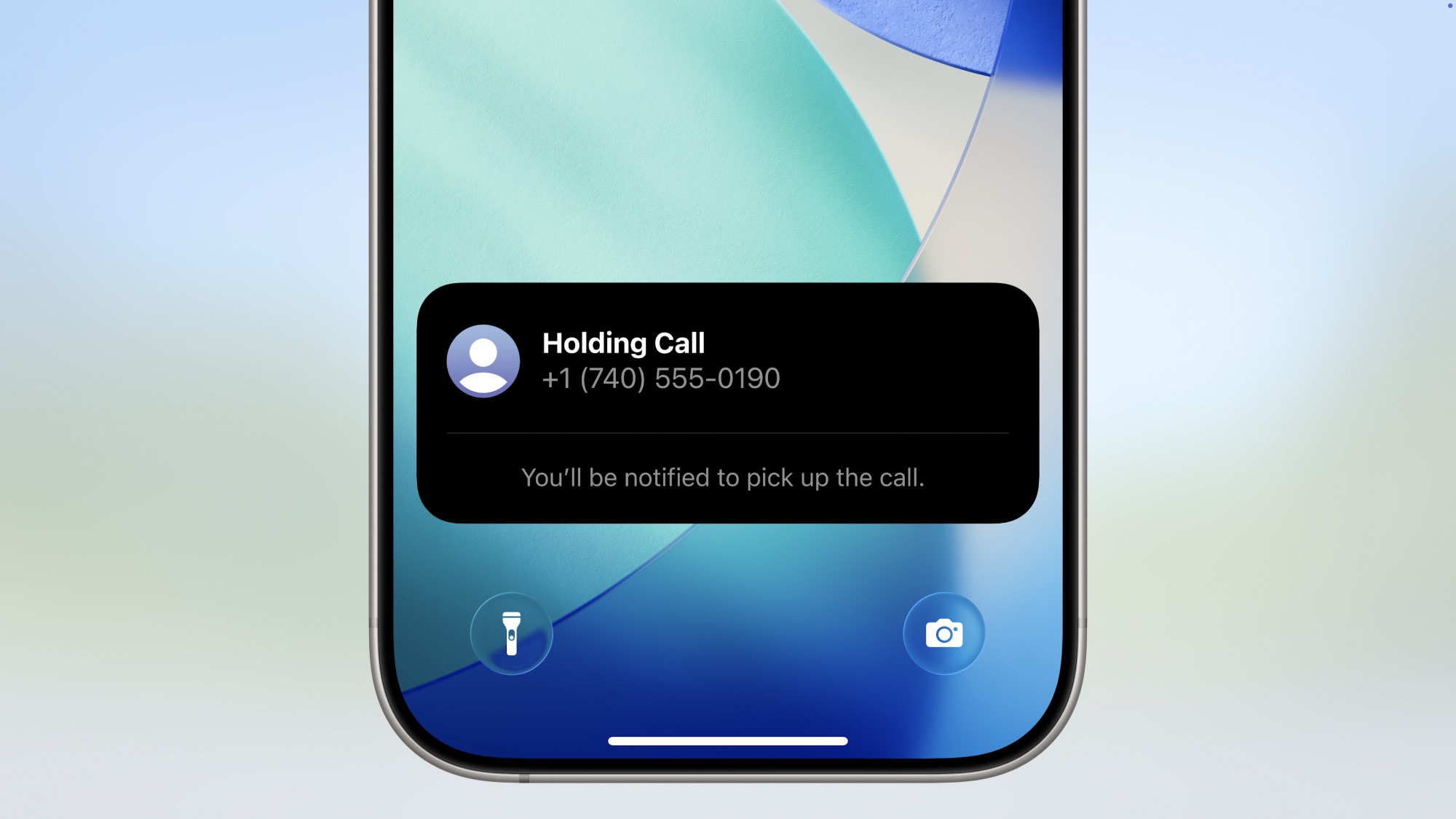
Additionally, there’s Hold Assist. As you probably know, calling any company means you’ll probably be placed on hold for either a few minutes or a couple of hours.
With iOS 26, you’ll be able to pretty much put them on hold. Okay, not really, but instead of waiting in line, your iPhone will be able to detect hold music and ask if your iPhone will hold your position for you. You can then step away from the phone call. When the hold music stops, your iPhone will tell the other person that you’ll be back shortly and alert you that another person is waiting for you on the line.
watchOS 26 Brings a New Workout Buddy

watchOS 26 was also announced during yesterday’s presentation. As we expected, there weren’t many new changes coming to the Apple Watch. However, the changes that Apple did announce are really interesting, to say the least.
For starters, the Workout app is getting a new “workout buddy.” This is a new Apple Intelligence feature that will send you personalized messages based on the type of workout you are doing and the progress you’re making
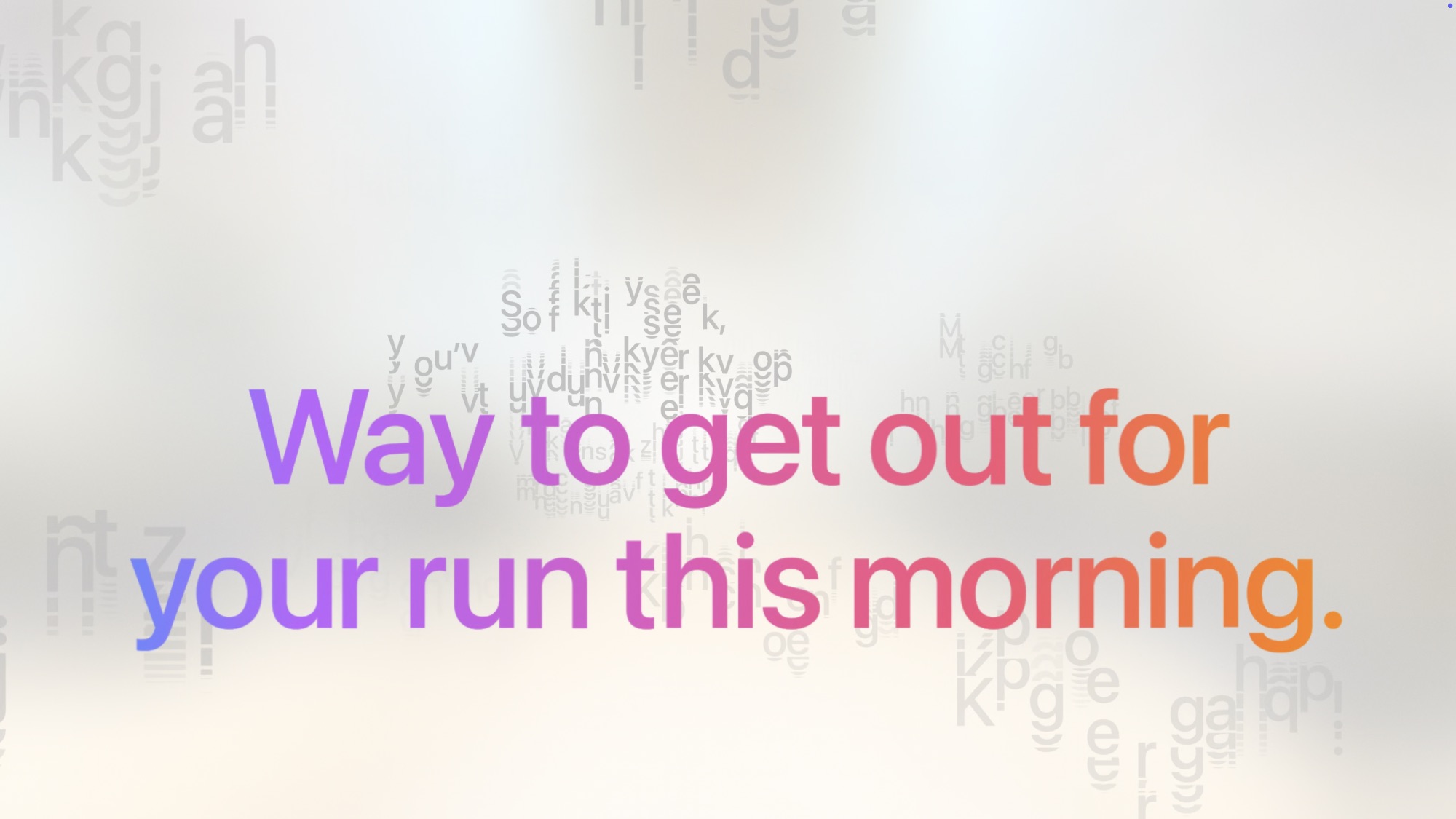
Currently, you can get voice notifications letting you know when you’ve run for a mile or longer. But with the new Workout Buddy, you’ll receive more human-like notifications, providing you with the same information and offering a positive affirmation to encourage you to keep going.
Additionally, watchOS 26 will also introduce a new Wrist Flick gesture. When you flick your wrist, you’ll be able to hide your notifications or your Smart Stack and go back to your Watch face.
Last but not least, the Notes app is finally coming to the Apple Watch. For the first time ever, you’ll be able to create or read notes from your wrist, which will make it easier to check your notes on the go or cheat on a test more discretely.
tvOS 26

While tvOS hasn’t received a lot of love in previous software updates, Apple did bring a couple of new features in tvOS 26 that will make you want to update your Apple TV as soon as possible.
To start, Apple introduced a new redesign to the Apple TV. Everything from the Home Screen to the Control Center will have the new Liquid Glass look and feel. Now, you’ll also be able to set an AirPlay speaker as the main speaker permanently, which wasn’t a thing before unless you were using paired HomePods as part of a Home Theatre setup.
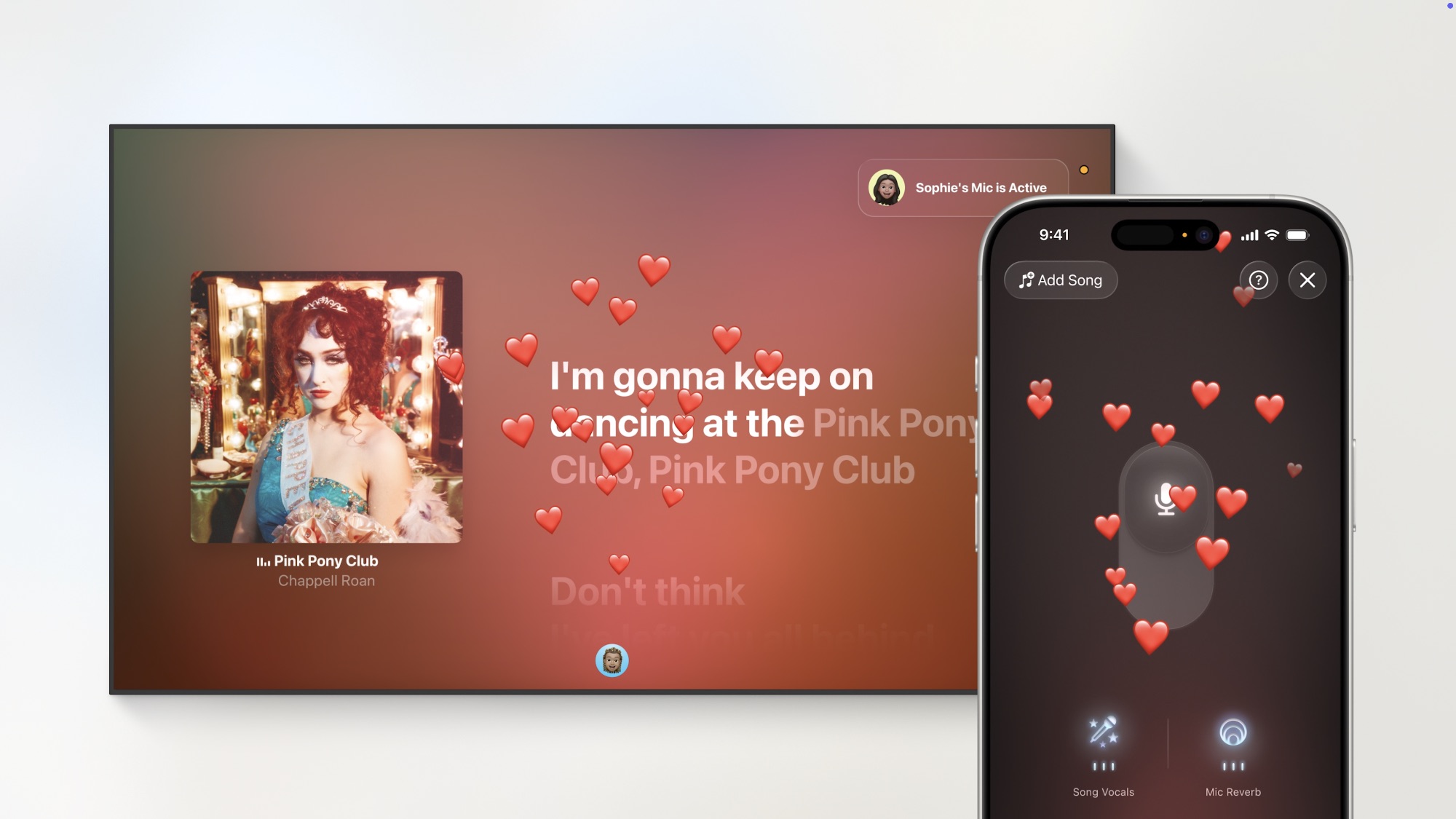
If you love karaoke and use Apple Music, you’ll need the right speaker, as Apple also expanded Apple Music Sing to let you sing along to your favorite tunes by using your iPhone as a microphone, saving you the trouble of setting up a separate audio system for your karaoke parties.
Last but not least, Apple TV will also have the option to display the profile selection screen as soon as you turn the device on. With this, you can quickly choose your profile and continue watching a show or movie where you left off.
macOS 26 Is Here With a New Name and More Functionality to Spotlight

Just like every year, the macOS software update got a brand new name. This time around, macOS 26 is called Tahoe, and it brings so many new features to your Mac.
In addition to the design, Apple introduced a few updates to the Mac’s Continuity features. Most notably, you’ll be able to see Live Activities from your Mac. As an example, Apple showed how you can order food from your iPhone and see the Live Activity progress on your Mac. Not only that, but you can also access the iPhone Mirroring app and control your order without ever touching your iPhone.

Additionally, for the first time, the Mac is getting the Phone app. This app will work alongside your iPhone and come with the additional features that iOS 26 brings to the table, like Live Translation, Call Screening, and Hold Assist.
Apple also announced new updates to the Shortcut app and Spotlight Search. For Shortcuts, you’ll now see new Intelligent actions like the ability to create images or summarize texts more easily.
With Spotlight Search, Apple brought a ton of new features. For starters, Spotlight will be smarter than ever. Not only will you be able to access your most recent files, but your Mac will also give you suggestions based on your usual routines. For instance, if you take a lot of notes, your Mac might suggest creating a new note right from the Spotlight Search results.
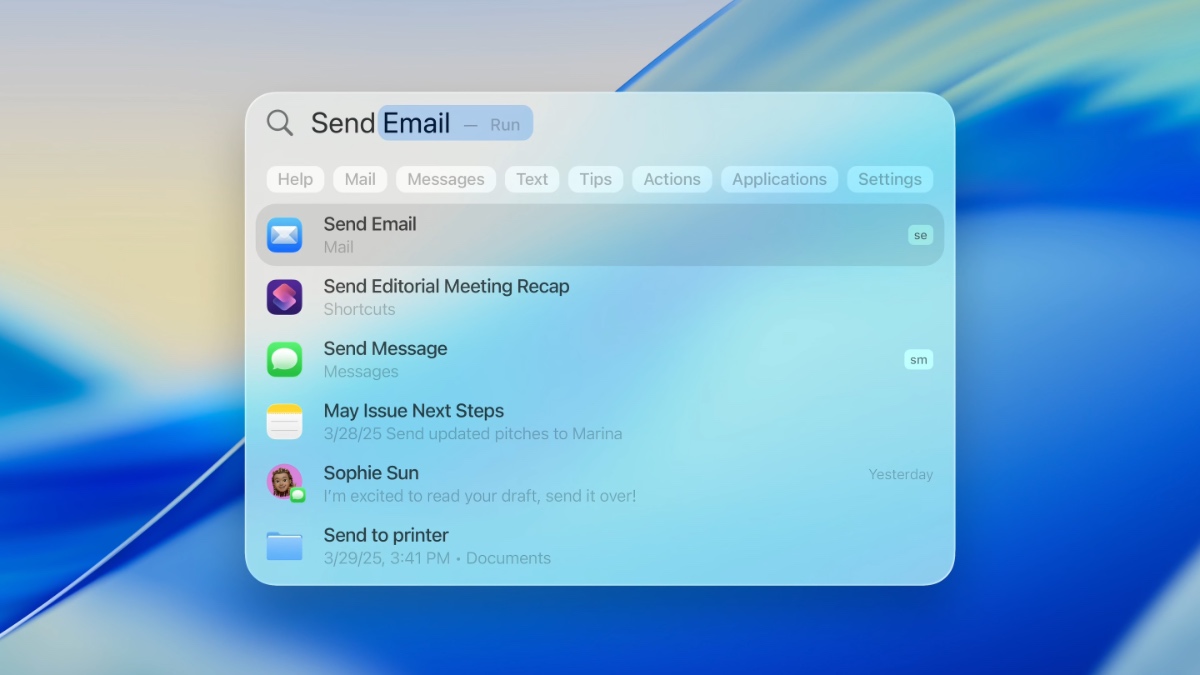
Speaking of recording, Spotlight Search now has new Actions. This feature allows you to initiate a specific task without needing to open the app. For instance, you can play a podcast, start a recording, or create a new email. You can even create and send an email directly from Spotlight.
Last but not least, there are also Quick Keys, which will let your Mac do a specific action by pressing a couple of keys — like a regular shortcut. For instance, instead of typing “send a message,” you can just type “SM” and start typing the message you want. The same applies to “AR,” which allows you to add a reminder without needing to type “add a reminder.” The best part is that you will be able to personalize these Quick Keys, so you’ll be able to create any type of action you want.
visionOS 26 Will Let You Connect Third Party Accessories to your Apple Vision Pro

Not many people have or use an Apple Vision Pro, but with visionOS 26, that might change.
As part of the update, Apple brought a couple of new and useful features. For instance, you’ll be able to create and personalize widgets however you want. You can change their color and even change the depth and width. But a cool thing is that you can place them however you want, and they’ll stay there for as long as you want.
Apple also confirmed that it will be changing the Personas feature, which creates a digital avatar of yourself. The new changes will make your persona more realistic and more accurate.

However, the most notable new changes coming to visionOS will be the ability to connect accessories. For instance, you’ll be able to connect the Logitech Muse—a stylus—and start drawing in your environment.
You’ll also be able to connect the Sony PlayStation’s VR Sense Controllers, which will level up the gaming capabilities of the Apple Vision Pro.
Last but not least, you’ll be able to edit 3D videos directly from the Apple Vision Pro. I have no idea how many people will use this feature, but it’s better to have it and not need it than to need it and not have it.
iPadOS 26 Makes the iPad Feel More Like a Mac Than Ever Before

As you can expect, iPadOS 26 will come with all the new features and apps that iOS 26 will have. But Apple took it one step further and made the app a better laptop replacement than ever before.
This is because Apple completely changed the iPad’s windowing system. Now, you’ll be able to resize your open apps and turn them into floating windows that you can move around on your screen. You can also change their size, and they’ll stay right as you left them for as long as you need to.
There are also new tiling options that will let you keep up to four apps open in the four corners of your iPad. Of course, if you need extra apps, you can open them as floating windows whenever you need to.

Other notable Mac features, such as Exposé, which lets you see and switch between all your open apps with a few TrackPad swipes, and the Menu Bar, are also coming to the Mac.
Additionally, other improvements are coming to the Files app. For starters, you’ll be able to add folders to your Dock, and the new Preview features will let you view and edit PDF files and easily export images.
There are other changes that Apple mentioned but didn’t really talk about. For instance, the Journal app is coming to the iPad, and it will support the Apple Pencil. Additionally, the Math Notes features will get a few updates, including the ability to create 3D graphics.
Get Ready for the Future

As you can see, Apple brought a lot of new things to all its devices. Now, all Apple devices will have a more unified look while keeping the same individual features that we all know and love.
Additionally, many apps are getting some necessary updates that will make them more useful than ever before.
Whether you only have an iPhone or you are an Apple fan with a bunch of Apple products, the new 2026 updates will surely be something that you will need to try as soon as they’re available to the public.







