Airlines Quickly Embrace Airtag Sharing to Help You Find Your Lost Luggage

Toggle Dark Mode
It’s only been a week since Apple launched iOS 18.2 to the public, and 14 airlines have already signed on to support a key new feature that will allow them to help passengers locate lost luggage.
In November, Apple released a beta of iOS 18.2 that included the ability to share AirTag locations using public links, with a description that suggested you could “Get help finding your lost AirTag by sharing its location with an airline or a trusted person.” At that time, the reference to an airline seemed like more of a helpful suggestion — that you could offer an AirTag’s location to assist them in tracking a lost bag — but it seems that Apple had something more exciting up its sleeve.
A week after the new AirTag sharing feature was found in the iOS 18.2 beta, Apple announced it had joined forces with over 15 airlines to support it formally. In other words, this wasn’t just about allowing users to provide an AirTag link to an airline employee and hope for the best; airlines were fully embracing the technology and promising they’d use it to help customers locate misdirected items.
Apple didn’t provide a firm timeline in its November announcement, saying only that airlines would be joining “in the coming months,” but the uptake on this has been far more rapid than we could have hoped. Only a day after iOS 18.2 was released, United Airlines and Air Canada were already on board, and this week, they’ve been joined by a dozen more.
MacRumors reports that 14 airlines now have “customer support protocols” for the new feature. The full list includes the aforementioned United and Air Canada, plus Delta, British Airways, Aer Lingus, Lufthansa, Air New Zealand, Turkish Airlines, Austrian Airlines, Brussels Airlines, Swiss International Airlines, Eurowings, and Iberia Airlines.
How It Works
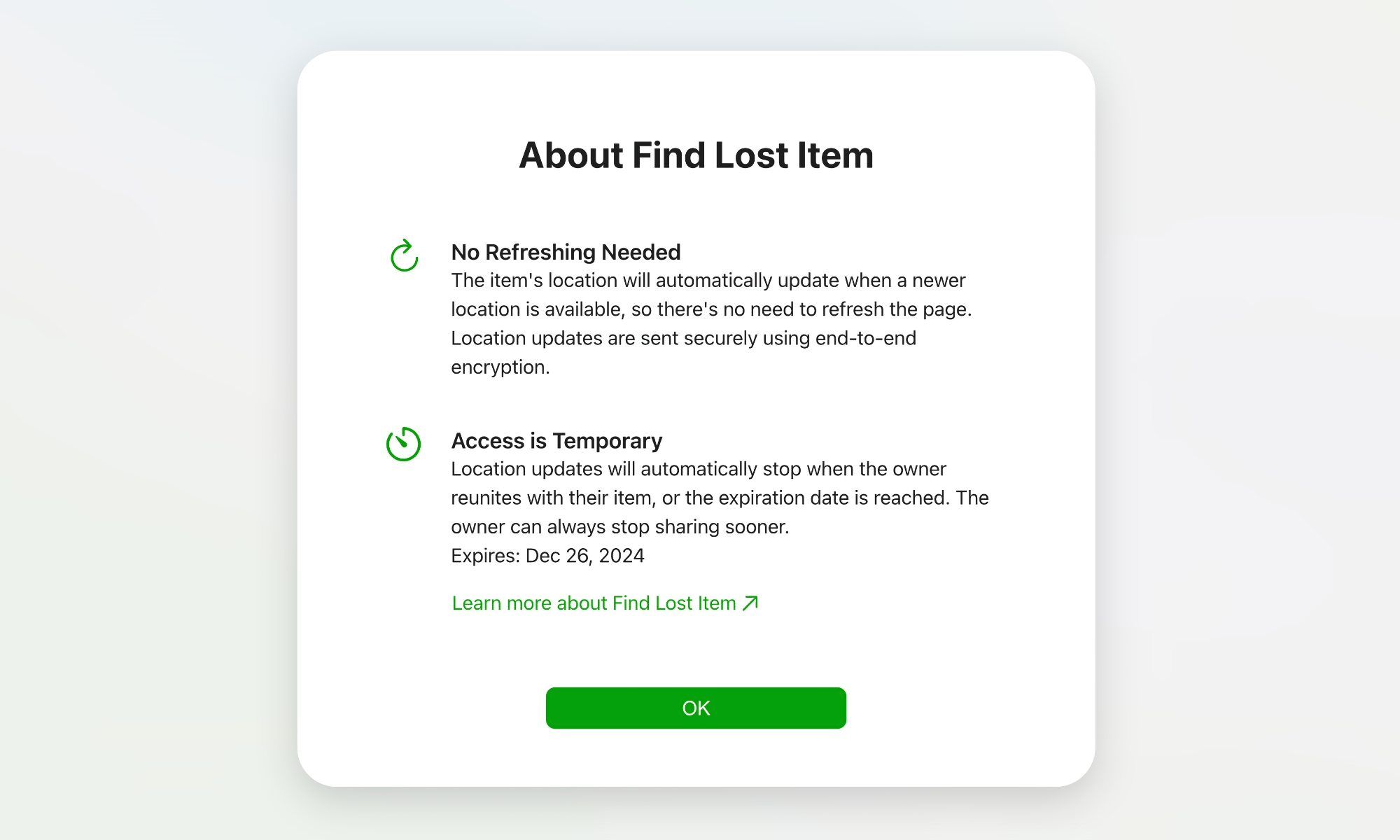
Getting the airlines on board should guarantee that they’ll actually use an AirTag’s location when a customer provides one — something that employees have been reluctant to do in the past. However, there’s another aspect to this that makes the close partnership with Apple necessary.
While iOS 18.2 allows you to share an AirTag’s location using a seemingly public link, the person who receives the link won’t be able to open it without authenticating themselves in some way. This presumably ensures that a user’s privacy is protected and shared AirTags links can’t be used for nefarious purposes.
When you share an AirTag link with a friend or family member, they have to sign in using an Apple Account (aka an Apple ID). If they don’t have an Apple Account, they’ll need to create one before they can view the AirTag’s location.
This can be any valid Apple Account, so anyone who receives the link can see the item’s location once they sign in. Still, it helps track who views the link. The person sharing the link won’t get specific names — just a “Visited By” count of how many people have seen it. This counts unique individuals based on their Apple Accounts, so the same person accessing a shared AirTag link multiple times still counts as one person, even if they pull it up from different IP addresses and devices. Apple undoubtedly keeps logs on the specific Apple Accounts that access shared AirTag links just in case there’s a problem.
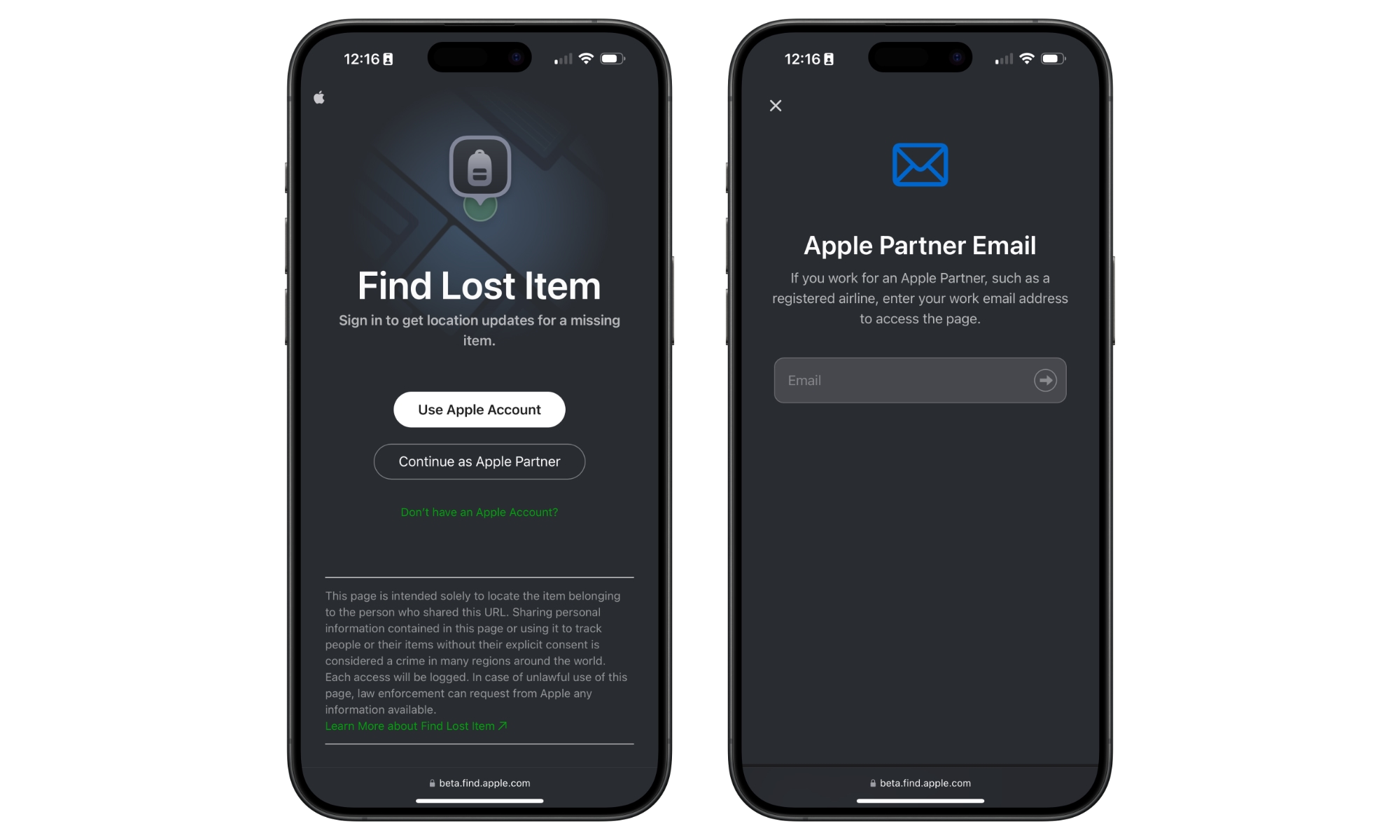
However, expecting airline employees to use an Apple Account is problematic, as most won’t have one — at least not for official purposes. As a result, Apple has integrated the system with authorized airlines to allow them to sign in with their “Apple Partner Email” — essentially their work email address.
It’s unclear how this works on the back end, but it’s likely Apple allows any employee at a participating airline’s domain to access the shared links. The sign-in process simply involves sending a one-time code to whatever email address you enter, but Apple’s servers won’t send those codes to just any email address—as Apple notes on the sign-in screens, “If you didn’t get a code, your company may not be registered with Apple.”
Sharing a link for a lost AirTag is relatively straightforward:
- Open the Find My app on your iPhone, iPad, or Mac.
- Select the Items tab from the bottom.
- Select an item from the list that’s either offline or away from your current location (you can’t share the location of an AirTag that’s with you).
- Scroll down to “Lost AirTag” and select Share Item Location.
- Select Continue on the next screen.
- A unique sharing link will be generated and shown on the next screen. You can copy it from here to paste into another app or a message or email, or you can use the Share Link button to bring up the standard iOS Share Sheet.
- Once you’ve copied or shared the link, select Done in the top-right corner.
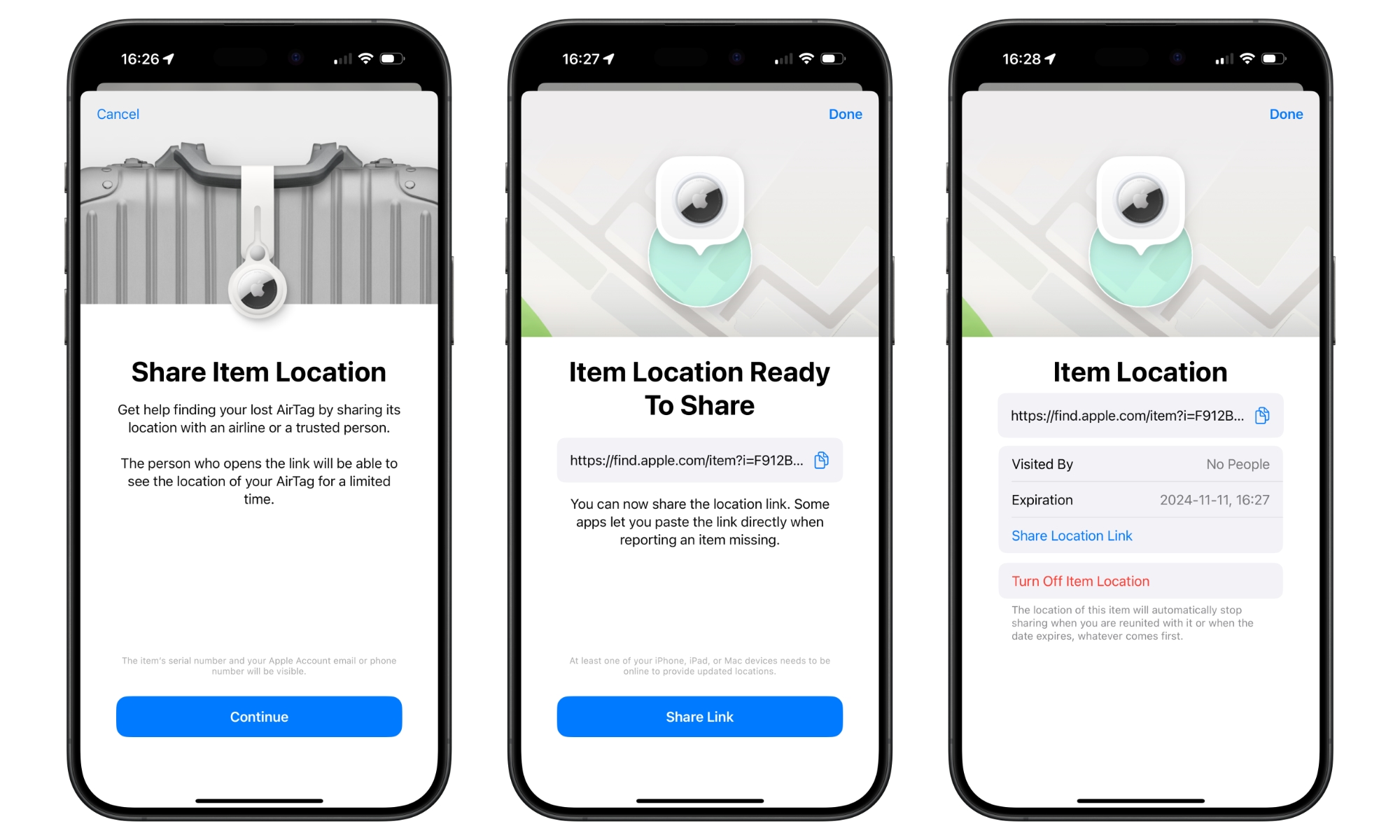
The shared link can be opened by anyone who has an Apple Account or is an employee of one of the airlines Apple has partnered with. However, the method of getting the shared link to an airline will vary between different companies. Some, like Delta, let you paste it directly into a delayed bag form or by messaging customer service via an app.
Shared links will automatically expire after 14 days or once the AirTag or other Find My item is back in range of one of your devices, whichever comes first. You can also stop sharing the link manually at any time.







