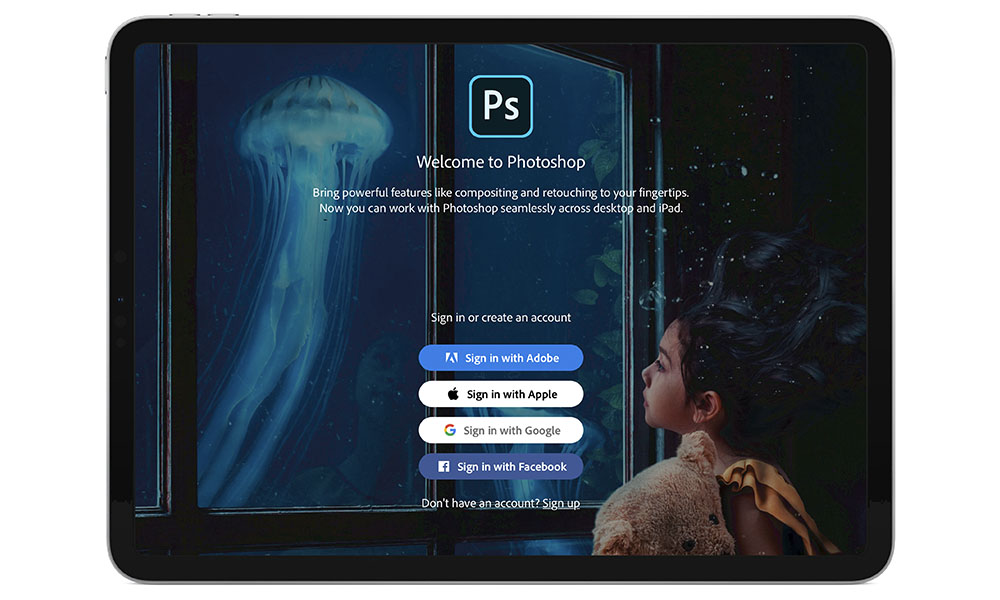Adobe Releases Photoshop for iPad
 Credit: Charlie Sorrel/Cult of Mac
Credit: Charlie Sorrel/Cult of Mac
Toggle Dark Mode
It’s been a year since Adobe first announced that Photoshop would be coming to the iPad during last year’s Adobe MAX conference, and now on the morning of this year’s conference, that dream has become a reality with Adobe pushing out its somewhat more fully fledged Photoshop for iPad on the App Store.
When Adobe first revealed its plans to bring the “real” Photoshop to the iPad, many reasonably assumed that this would mean the full Photoshop experience, so there was some disappointment when news came out a few weeks ago that the initial version might be missing key features, at least according to early beta testers.
However, Adobe promised that it was pushing hard to include as much as it could in the release version — including some things that hadn’t appeared in the betas — while also acknowledging that even thought the initial version 1.0 of the iPad app wouldn’t include all of the features of the desktop Photoshop, it wasn’t giving up on ultimately achieving full feature parity with the desktop version.
At this point, Photoshop for iPad version 1.0 focuses on what Adobe considers to the be the most important tools for the majority of users. This includes the typical compositing and retouching tools like selections, masking, painting, blending, and adjustment layers. There’s enough here to begin to give other apps like Pixelmator and Affinity Photo a run for their money — and this is especially true for those who want to do better round-tripping with Photoshop for Mac or Windows, as the PSD files are 100 percent compatible between all versions.
In fact, this is the biggest part of what Adobe means by “real” Photoshop — the iPad version shares all of the same underlying code as the desktop version, and Adobe really just hasn’t yet been able to implement all of the tools in an iPad-friendly way yet, since it wants to take the time to think out its tools rather than just throwing them in for the sake of having them there.
Adobe has also promised to not only continue to add new features in future updates, but also to listen to its customers in terms of what kind of features it should prioritize — there’s a feedback tool directly in the app, so if you discover something missing, or not working quite right, you can quickly and easily let Adobe know.
Since of course Photoshop for iPad also uses the typical Adobe Creative Cloud subscription model, this means that when Adobe adds new features in future versions, you’ll get those without having to specifically pay for them.
What’s Here Now
Quite possibly the biggest thing going for Photoshop for iPad right now is its PSD compatibility, as it’s fairly easy to see how you’ll want to take a trip back to your desktop version of Photoshop whenever you discover a missing tool, or simply can’t quite take the time to figure out how to use one of the new tools when you’re on a time crunch. All of your work is automatically synced to Creative Cloud, so your work should be readily available on your Mac or PC.
In fact, Adobe has debuted a new “Cloud PSD” format, which automatically saves optimized versions of your work in the cloud that are designed to be more easily round-tripped or updated as you work, and most importantly to properly update and merge changes between versions when you’ve been working offline.
In terms of the tools themselves, the UI has been simplified for the iPad in a way that will require a bit of an adjustment, but there’s actually a fair bit here already. A toolbar on the left houses the brush, type, clone stamp, healing brush, lasso, crop, and fill tools, along with a button for importing photos from the iOS Photo library, file system, or Adobe Stock photo libraries. Layer controls are found on the right, along with filter and photo adjustment tools like exposure, brightness, contrast, and more, and there’s also support for layer masks, gradients, and blend modes here as well.
There’s also support for just about any iPad running iOS 13.1 or later, so you can use Photoshop for iPad even on a low-end fifth-generation iPad, although some tools may not (yet) be available on older or non-Pro models. However, Adobe says that since it’s a mobile app, it plans to update it much more frequently than it has done for its desktop apps, adding features at a steady pace in response to user feedback rather than saving them all up for bigger marquee releases.
Photoshop for iPad is a free download from the App Store, but you’ll need to subscribe to an Adobe Creative Cloud plan to actually use it. You can purchase a subscription to just Photoshop for iPad for $9.99/month directly from within the app, which includes 100GB of Creative Cloud storage and a one-month free trial.
However, Adobe is also currently offering a promotion on its standard $9.99 Photography Plan, which normally only includes Photoshop for the desktop (as well as Lightroom for desktop and mobile), to include Photoshop for iPad if you sign before the end of January 2020. This is the much better deal, although you’ll only get a seven-day free trial, so if you’re not entirely convinced that you want Photoshop for iPad, you’re better off taking the one-month trial via in-app purchase, and then cancelling and switching to the Photography Plan should you decide to keep paying for it.