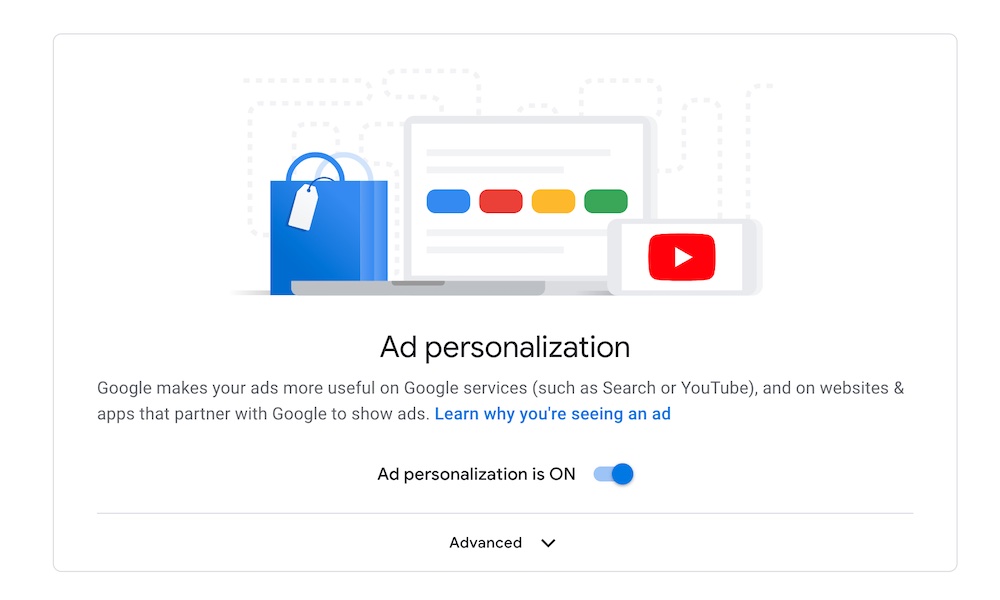A Concise Guide to Getting Rid of Google Ad Personalization
 Credit: Tada Images / Shutterstock
Credit: Tada Images / Shutterstock
Toggle Dark Mode
To put it lightly, Google is a very nosy platform. The biggest search engine in the world is pretty good at finding a lot of information about you, even if you don’t realize it yet.
After all, Google is a free search engine, so it needs to make money elsewhere. Google mostly uses ads to make money, and there’s nothing wrong with that. Using ads is a great way to keep platforms free and profitable.
Unfortunately, Google needs to track most if not all of your online activity to make its ads work. The better the ads, the more likely you are to click on them, and the more money Google can make.
However, that means that Google has to track pretty much anything you do on its platform, even if you aren’t logged in to your Gmail account. This gives the search engine a pretty good idea of what you like, dislike, and what ads it can show you, which can be a bit creepy.
Fortunately, there’s a way to turn it off. You’ll still see ads, but they may feel less intrusive.
What’s Google Ad Personalization Feature
As we mentioned, Google relies on ads to make money, so it’s pretty common to see a few ads when using one of Google’s products. That includes Google, the search engine, but also Gmail, Google Docs, and even Google Drive.
But sometimes, it feels like Google knows you a little too well, right? It feels like the platform knows what you want before you think about it, and it already has a perfect ad for you.
That’s because of a little tool Google uses called Ad Personalization. Basically, this feature is Google’s way of gathering all the data it possibly can about you, and then it can use that data to show ads that are best suited for you and your preferences.
If you’re using a Gmail account when using Google, the search engine will pretty much use all your online activity to figure out who you are, what you’re into, and your demographic. That includes your age and gender, which is not surprising since you add that information when you create an account. But Google can also learn what hobbies you like and what devices you use if you’re a parent.
Keep in mind that this is basically just a guess. Google doesn’t really know everything about you. With that said, Google is pretty good at guessing. After all, that’s how it makes money.
The good news is that Google doesn’t hide ad personalization. You can see what Google knows about you, and you can even change these settings so it doesn’t feel as creepy.
How to Disable Ad Personalization
Of course, not all of us like it when Google follows our every online step. Fortunately, Google makes it easy to disable Ad Personalization and never worry about it. Here’s how.
- Go to your Google Account page. You can do this by going to Google.com and then clicking your Gmail account in the top right corner. Then click on Manage My Google Account. You can also click the link above.
- Under Privacy & personalization, click on Manage your data & privacy.
- Scroll down and under Ad settings, click on Ad Personalization.
- Toggle Ad Personalization off.
- Click Turn off to confirm.
Keep in mind that you’ll still see ads, but they won’t be as personalized as before. And you can always repeat the same steps to turn Ad Personalization back on.
If you want to leave ad personalization on, you can click on Advanced and then click the checkmark to exclude non-Google activity. This means that Google won’t store your future browsing data from websites and apps that partner with Google, including those that show ads from Google, with your Google account.
If you decide to turn it completely off, Google won’t use your Google account activity and information to personalize ads on the websites and apps that partner with Google.
You might still see personalized ads on those websites and apps, but they won’t be based on your Google account activity and information.
How to Make Ad Personalization More Accurate
Granted, you might like to have personalized ads, which isn’t a bad option. After all, we all like to find a great deal online, and Google makes it really easy. Plus, seeing ads about what you might be interested in buying is a great way to make sure you don’t waste your money on anything else you don’t need.
If you want, you can help Google and make its Ad Personalization feature more exact than before. Here’s how:
- Go to your Google Account page. You can do this by going to Google.com and then clicking your Gmail account in the top right corner. Then click on Manage My Google Account. You can also click the link above.
- Under Privacy & Personalization, click on Manage your data & privacy.
- Scroll down and, under Ad settings, click Ad personalization.
- Scroll down again, and then you’ll see all the information Google has about you.
- To help Google, you can click on any interest. If you want to get rid of that interest, click on Turn Off.
And that’s it. That’ll help Google make ads better for you and only show you what you really want. You can always go back and go all the way to the bottom and click on What You’ve Turned Off. Then you can click on any interest and turn it back on if you want.
Other Ways to Keep it Private
If you want to take it one step further, there are other ways you can use to remain private online.
You can try to use a different search engine. There are a bunch of search engines that worry about your privacy and want to protect it. Keep in mind that using your browser’s incognito mode won’t help if you still want to use Google and remain completely private.
Some of the best search engines that protect your privacy are DuckDuck Go, MetaGer, and Mojeek.
Keep in mind that ads will always be a thing online. You can get rid of them on some of Google’s platforms like YouTube, which offers a subscription service called YouTube Premium. But of course, that means an extra cost for you.