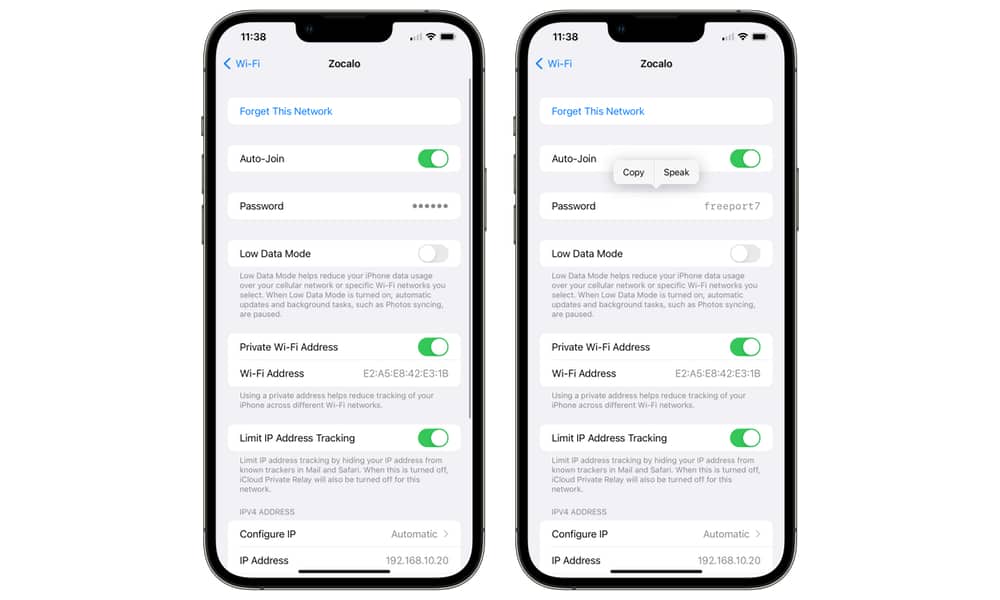View your Wi-Fi Network Password
For the past few years, you’ve been able to share your Wi-Fi network password with other nearby devices, but there’s never been a way to see it once you’ve punched it in.
It looks like that will change with iOS 16 — assuming this isn’t just there for diagnostic purposes in the betas. The details for a Wi-Fi network in the iPhone Settings app include a new Password field. This is masked by default, but tapping on it will display your Wi-Fi password, with options to copy it to the clipboard or speak it to you.
Like any other passwords on your device, you’ll need to authenticate with Face ID or Touch ID before your iPhone shows you this information.