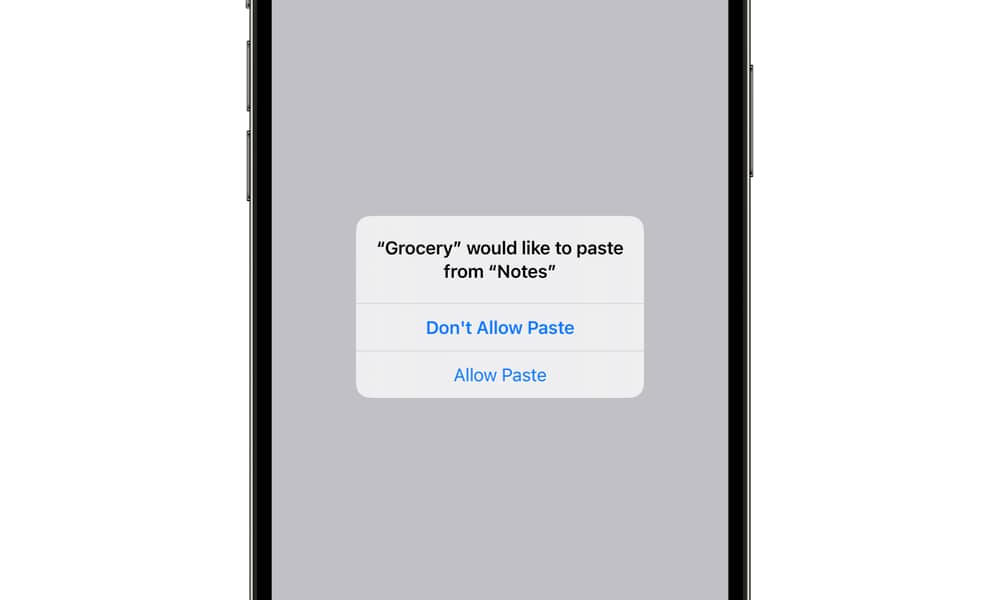Apps Need Permission to Read Your Clipboard
In iOS 14, Apple added a new feature that let users know when apps were trying to read the clipboard without their knowledge, and not long after the first betas were released, quite a few apps were caught with their hands in the cookie jar.
While this has forced most apps to clean up their act, Apple is taking things a step further in iOS 16. Now you won’t just be told that an app is reading your clipboard; you’ll be explicitly asked whether you want to allow it. A prompt will appear to ask your permission as soon as the app tries something.
Note that this doesn’t apply when you explicitly choose to paste something into an app since, in that case, you’ve demonstrated an intent to do so. This is for those apps that try to sniff out what’s on your clipboard as soon as you open them. Sadly, there’s no way to grant or deny permission for this permanently, so if you have apps that regularly query your clipboard, you’ll have to respond to this prompt every time you open them with something on your clipboard. We’re only dealing with the first developer beta right now, though, so this could easily change by the time iOS 16 is released.