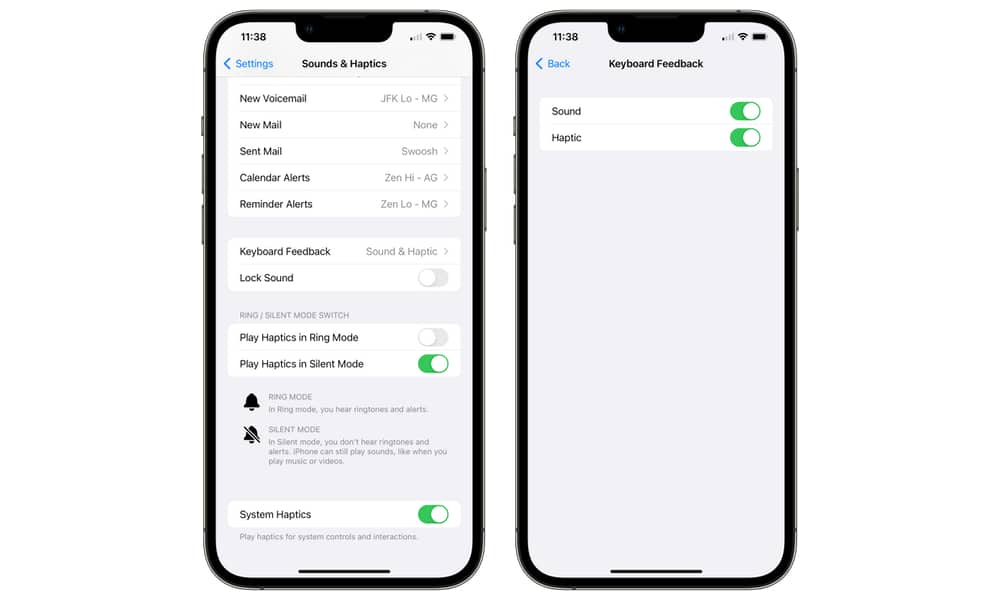Keyboard Haptic Feedback
Android users have enjoyed this for years, but unless you were willing to install a third-party keyboard replacement on your iPhone, there was no way to get haptic feedback when typing on your keyboard.
A small but significant new setting in iOS 16 lets you toggle this on. It can be found in the iPhone Settings app under Sounds & Haptics; tap Keyboard Feedback, and you can choose to enable or disable both clicks and haptic feedback individually!