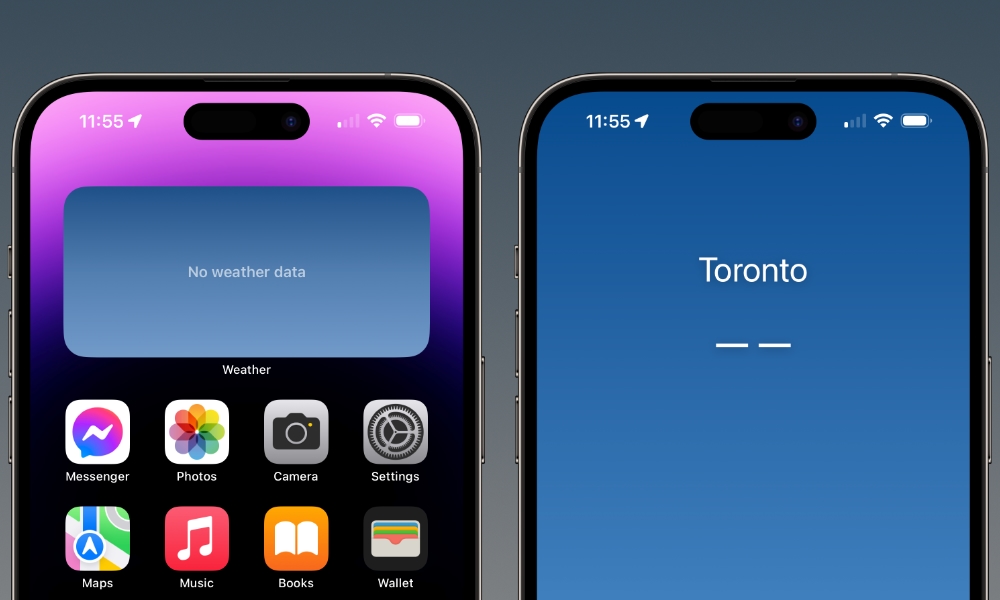3 Annoying Issues That Have Been Fixed by Apple’s Latest iPhone Update
 Credit: Szabo Viktor
Credit: Szabo Viktor
Toggle Dark Mode
Even though iOS is a fantastic operating system, it’s far from perfect, and since Apple is constantly updating it to bring more features to us, there are bound to be a few issues that come up every once in a while.
Of course, iOS 16.5 is no exception. While this software update works great for the most part, and it’s filled with cool and unique features, there are still a few annoying issues that people have been experiencing.
Fortunately, Apple knows about this and it’s already fixed the problems by releasing an iOS 16.5.1 software update. If you’re wondering if you should update iOS 16 anymore or just wait for iOS 17, then these fixes will definitely help you make up your mind.
Apple Is Fixing Battery Issues
After updating to iOS 16.5, many felt their battery life wasn’t lasting as long as before.
Even though there are many common reasons why you might experience battery issues, this one seemed to be Apple’s fault.
Fortunately, Apple seems to have fixed this issue iOS 16.5.1, meaning you won’t have issues with the battery anymore. At least not because of iOS 16.5.
Your iPhone Won’t Disconnect Automatically Anymore
Another common issue some people found with iOS 16.5 was that their iPhones would disconnect unexpectedly. That is, you’d be connected to your Wi-Fi one moment and be back to using your data plan the next.
Fortunately, Apple has fixed this with iOS 16.5.1, so you shouldn’t experience random connection issues anymore.
Apple Fixed the Weather App
Apple’s Weather app is one of the best weather apps you can find on the App Store, and while it normally works perfectly, a weird bug in iOS 16.5 caused it to be nearly useless for some users. For some weird reason, in iOS 16.5 the Weather app would show wrong data from time to time.
Well, if you’ve experienced this issue, then you’d be glad to know that Apple is fixing it with iOS 16.5.1.
Apple Is Tackling Security Issues, Too
Alongside these fixes, Apple is also bringing new security patches that will help close some serious security holes in iOS 16.5. These issues left your iPhone vulnerable to cyber attacks such as a zero-click attack, which lets cyber attackers get a hold of your iPhone and its data basically without you having to grant any access.
Additionally, there was another attack that targeted your iPhone’s kernel, making it possible for attackers to also get access to your iPhone in a flash.
Update Your iPhone ASAP
Thanks to iOS 16.5.1, your iPhone is even easier and more secure to use. There’s no reason why you shouldn’t update your iPhone, so go to Settings > General > Software Update and update to the latest software update right away.