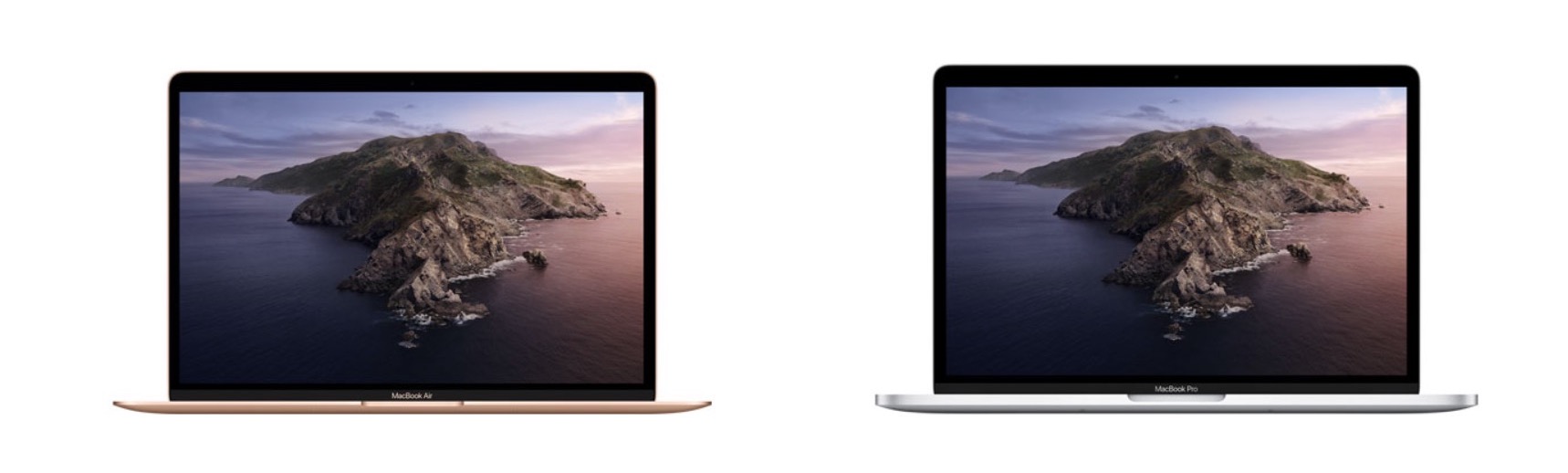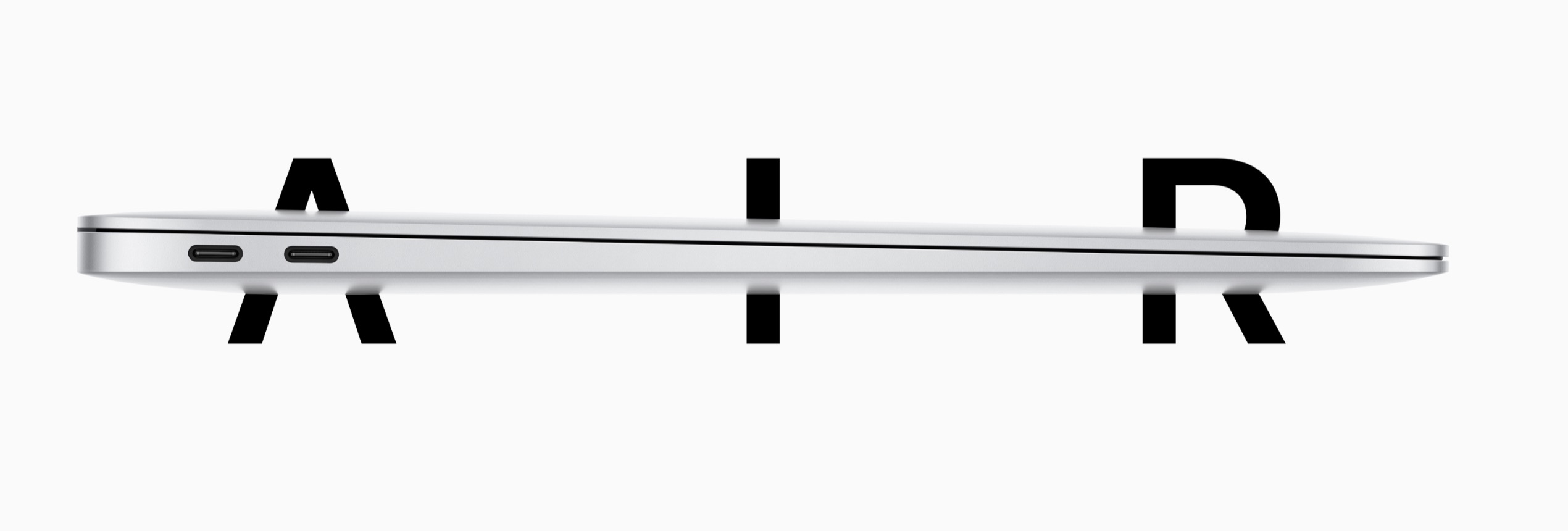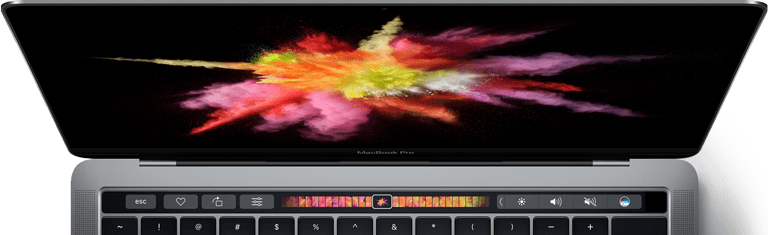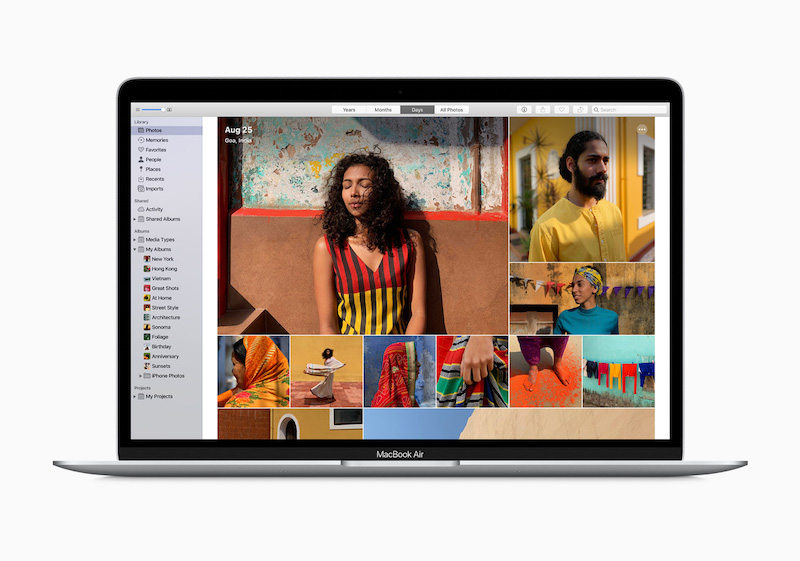2020 MacBook Air vs. 2019 MacBook Pro – Which One Should You Get?
 Credit: Apple
Credit: Apple
Toggle Dark Mode
The 2020 MacBook Air brings a few new (and welcome) features, including a boost in storage at a cheaper price compared to last year’s model.
We know that the new model beats last year’s MacBook Air. But being the most up-to-date MacBook, can it compete with the already powerful 2019 MacBook Pro? Most importantly, which one is the best for you?
Should you go with the more expensive model or the regular MacBook Air? If you’re wondering which MacBook you should get, here’s a comparison between the 2020 MacBook Air and the 2019 13-inch MacBook Pro.
2020 MacBook Air vs. 2019 MacBook Pro
Design
At a glance, both computers look very similar. Both models have a width of 11.97 inches and a depth of 8.36 inches. The 2020 MacBook Air is a little bit fatter at 0.63 inches near the hinge compared to 0.59 inches all-around on the MacBook Pro.
The main difference between these two is that the MacBook Pro keeps a boxy look all around, while the MacBook Air tapers at the edges like a thin wedge.
Despite the size differences, the MacBook Air is actually heavier, but not by much. It’s just 3.02 pounds compared to 2.8 pounds for the MacBook Pro.
When it comes to ports, these two computers are basically identical. Both have two USB-C ports on the left and a headphone jack on the right. Although higher-end MacBook Pro models may feature four USB-C ports.
The main difference between these two is the keyboard. The 2019 MacBook Pro has an integrated Touch Bar that is not for everyone. Instead of the usual Escape, and F1 to F12 keys, you get a bar that gives you those keys and other gestures and features. Some people just don’t like it and others have had problems where it even gets stuck.
On the other hand, the MacBook Air still has the physical keys on the top. And just like the MacBook Pro, it also has a Touch ID on the top right corner of the keyboard, so there’s not much you’re missing out if you choose the MacBook Air.
Another important note about the keyboard is that the 13-inch MacBook Pro still has the old Apple butterfly keyboard that had some typing issues in the past. This was fixed in this year’s MacBook Air, which now comes with the safer scissor mechanism. That doesn’t mean you’ll automatically have problems if you go with the MacBook Pro, but there is a small possibility compared to the MacBook Air.
It’s also worth mentioning that the trackpad on the MacBook Pro is slightly larger than the MacBook Air’s, but both work exactly the same and chances are you won’t even notice this difference.
Display
The display is also similar between these two MacBooks. Both have a solid 13.3-inch Retina display with 2560 by 1600 pixels.
The main difference between the two is that the MacBook Pro’s display is actually brighter. Another difference is that the display on the MacBook Pro shows more colors.
Now, none of these differences are deal-breakers. Most people won’t even notice, or even care about the display differences unless they’re holding both computers side-by-side.
Still, if you’re only looking for the best display, the 2019 MacBook Pro has the best one between the two.
Specs
When we take a look at what’s inside these MacBooks, we start to see how they’re different from one another.
Starting with the battery, Apple states that the MacBook Air’s battery lasts up to 11 hours, whereas the battery on the MacBook Pro only lasts 10 hours. It’s not that big of a difference, but when you’re looking for a portable computer, you need as much juice as you can get.
Regarding storage, the 2020 MacBook Air received an upgrade and now starts with 256GB of storage while the MacBook Pro still has the basic 128GB of storage on the base model. Both computers can have up to 2TB of storage.
Both of these MacBooks have the same amount of RAM: they both start at 8GB and can be upgraded to 16GB.
The 2019 MacBook Pro starts to shine when you look at its processor. Its base model comes with a 10th-generation 1.4 GHz quad-core Intel Core i5 processor.
Meanwhile, the MacBook Air’s base model comes with an older 8th-generation 1.1GHz dual-core Intel Core i3 processor.
Both of them can be upgraded to a quad-core Intel Core i7 processor. However, benchmark tests have shown that the MacBook Pro’s multi-core performance is better than the MacBook Air’s. On the other hand, the MacBook Air outperforms the MacBook Pro when it comes to single-core tests.
This means something we already know. The MacBook Pro is better for heavy work, while the MacBook Air works best for tasks that demand less power.
This, to me, represents the biggest reason to choose one MacBook over the other. For people who are looking for a computer for video editing, coding, or even gaming the MacBook Pro is the best there is.
That doesn’t mean the MacBook Air won’t do these things. The only difference is that it’ll struggle a little more. Things like rendering a video will take longer and the computer will get hotter compared to the MacBook Pro.
Price
Another big difference between both of these MacBooks is the price.
The 2020 MacBook Air starts at $999 for the base model.
On the other side, the 2019 MacBook Pro starts at $1,299.
Also, as I mentioned before, there’s another 13-inch MacBook Pro with 4 USB-C ports starts at $1,799.
Which MacBook Is Best for You?
Despite having similar specs and design, the MacBook Pro and the MacBook Air are extremely different.
To chose one of these, you need to know what you’ll use it for.
If you’re a power user who wants to edit 4K videos, play videogames, or use other demanding programs, you should go for the MacBook Pro. Even as an older model, it will get the job done without breaking a sweat.
On the other hand, if you’re a writer, you spend your time browsing the web, or even if you do a lot of photo editing, the 2020 MacBook Air is your best choice.
And if you’re neither of those types of people and you just want a MacBook, I’d recommend getting the MacBook Air. The new keyboard, the extra storage, and the cheaper price make it the best MacBook to get for most people. Plus, for an extra $100 you can upgrade it to have the Intel Core i5 processor when ordered from Apple. That’s the best deal you can get.