The Mail App Just Got Better
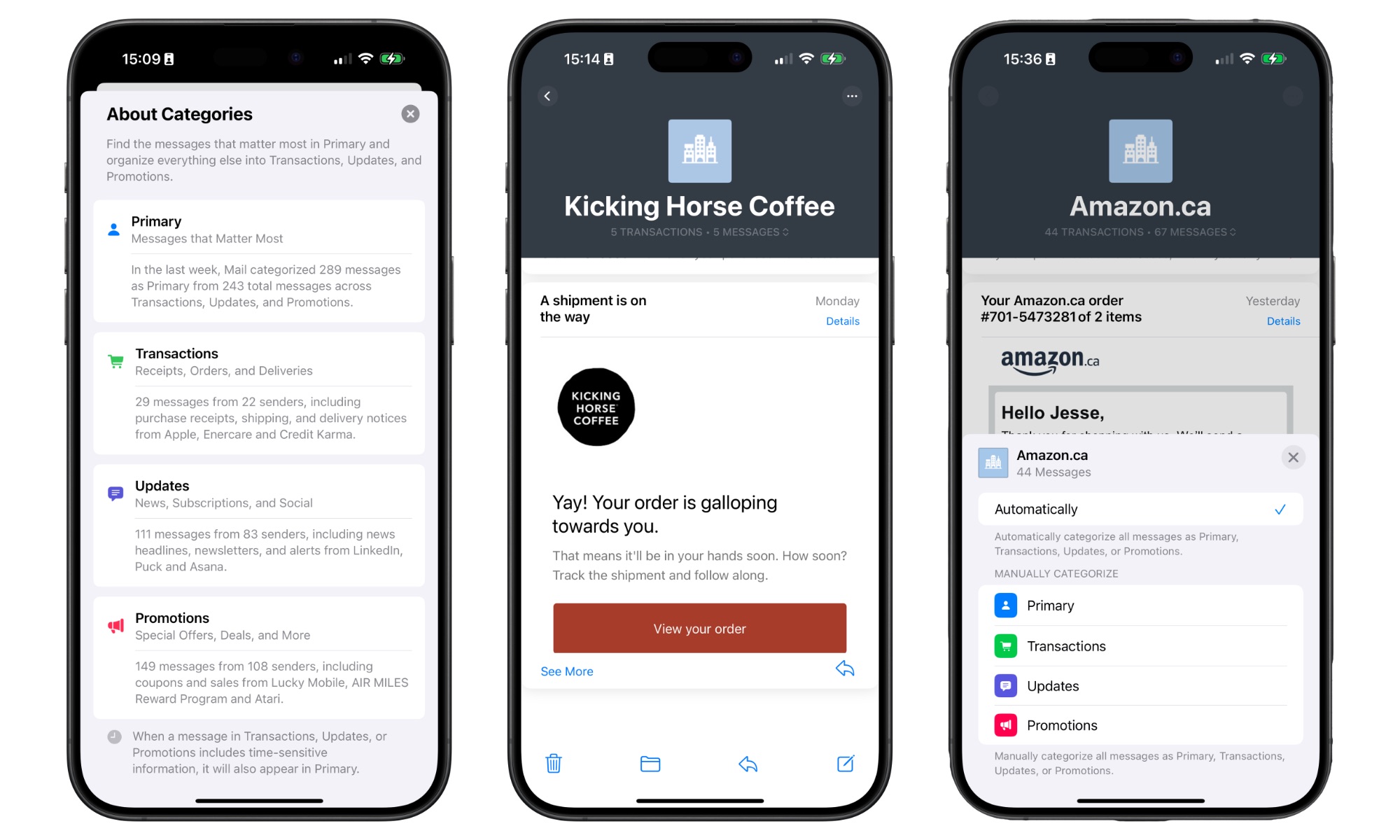
As we just mentioned, you can change your default mail app, but you might want to try the new Apple Mail app before you do that.
That’s because Apple improved the Mail app in iOS 18.2 to make it easier to sort all your mail with just one tap.
You’ll now find four different tabs at the top of your inbox. First, there’s the Primary category, which stores all your most important mail from your contacts, such as your coworkers, friends, and family; basically, all the messages from individuals that you probably know.
Next, there’s Transactions, which stores all your orders, receipts, and deliveries. The third category is Updates, which stores all the newsletters you’re subscribed to and social media updates for which you get notifications.
Last but not least, there’s the Promotions category, which will keep track of all the special offers and deals you receive from businesses and other organizations you recognize.
Of course, not everyone might like this change, but Apple made it easy to return to the previous design. All you need to do is open your inbox in the Mail app and tap the three-dot menu in the top right corner of your screen. Finally, tap List View, and you’ll return to the previous mail layout.
