You Can Add a Volume Slider to Your Media Player
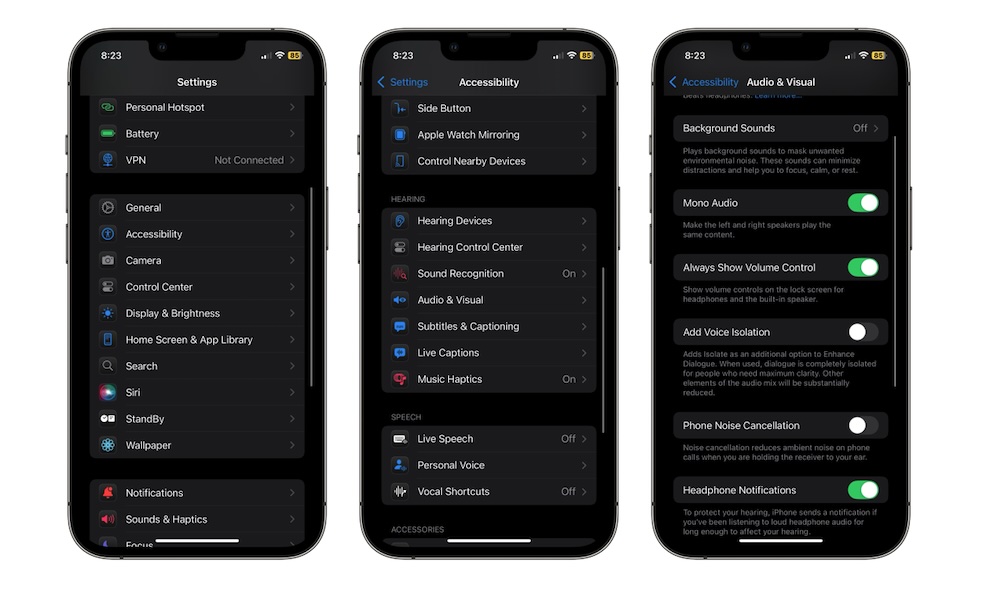
When you play a video or a song, a media player automatically pops up on your Lock Screen. This helps you fast-forward or rewind to any part you want and switch to the next or previous track.
However, iOS 18.2 brought a cool new feature back into the mix: you can add a volume slider right at the bottom of the player. This was a standard feature in older versions of iOS, but Apple removed it a couple of years ago; however, it’s back as an option in iOS 18.2.
This will make it easier to adjust your volume with one finger instead of pressing the volume button, which can be hard to do with just one hand.
Here’s how to add a volume slider to your media player:
- Open the Settings app.
- Scroll down and go to Accessibility.
- Scroll down again and go to Audio & Visual.
- Turn on Always Show Volume Control.
Now, as soon as you play a song, video, or any other form of media, you’ll see the volume slider right at the bottom of the media player on the Lock Screen.
