Manage All Your Default Apps in One Place
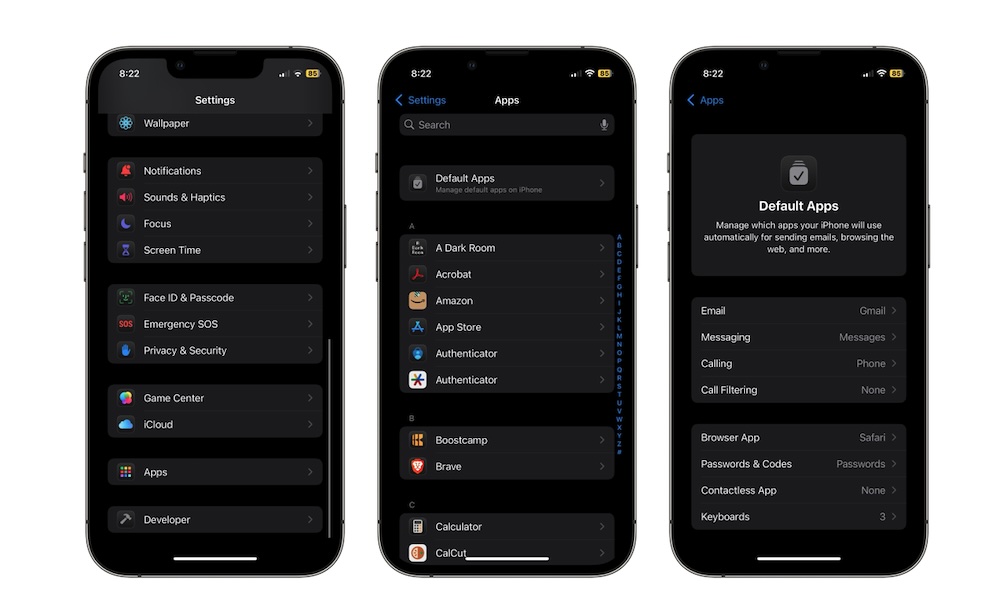
As you would expect, all of Apple’s first-party apps are the defaults for everything. If you want to open a link to a website your iPhone will choose Safari, and when sending a new email message, you get the Mail app.
Thankfully, Apple made is possible to change your default apps a few years ago. But what’s even better is that with iOS 18.2, now it’s easier than ever to manage your default apps. Here’s how:
- Open the Settings app.
- Scroll down to the bottom and tap on Apps.
- Go to Default Apps.
From here, you can choose the category you want to change, and if you have a third-party app available, you can choose it instead. There are also new categories for calling and messaging apps; you couldn’t set defaults for these before, so it may take some time for third-party developers to catch up.
