How to Mail Drop on iCloud
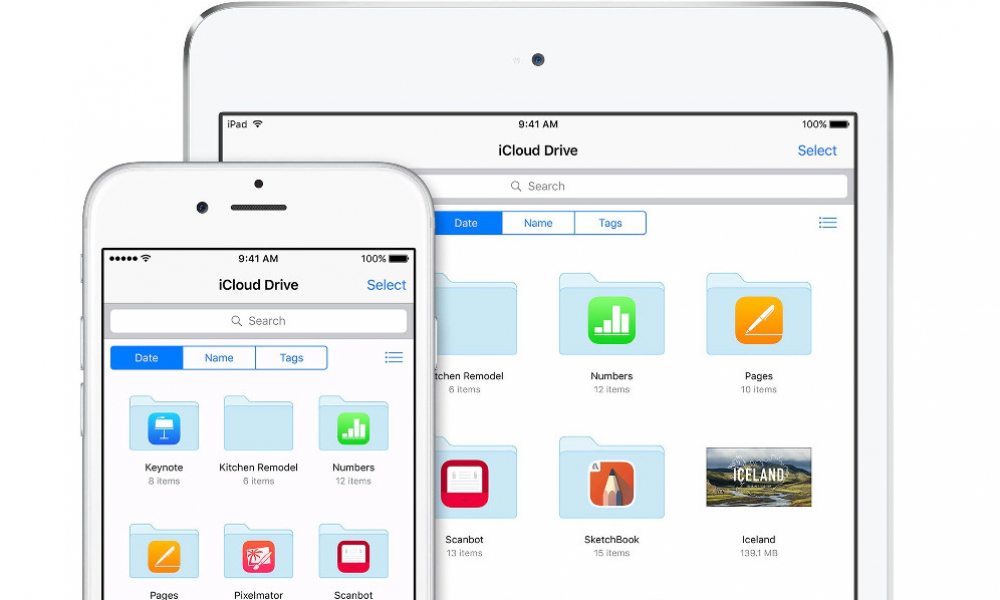
Toggle Dark Mode
When you have files that you need access to no matter where you are, your iCloud is your best friend. Its ability to store documents, pictures, videos and more, both large and small, and sync them across multiple platforms is unmatched. With Apple’s introduction of Mail Drop, your iCloud just got a whole lot more handy.
Mail Drop allows you to email large files without compressing them down into a smaller size by uploading them through your iCloud first and then sending that link on to your recipient for download. The only hitch that comes up with Mail Drop is those links are only available for 30 days and are limited to 5GB per email. This keeps your 100GB Mail Drop iCloud space free from used files that clutter and suck up needed space.
To utilize this stellar function in your iCloud Mail, follow these simple steps below:
- Begin by logging into your iCloud on icloud.com on your computer.

- Click into your iCloud Mail by selecting the Mail icon.
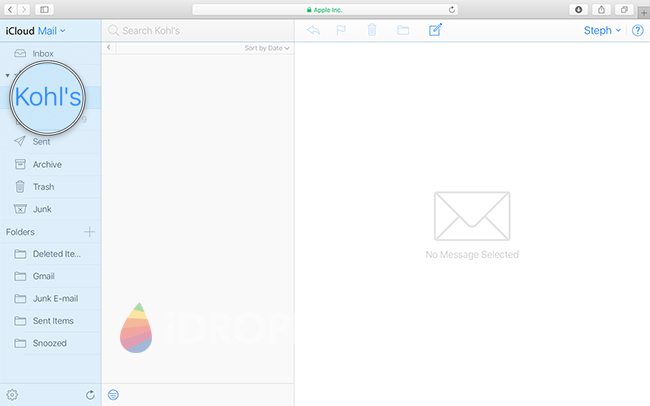
How to Mail Drop on iCloud - Select the gear icon in the bottom left-hand corner and click on “Preferences.
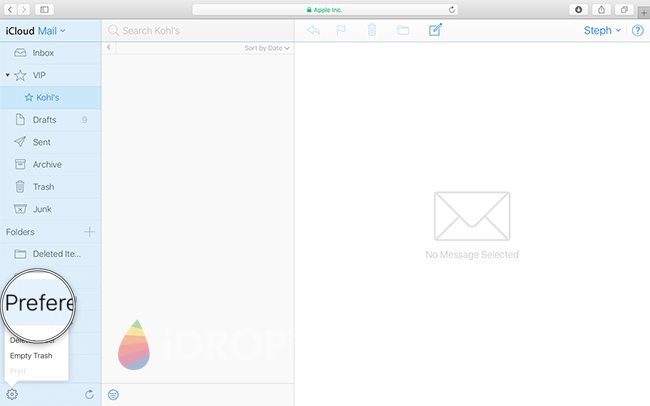
How to Mail Drop on iCloud - Click on the “Composing” tab at the top of the pop-up screen and make sure that the “Use Mail Drop when sending large attachments” checkbox is filled in.
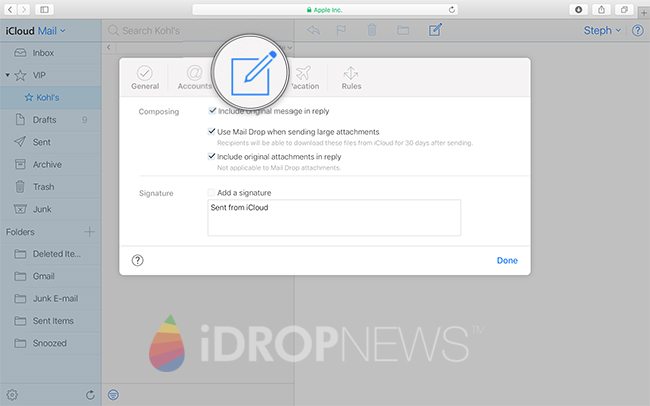
How to Mail Drop on iCloud - Click out of the pop-up and start a new message. Select the paperclip icon once in the new message to attach a file. Locate your file and click “Choose.”
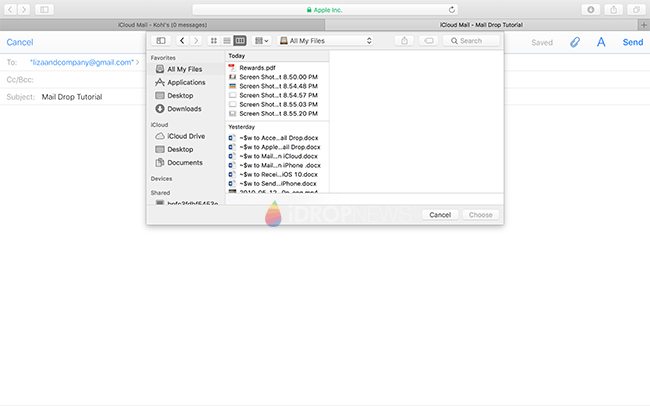
How to Mail Drop on iCloud - Your attachment will immediately begin uploading to your iCloud as it prepares to be sent. Send your message and your recipient will receive a link to download the file from your iCloud. They now have access to the full file that you wished to send.
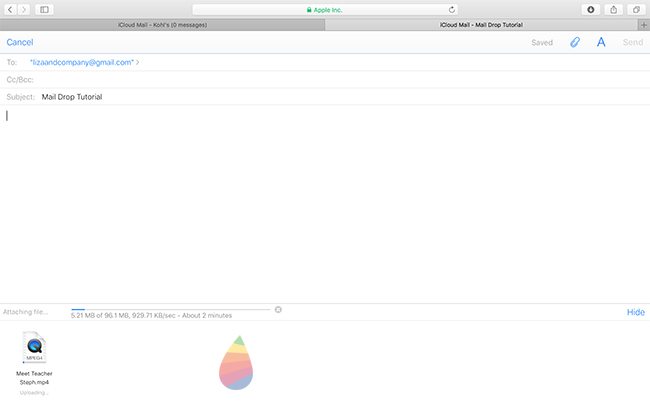
How to Mail Drop on iCloud
Other how to Mail Drop Resources:
- How to access Mail Drop
- How to apple Mail Drop
- How to mail drop on iCloud
- How to Mail Drop on iPhone
- How to receive mail drop on iOS 10
Image credit: gottabemobile.com






