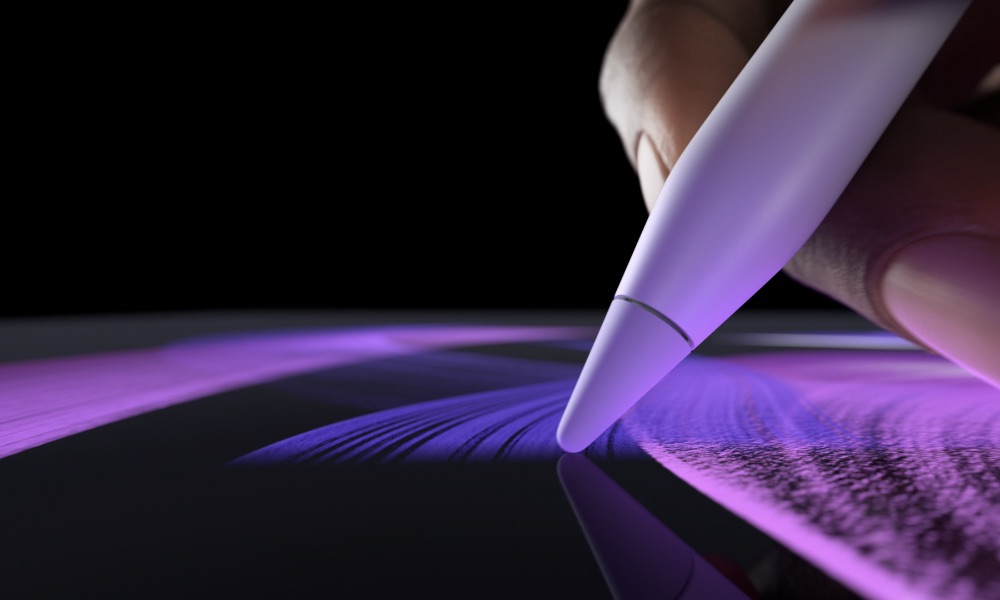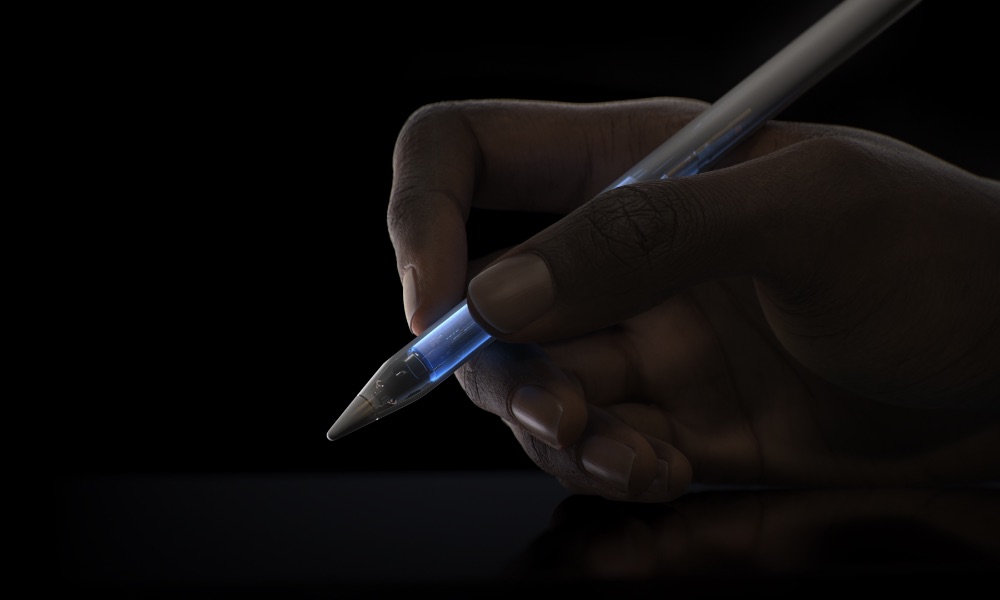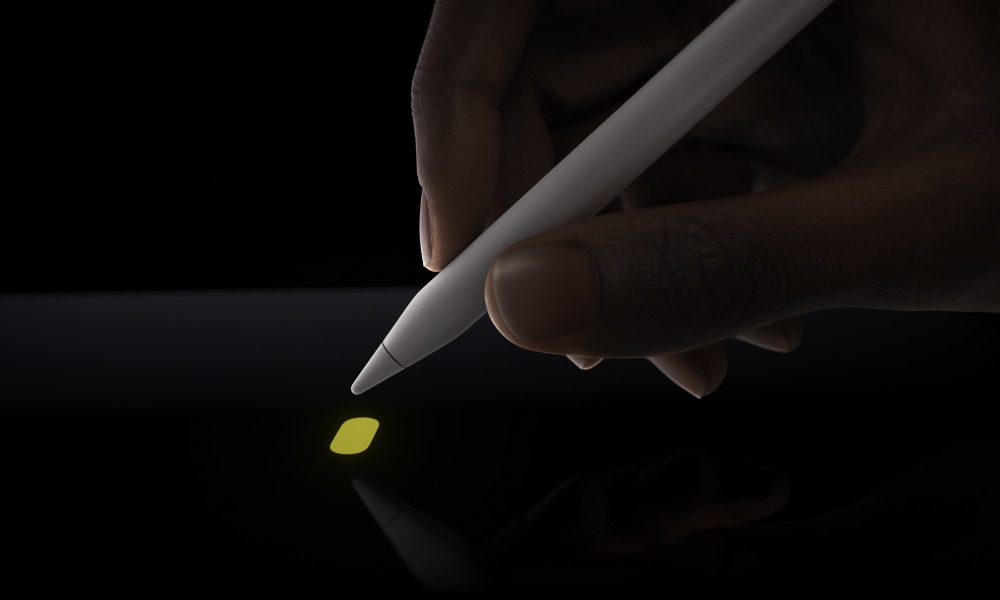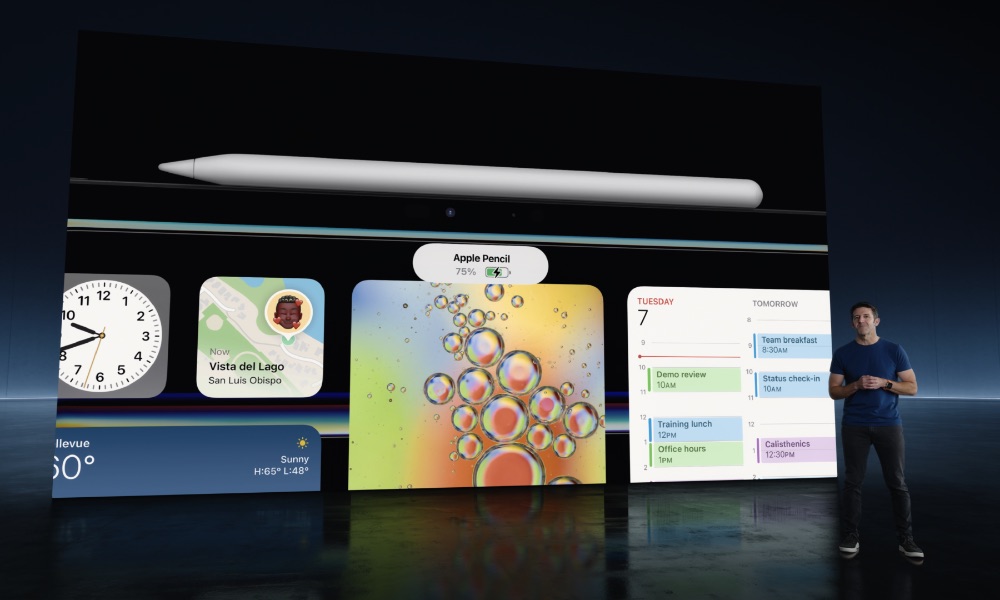Everything New With the Apple Pencil Pro
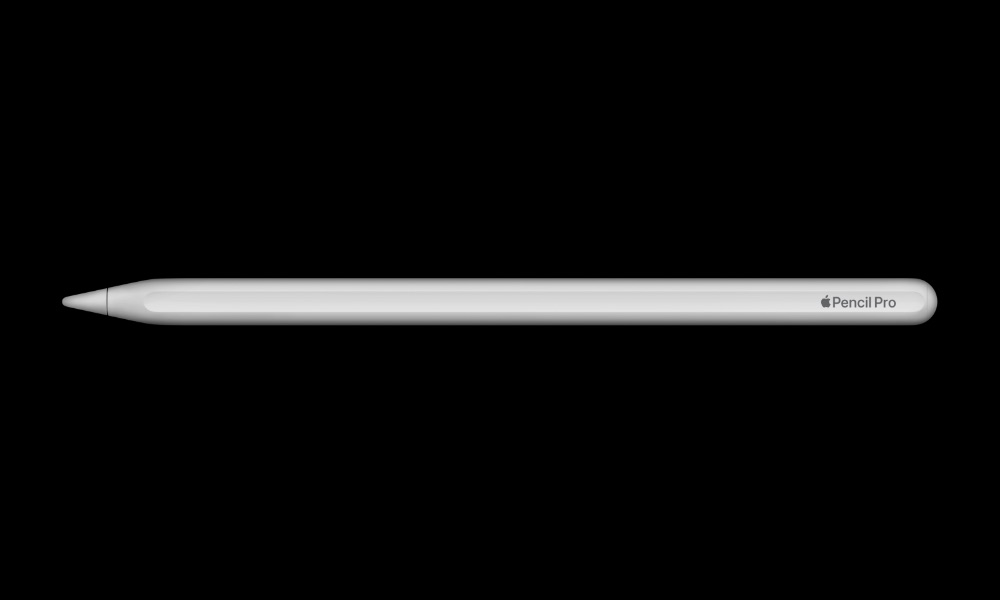
Toggle Dark Mode
It took Apple quite a long time, but the company finally revealed a brand new Apple Pencil last month.
Like other Apple products, the Cupertino company decided to make this a “Pro” device. However, the big difference between this and other Pro products is that the many new features it comes with will actually help professionals in their day-to-day lives.
Of course, not everything is new about the Apple Pencil Pro. Here’s what’s still the same and what’s changed in Apple’s latest stylus.
Apple Pencil Pro: What’s the Same
Apple decided to keep many things similar to previous Apple Pencil models, and for a good reason.
For starters, what’s new is the old features. All the features that you can find in the second-generation Apple Pencil are still present in the Apple Pencil Pro.
This means that you can still hover to let you picture where your Apple Pencil is going to make the next mark. This helps you make more precise drawings and sketches before you even make the first stroke. This feature was exclusive to the M2 iPad Pro for the second-generation Apple Pencil, but it’s supported on both the M2 iPad Air and M4 iPad Pro this year — the only models the Apple Pencil Pro works with (so far).
Likewise, the double-tap feature is still available. As you can guess by its name, you can double-tap the side of the Apple Pencil Pro to switch tools.
But by far, the biggest surprise was that Apple decided to keep the price the same. You can get the Apple Pencil Pro for $129, which is also the current price of the Apple Pencil 2.
Apple Pencil Pro: What’s New
Now, let’s move on to the fun part: everything new with the Apple Pencil Pro. While it’s only a handful of features, serious artists will love everything this new pencil has to offer.
Squeeze
For starters, we have a new squeeze feature. The new Apple Pencil Pro can sense when you gently squeeze. When you do, the iPad provides a new palette with several options for switching your tools.
For instance, you can switch colors, change the weight of the lines, and even choose different tools. That’s just the beginning, though; developers can control what they can do with the squeeze feature depending on the type of app they have.
Barrel Roll
Next is the barrel roll. This new feature is possible thanks to the Apple Pencil Pro’s new gyroscope.
The barrel roll gesture lets you rotate your Apple Pencil Pro to change the orientation of your tools, just like you can do in real life. For instance, if you’re using a pencil with a weird shape, you can rotate your Apple Pencil to create new shapes and sizes in your canvas.
Haptic Feedback
Like other Apple products, the new Apple Pencil Pro has a haptic feedback engine that gives you haptic feedback when you control it.
This is just a small vibration that you will get as a response when you apply gestures to your Apple Pencil. For instance, when you squeeze or double-tap your Apple Pencil, you’ll get a small haptic response to let you know your input was read.
New Magnetic Interface
Apple changed the magnets on the Apple Pencil Pro and the new 2024 iPad Air and iPad Pro models. While the interface that lets the Apple Pencil Pro instantly attach and pair with the new iPad models works the same, it’s not compatible with older iPads.
This means if you want to use the new Apple Pencil Pro, you’ll need a 2024 M4 iPad Pro or M2 iPad Air. This is probably the reason why Apple kept the price the same as the previous second generation Apple Pencil.
Find My Network Support
To end on a high note, another great thing about the Apple Pencil Pro is that you don’t have to lose it ever again. This new Apple Pencil now supports Find My, which means you can quickly track it and locate it with the Find My app on your iPhone.
Will You Get the Apple Pencil Pro?
There’s no doubt that both iPad lovers and professional artists will love the Apple Pencil Pro.
All the new features combined with everything great about previous Apple Pencils make the Apple Pencil Pro a fantastic choice. However, the downside is that you also need to buy a brand-new iPad to make the Apple Pencil Pro work.
Likewise, if you’re considering buying one of this year’s iPad Air or iPad Pro models and want to use Apple’s stylus, the Apple Pencil Pro is your only option, but you won’t regret buying it.