What Will Be the Most Useful Feature in iOS 18? Cutting through the Clutter
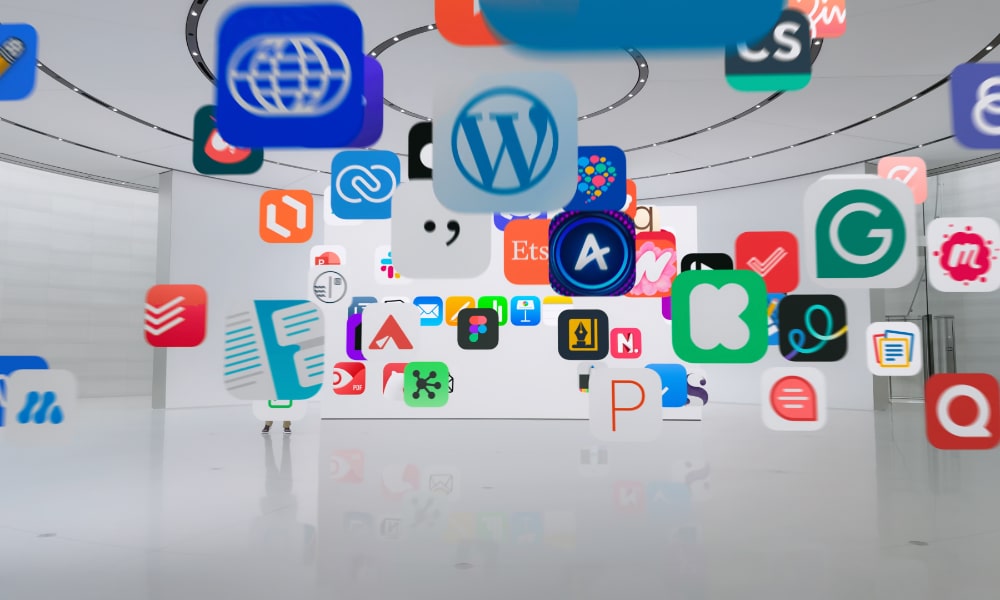
Toggle Dark Mode
During its 2024 Worldwide Developers Conference (WWDC) Keynote, Apple revealed some of the best software updates we’ve seen in a long time. New features and changes in iOS 18, iPadOS 18, and its other operating systems, combined with Apple’s new and powerful Apple Intelligence, made this year’s keynote one to remember.
Even though there are many new features we can’t wait to try, one thing stands out about iOS 18: how easy it will be to find your photos, emails, and other files with just a few taps or by asking Siri for help.
That’s right; the days of us sorting through everything on our iPhones to find something will soon be over. With iOS 18, your iPhone will help you with everything from files to apps and notifications. Here’s how your iPhone will help you cut through the clutter.
How iOS 18 Will Help You With Your iPhone’s Mess

We all have messy iPhones. While it’s important to keep your iPhone’s storage as clean as possible to help with its performance, we likely all have dozens of screenshots, photos, or files that we should delete already.
Luckily, with iOS 18, you won’t have to worry about the clutter as much. The new software update brings a ton of features to make it easy to cut through the clutter and find the things you’re actually looking for. Here are some examples:
The Photos App Is Now Smarter and Better Than Ever

Besides Apple Intelligence, which we will discuss in a moment, Apple also made the Photos app smarter and better at organizing photos.
For starters, you’ll have everything on the same page. You won’t have to switch between the albums and library tabs to find the moments you’re looking for.
New collections below your library will make it easier to find your most recent pictures. You’ll find collections for recent days, people and pets, and pinned collections to find your favorite pictures.
One of the best and most simple changes is the ability to filter screenshots from your Library. This will remove annoying screenshots that distract you from finding the perfect picture.
Apple Mail Is Easier to Navigate
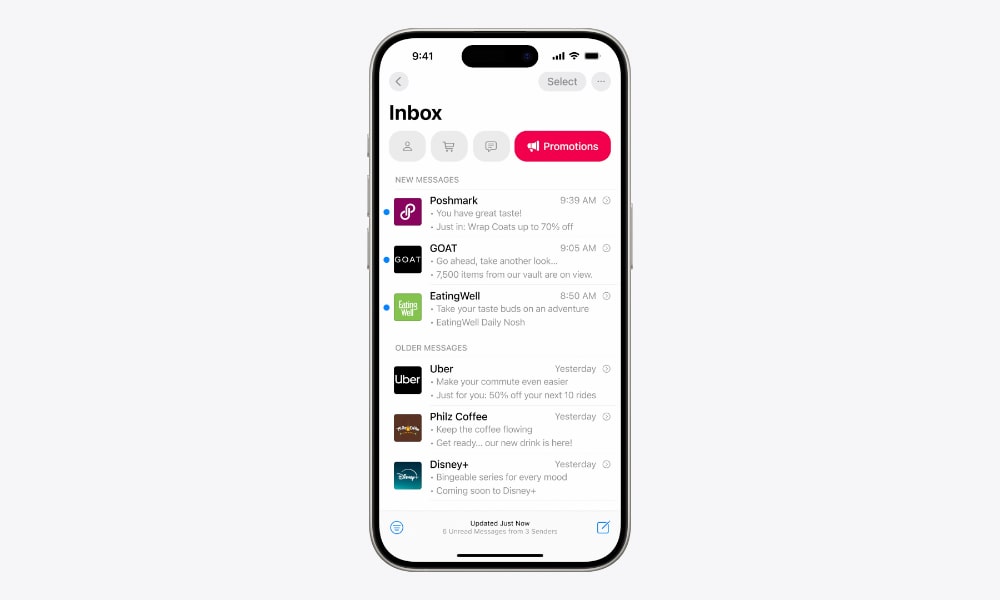
The Mail app will also get a huge upgrade that most of us didn’t know we needed. A new categorization feature is coming that will make it easier to find important emails.
Four new categories will appear at the top of the Mail app: Primary, for your personal mail and time-sensitive notifications; Transactions, where you’ll find all your receipts and purchase confirmations; Updates, which will have all your recent news and social media notifications; and Promotions, which will store all your newsletters, coupons, and marketing emails.
Of course, you’ll also be able to see all your messages at once if you like. But this small change will make the Mail app easier to use and automatically organize your mail.
Control Center Is Better Than Ever

If you’ve added controls to your Control Center, you know it can get pretty crowded with all the options available.
But now, the iPhone and iPad Control Center is more customizable than ever. For starters, it comes with three different pages where you find your standard controls, your media player, and your connectivity options, such as the Bluetooth and Wi-Fi controls.
What’s more, you can now delete or add pretty much any control you want, and even add more pages. You can get rid of controls you couldn’t delete before and add new controls for specific things like Personal Hotspot or Shortcuts.
This way, you can keep your most important controls handy, and get rid of everything else. Plus, once developers start updating their apps for iOS 18, you’ll also be able to add third-party apps and controls to your Control Center.
Apple Intelligence Is Making it Easier to Focus on What’s Important

In addition to the new iOS 18 features, Apple also revealed Apple Intelligence, its take on artificial intelligence.
This new technology offers many powerful new possibilities, including an easier way to find links or files and to get summaries of your most important messages and notifications.
With the power of Apple Intelligence, you can ask Siri to show you files or pictures instantly. For instance, you could ask for a picture where your partner is wearing a blue shirt or to play the podcast episode that your friend sent you last week. With this feature, you won’t need to go through your photos or older messages; Siri can do it for you.
Plus, there’s what Apple calls personal context. This means that Siri will be able to understand what’s already on your iPhone. Instead of searching for your mom’s flight information in an older email, for instance, you can ask Siri when her flight lands and it will find the data on your iPhone and show it to you.
Another useful feature will be summaries. These summaries will work with notifications, messages, and even websites and recorded phone calls. Siri will be able to summarize messages to give you the most important details in a second. You’ll also be able to summarize a website, so you don’t have to read everything to get the gist of it.
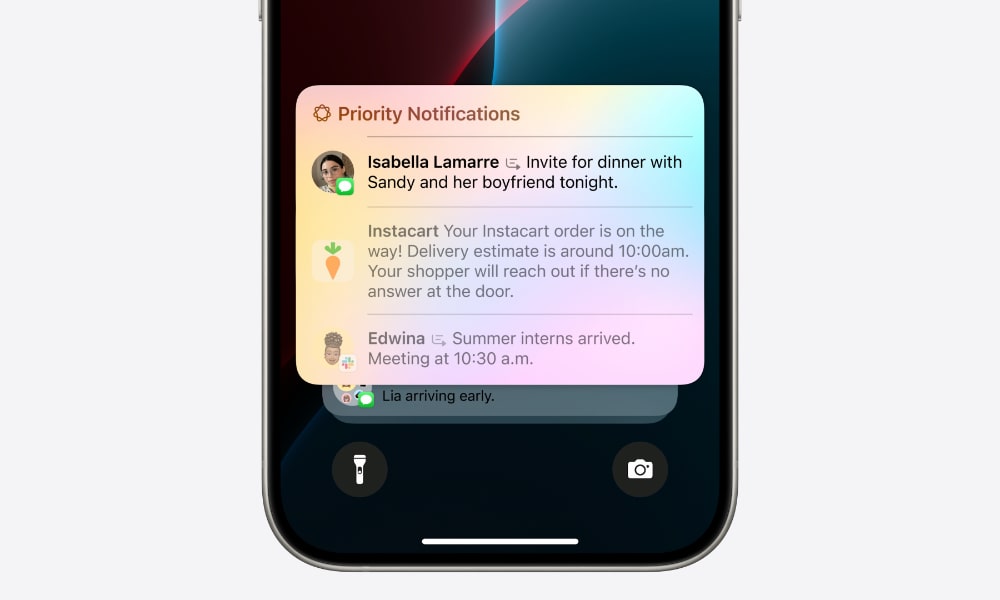
However, one of the coolest features will be the new notification summaries. Your iPhone analyzes your notifications and gives you a summary of the most important ones that it thinks deserve priority.
Of course, you’ll also be able to read all your notifications like before, but that way, you’ll know if there’s an update that really deserves your attention.
iOS 18 Will Change the Way You Use Your iPhone
There’s no doubt that iOS 18 brings a lot to the table, and it’s the biggest update we’ve had in years. Not only that, but Apple Intelligence is also a huge step forward for Apple.
The best part about all of these changes is that you’ll now be able to forget about the clutter and focus on what’s important. Sure, we all should try to keep our iPhones as clean as possible, but these new features will make it easier to find and use the files, photos, or information you need when you need it.







