Best New iOS 12 Features (and 6 Features We Didn’t Get)
 Credit: EverythingApplePro
Credit: EverythingApplePro
Toggle Dark Mode
WWDC: An Apple fan’s second Christmas. The event where Apple gives developers the tools and tutorials to make our digital dreams come true. But, better still, the infamous keynote address.
This year’s WWDC was an all software, no hardware event; and one of the most important announcements was iOS 12 — the latest operating system for iPhone.
Craig Federighi (aka Hair Force One) and team introduced us to the 12th iteration of Apple’s mobile operating system. There are many new features and improvements, including faster performance on older devices, filters and stickers for FaceTime and photos in Messages, and insights into how you and your kids spend your time using iOS.
In addition, iOS 12 has new photo sharing capabilities that make it easy to find and share photos between friends from particular events. There are updated Stocks, News, and Voice Memos apps. CarPlay supports third-party navigation apps. iBooks is just called Books. And much more.
But even with so many new things, some features stood out more than others. Of course, there are always things customers want that don’t make the cut. Let’s take a quick look at the best features in iOS 12 and, the ones some of us wanted, but didn’t get.
6 Memoji and New Animoji
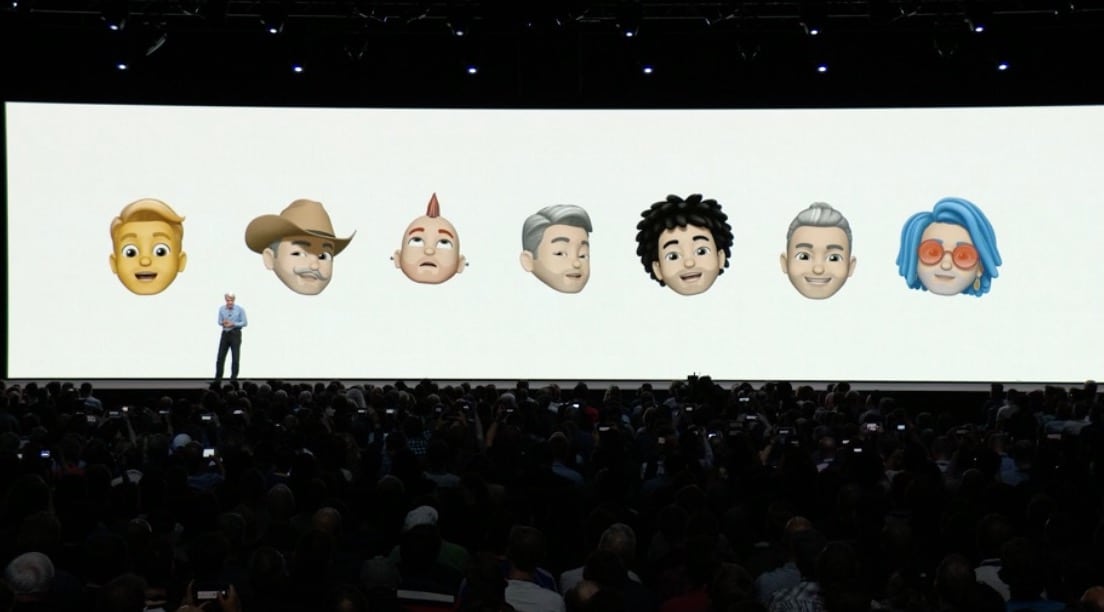
Image via Apple
Animoji was a huge hit in iOS 11. Many people probably thought we’d have holograms and flying cars; instead we got Animoji.
But in iOS 12, Animoji gets even better. In addition to four new Animoji (Koala, Tiger, Ghost, and T Rex), users will get a more unique Animoji: Themselves.
Memoji is basically a mashup of Animoji, Bitmoji, and Nintendo’s Mii. Users can make their own Animoji based on their own unique style and personality. They can choose from skin tone (including blue), eye color, hair style, accessories, clothing, and more. And Apple doesn’t limit users to just one Memoji, so they can have various styles—or even alter egos—of themselves.
In addition to Memoji, users can add filters, stickers, and more to their photos and videos. They can even overlay their Memoji over their own face, so they can have a regular human body, with a huge, animated, emoji-like head.
5 FaceTime for All

Image via Apple
FaceTime has also learned some new tricks. For starters it can take advantage of Memojis and stickers. But it’s also getting a highly requested feature: Group video calling.
Group video calling is great for talking with family and friends; and, up until iOS 12, users have been limited to one-on-one interactions.
Of course, business is another area where conference video calls happen often, and with iOS 12 and FaceTime users can chat with up to 32 people. This is a staggering number and Apple manages the call by automatically bringing callers come front-and-center when they’re talking.
Apple Watch users can join a video or audio call on their wrist too, but it’s limited to audio only.
4 Improved Notifications

Image via Apple
Notifications get a lot better in iOS 12. For starters, Apple is bringing back grouped notifications to the platform. Previously users could opt to have notifications grouped by app rather than a time or predetermined order. Now they’ll will be able to group notifications by app once more, in a more streamlined and intuitive manner.
Grouped notifications will appear as stacks that can be expanded and browsed. These new groups can mean less notifications on the screen, especially when dealing with multiple texts or social media interactions.
Grouped notifications aren’t the only improvements when it comes to being kept up-to-date. Now, Siri will also ask users if they want to change notification settings on apps they don’t use often or that send multiple ignored notifications. With all of these improvements users should be able to more easily handle the barrage of dings and dongs we’ve all become accustomed to.
3 Smarter Do Not Disturb

Image via Apple
Android lets you change settings based on geolocation (something Apple should think about adding to iOS). A similar feature is making its way to iOS 12, but in regards to Do Not Disturb.
Now when users go to enable Do Not Disturb they will be asked whether it should be for an hour, until evening, after a calendar event, or when they leave their current location. Perfect for tuning things out when you need to be present in the moment.
2 Your Reality, Augmented

Image via Apple
Apple has been making a big push into the realm of augmented reality (AR). For better or worse, AR is becoming a big part of the mobile ecosystem. It’s used for Memoji and Snapchat, games like Pokémon GO and Toy Car RC, car sales, measuring, and more.
ARKit has helped make AR more accurate and lifelike, and in iOS 12 developers will have access to ARKit 2. ARKit 2 will be able to better detect real-world objects and recognize vertical surfaces. And for the first time multiple people will be able to interact in an augmented, virtual environment using multiple devices.
In addition to all of this, users will be able to send AR objects via email and iMessage. Even Web pages will be able to take advantage of the AR experience.
1 Siri Shortcuts

Image via Apple
Apple purchased Workflow early last year and now they’ve decided to do something with it. The all new Shortcuts app in iOS 12 draws many of its design and functionality queues from Workflow.
Siri will intelligently suggest Shortcuts based on a user’s daily routine and they’ll be able to make their own right within the app. There’s a good possibility that as iOS continues to improve, users will get more and more features within the Shortcuts app.
While iOS 12 introduced lots of fun new bells and whistles, competitors are ramping up their game as well. There are still many more things that customers want to see. Here are a few ideas, be sure to let us know what you’d like to see in the comments and on Facebook and Twitter.
6 A smarter, More Lifelike Siri
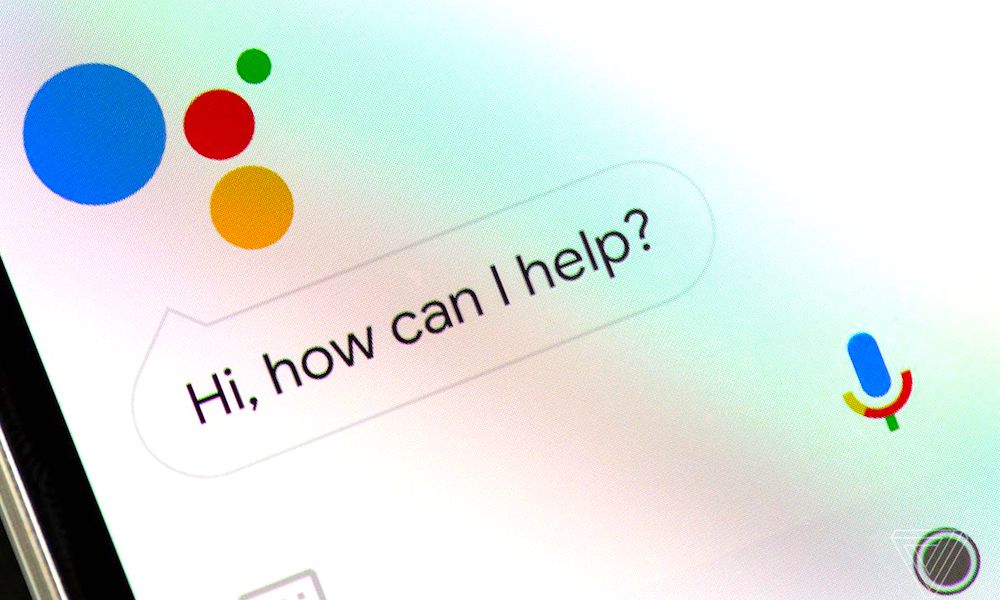
Image via The Verge
Siri was first to the game but the competition wasted no time catching up. While Siri Shortcuts might be a step in the right direction, it’s also a little tone deaf to the rest of the market. One of Siri’s staples has always been natural language processing.
With natural language processing users no longer had to remember multiple voice commands. They could simply say some iteration of what they wanted to do and Siri would figure it out. Shortcuts seems to require a specific command like old-fashioned voice control. It’s still something that will make Siri a useful assistant, but it may be a far cry from what users have come to expect.
While Amazon Alexa has a similar feature called “Routines.” It also has “Skills.” Skills are Alexa specific “apps” that users can interact with. Apple let’s developers design third-party apps that work with Siri—and iOS 12 will take this further—but neither have anything on what Google has in store.
Last month, Google showed off Duplex. Google Duplex is an extension of Google Assistant which allows the digital companion to converse with real people over the phone, in an eerily lifelike manner. The system is still learning and isn’t perfect, but it’s a taste of how users and third parties may interact with virtual assistants in the future.
All this isn’t to say Siri isn’t great, but it has a little catching up to do in some areas. It’s still too early to know if Siri, Alexa, Cortana, or Assistant will take the top spot for virtual assistants. But all the competition is great for consumers as they continue to get better.
5 A Better Home App
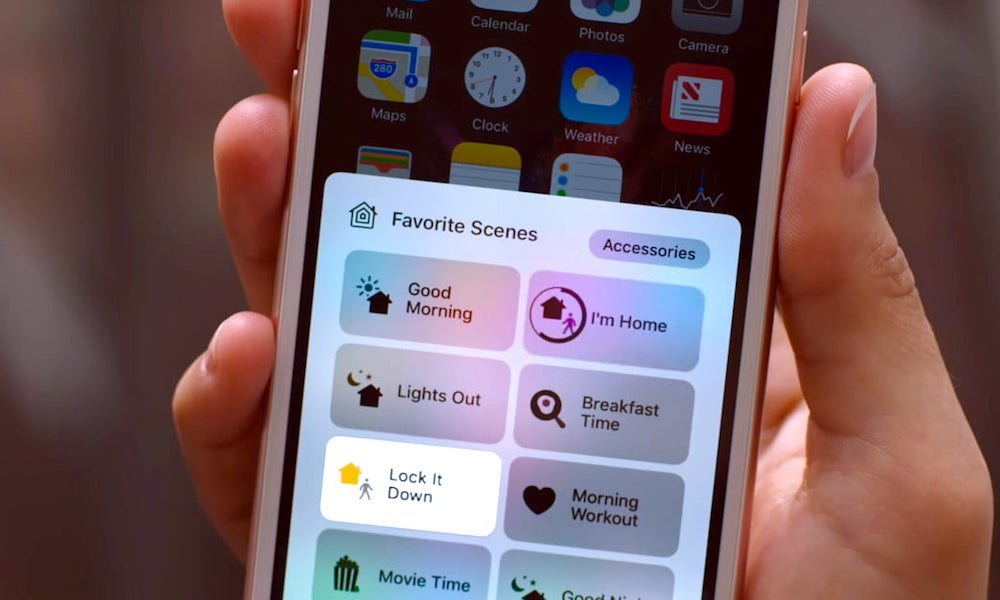
Image via MacRumors
If you have smart home devices in your house, you’ve probably experienced a poor experience with the apps that pair with these devices. Luckily, Apple’s Home app can replace these apps if the device supports HomeKit.
Home is easily one of the best solutions for the connected home. But Apple may be missing an opportunity to improve on it further and stay ahead of the game. Automations can do a lot, but are sometimes limited. It’s too early to see if the Shortcuts app in iOS 12 will solve some of these shortcomings, but it would be nice to see more options built into the app itself.
Being able to schedule home automations around calendar events for example would be a great addition to the Home app. Or being able to hide scenes from certain rooms. Multiple groups, or being able to add devices to multiple rooms would also give users more versatility and improve what’s already a great experience.
4 Less Pop-ups
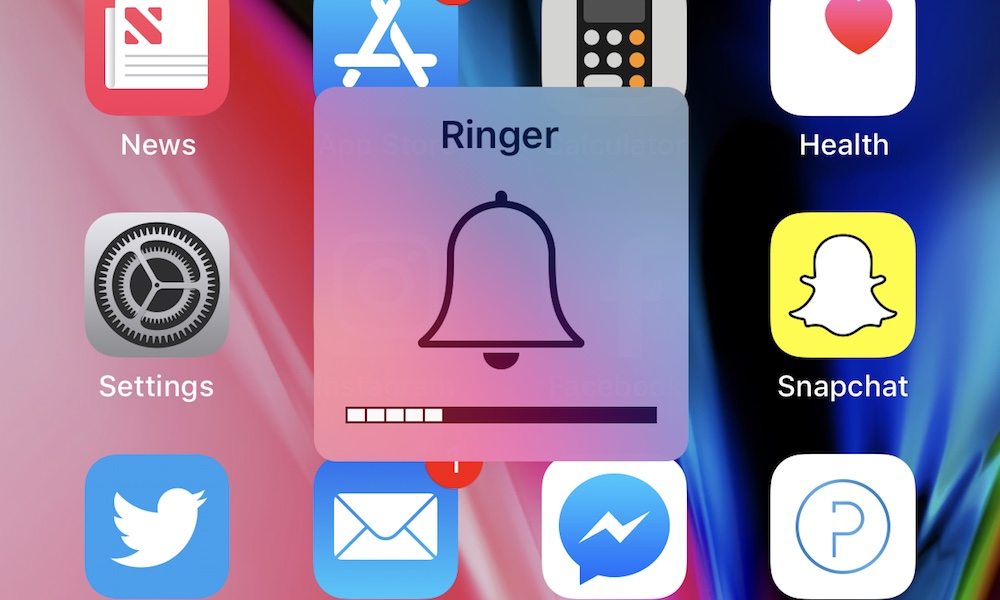
Image via iDrop News
Have you ever been playing a game and the low battery warning pops up right in the middle of a crucial point? Did you ever turn up the volume while watching a movie only to have the screen covered by a volume pop-up? Do you wish when an incoming call came in you could just ignore it and get back to what you were doing?
One issue with iOS is pop-ups is that mobile screen space is limited. The volume and mute blocks tend to take up a lot of room. Apple could easily have a volume bar appear at the top of the display. Incoming calls lock up your phone completely. Sure you could hang up, but do you really want the caller to know you ignored them?
There has to be a better way.
Apple could solve this by adding a notification similar to other notifications that linger at the top of the screen. It could have accept and decline buttons, and the user could swipe up to ignore the call. Furthermore, 3D Touch could allow the user to access more options (such as sending a message).
Battery is probably the most annoying of them all, it goes off at 20%, usually indicating you have an hour or two of remaining battery life. And it interrupts whatever you’re doing. It may be more intuitive to have the ability to customize the notification so you can choose to have it peek in from the top instead. Being able to change what percentages the warning is displayed would be equally awesome.
3 CarPlay Enhancements, a New “Car” app

Image via Apple
CarPlay is an almost wonderful experience, but if your vehicle requires you to plug in (as most do) it’s sometimes not worth the effort. This is because CarPlay doesn’t do much more than what modern cars already do, it simply looks nicer and does some things better.
Better Integration
In my car, the heads up display (HUD) displays directions when using navigation. But, if I use CarPlay I have to look at the display. This might seem like a first world problem (because it is), but being able to have directions floating right in front of you means not having to take your eyes off of the road.
Another thing that’s not a big deal—but slightly annoying—is accessing the phone app. Pressing the button on my steering wheel normally brings up the phone interface in my car. With CarPlay connected it tells me I’m in CarPlay and will need to tap the Phone app in CarPlay. I don’t know if this is a limitation of CarPlay or my car (someone please let me know), but it seems very unsafe to have to use my hands to navigate a touch screen just to make a call. Luckily, there’s Siri which I just end up using instead.
Third-Party Apps
While these are just minor improvements that might make CarPlay a better experience, there are a few things that Apple could do to better integrate with the car experience. Apple is finally allowing third-party navigation apps—like Google Maps and Waze—to work with CarPlay. But why stop there?
It’s easy to argue that Apple is making safety a priority, but are they? With Sirius XM and HD Radio users can access fuel prices, movie times, weather, sports scores, and more. Apple could allow these too and even require certain apps to only be available in park. Apple could even add a CarPlay App Store to make it easier to find great content.
One more thing.
While CarPlay brings many great iOS features to the car, there’s one thing Apple could add that would be even better: A Car app. Similar to the Home app, a Car app could allow car companies to give users control of their cars from the app and Siri. Users could access status information, start their vehicle, and more all from one app. Like rooms in Home, a Car app could allow users to easily slide between their different vehicles.
2 Home Screen Items and Widgets
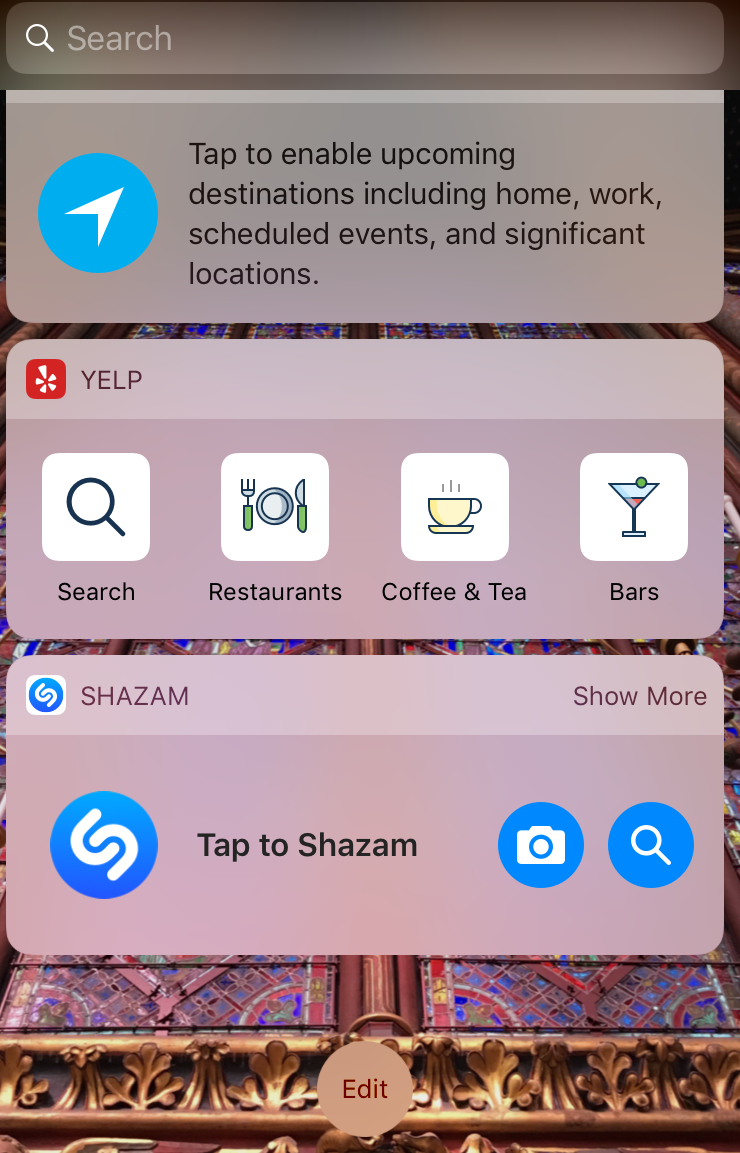
Image via iDrop News
People have been asking for this for awhile. And there are still many good arguments against it. But lately the home screen is feeling kind of drab and, 3D Touch widgets seem more like a gimmick than an asset in some cases.
It’s time Apple just let users add widgets to the home screen. They already exist in the Notification Center and with 3D Touch. Being able to add them to the home screen (compact or expanded) could dramatically change how iPhone users interact with their phones.
On iPad, the experience might be even better. Allowing multiple expanded widgets on a screen could help users do more at once. The versatility to work from the home screen or through split view would make the iPad and even better tool for productivity.
1 Dark Mode and OLED-only features

Image via BGR
The coveted Dark Mode. It’s available on macOS and even Apple TV but, not on iOS. The strange thing about this, is that most of us use our phones more than any of our other devices. In dark theaters (not during the movie) or at night, it would be nice to have a Dark Mode to go easy on the eyes.
iPhone X’s OLED display is where a Dark Mode could really shine (or not shine). Being able to turn off individual pixels could potentially save power and result in a very dark display at night. Because OLED is low power, Apple could have always on features, like a clock. And notifications that appeared in the middle of a black screen.
OLED could also work for some awesome effects and animations that take advantage of the black space. All-in-all, Dark Mode would make a fantastic addition to iOS.
? Final Thoughts
iOS 12 introduces a lot intuitive features and improvements. Memoji and AR will make the iPhone X even more fun and engaging. FaceTime, Do Not Disturb, and Notification Center will help users be more productive and connected. And Siri is able to do more than ever before. And CarPlay finally gained third-party navigation.
Despite Shortcuts, Siri has a way to go to stay on pace with the competition and, the Home app could offer a little more control. Do Not Disturb has matured but hopefully pop-ups will also learn to be less intrusive. Dark Mode would look wonderful on iPhone X’s OLED display.
Apple can’t please everyone in every update; but, iOS 12 gives us a glimpse of their roadmap, and the future looks bright (and slightly augmented). Who knows what iOS 13 will bring. Please let us know what features your hoping for in the comments.






