Why Your iPhone’s Compass App Isn’t Working
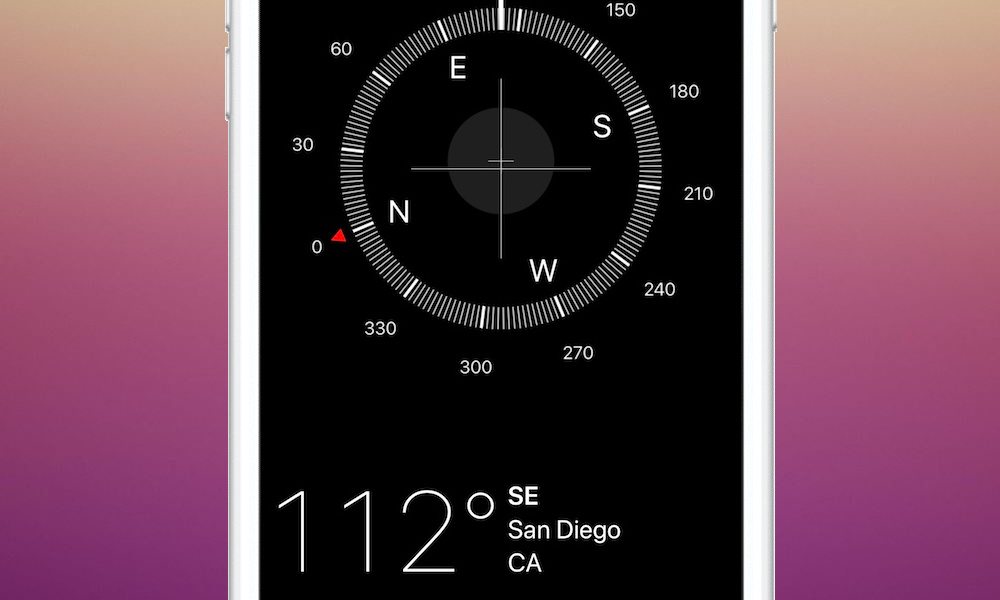
Toggle Dark Mode
Truthfully, the iPhone’s compass app is something most people rarely use. However, whether you’re lost in the woods, or trying to find East to spot tonight’s meteor shower – the compass app will come in handy eventually. And when you do need it, you expect it to work. Here are two simple explanations as to why your iPhone’s compass app isn’t working and how to fix it.
Edit Your Location Services
-
iPhone’s compass requires your location to take advantage of its full list of features like city, elevation, coordinates, and more. To turn on Location Services, first open the Settings app.
-
Find Privacy and open it.
-
Tap Location Services.
-
Tap Compass.
-
Select While Using the App.
-
If your Compass app still isn’t working, try the following method.
Remove Your Case
-
Apple’s iPhone uses a magnetic field sensor, called a magnetometer, that allows the Compass app to function. Some iPhone cases feature a magnet, either to stick to a magnetic car mount, or to keep a built-in credit card holder closed. These magnets interfere with the magnetometer and will cause the Compass app to malfunction.
-
Remove the magnet, or magnetic case, from your iPhone. Now, the Compass app should work as expected.
If none of the above solutions worked for you, there could be an issue with your magnetometer. It’s also possible that there is a bug in iOS preventing the compass from functioning properly.
Wait for the next iOS update to see if the issue is fixed. If that doesn’t work, it might be worth taking your iPhone to an Apple Store to be fixed or replaced.






