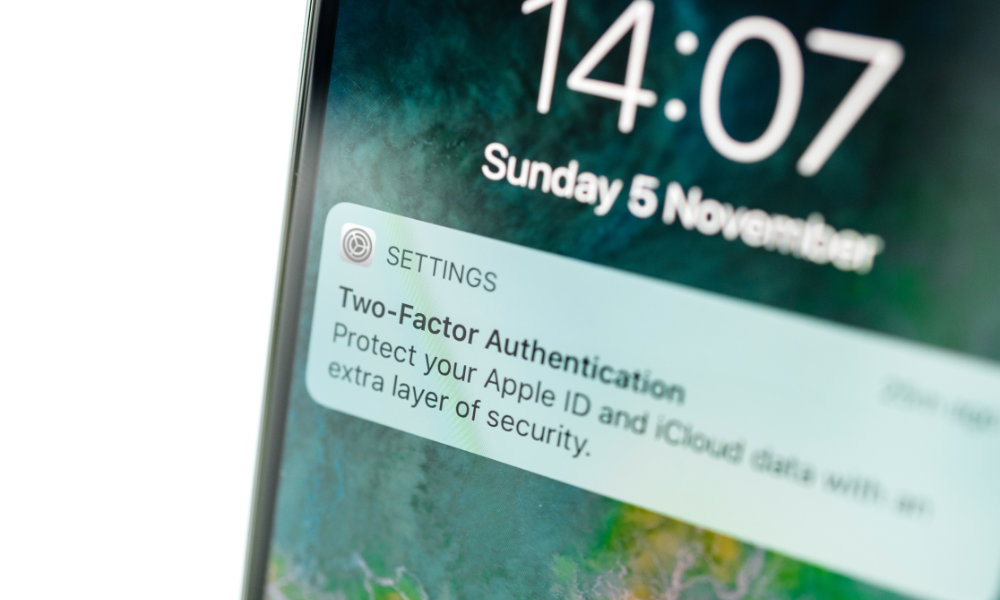Why You Should Be Careful Using Public Wi-Fi | The Dangers and How to Stay Safe

Toggle Dark Mode
Unfortunately, as convenient as they are, public Wi-Fi networks are not as safe as you might think.
Sure, we’ve all used them in the past, but that doesn’t mean you should always rely on public networks. After all, you don’t know if someone else is looking for ways to attack you.
Don’t believe us? Here are some of the risks of using a public Wi-Fi network (and some ways to stay safe).
Why Are Public Wi-Fi Networks Dangerous?

While it can be useful, public Wi-Fi can also be a hazard to your privacy. Scammers and criminals can use public Wi-Fi in many ways to harm you or obtain your information.
Not to mention that the person on the other side of the network could use it to check your browsing history or create a digital profile on you. To give you a few examples, here are some reasons why public Wi-Fi networks can be dangerous.
People Can Try to Steal Your Data
When you use a public network, people might be trying to access your information.
Unfortunately, if you’re not careful, these individuals can access data like your passwords, credentials to access your online accounts, and even the files you have stored on your computer or phone.
Your Device Could Get Infected
Another big problem with public Wi-Fi is that a cybercriminal could use it to install malware on your device. They could pretend to be behind the public network and ask you to go to a website to complete a survey, download an app, or even just sign onto the network.
Regardless of what they tell you, they could potentially use a fake website to install malware on your computer, which they can then use to damage your device or steal more of your data.
You May Be a Target of a Phishing Scam
If a scammer spots you using a public network, they might obtain enough information to try to scam you again.
One of the most common ways to scam somebody is by using a phishing scam, where the scammer pretends to be another person or company the victim trusts. Then, it will ask you to provide sensitive information, download malware, or send them money.
You Don’t Always Know Who’s Behind the Network
A big issue with public Wi-Fi networks is that you often can’t tell if you’re connected to a legitimate, safe network.
This is because scammers could just go to a public place and set up a fake Wi-Fi network. For example, they could name their fake network “Starbucks,” and most people will reasonably assume it’s Starbucks’ public Wi-Fi.
Once you’re connected, the scammer might ask you to log in to your social media profile or email account, giving them access to all the credentials they need to access some, if not most, of your online information.
This is called an “evil twin” scam, and it’s just one of the many ways scammers and hackers can attack you without you even realizing you’re a target.
They Can Control Your Device Remotely
Another big risk while using a public network is that a hacker could start controlling your device without being near you. This usually happens when you’ve already inadvertently installed malicious software on your device that will give the hacker access to your computer.
Granted, this isn’t the most common way hackers operate, but it is still a possibility, and it’s something you need to take into account when using a public network.
How to Stay Safe While Using a Public Network
Even with all the risks, there may be times when you need to use a public network. It’s happened to all of us in the past, and it will likely happen again in the future.
And while you are still at risk when using a public network, there are a few ways to be safer when connected. Here are a few tips.
Use a VPN
Using a Virtual Private Network on your computer or phone is a no-brainer in today’s day and age, and that’s especially true if you plan on using public networks.
When using a VPN service, the app encrypts most of your personal data and hides your IP address from others.
Ideally, you should turn on your VPN app as soon as you start using public Wi-Fi. That way, it will be harder for scammers to access your device. Some of the best VPNs can even do this for you automatically.
Use an Antivirus
Just like a VPN, an antivirus is a must-have if you plan on using a public network.
Even before you connect to the public network, it’s recommended that you turn on your antivirus software and make sure it’s running the whole time. This will make it harder for anyone to trick you into installing malware on your device. If it does happen, your antivirus should send a notification letting you know before it gets installed.
Don’t Auto-Connect to Public Network
Even though it’s convenient, auto-connecting to a public Wi-Fi network is not a good idea. Your device will try to connect automatically whenever it has the chance, and it won’t alert you about it. Even if it’s the one at your local Starbucks, your device won’t know the difference between a legitimate network and a fake one with the same name; it will happily auto-join either one.
If you auto-connect, anyone could see that you’re using the public network even if you aren’t actively trying to use it, making your device vulnerable to attack.
Avoid Typing Your Personal Information
If you’re using a public network, you should avoid using your personal or work credentials while connected. In the worst-case scenario, someone might get a hold of that information and use it whenever they want.
Likewise, if the public network you’re using asks you to log in to your social media accounts, you should stay away from that connection. Even if it’s a legit public network, they don’t need that information from you.
Make Sure You’re Using the Right Network
As mentioned before, hackers or scammers can create their own public network and call it whatever they want.
So, it’s important to make sure you’re connecting to a legit network before you click the connect button.
First, make sure the name is spelled properly. Then, ask for the password and see if it works in that network.
Also, avoid connecting to a public network if the name doesn’t match any location near you. For instance, you shouldn’t connect to a Starbucks’ Wi-Fi network when there isn’t a Starbucks nearby.
Start Using 2FA in Your Online Accounts
Granted, this is something you need to do before you even think of using a public network, but it’s still something that will help keep your data protected online.
Two-factor authentication, or 2FA for short, is a quick and easy way to add an extra layer of protection to your online accounts. When 2FA is turned on, you’ll need to verify your identity by entering a verification code or clicking a verification link as soon as you try to log in.
Sure, this might make logging in to your accounts a two-step process, but it’ll let you know if someone other than you is trying to log in without your permission, and they won’t get very far with only your password; they’ll also need the 2FA code to actually log in.
Stay Safe Online and Offline
Public Wi-Fi networks are incredibly helpful, and they can get you out of a pinch if you don’t have cellular data.
That said, they can also be risky. Granted, that doesn’t mean you should be scared of using them, but you do need to be careful when you connect to any public network.
Always exercise caution and make sure that you’re using a legit network before trying to connect to it.