Want to Unlock Your Mac with Just Your iPhone? Here Are Two Ways

Toggle Dark Mode
Locking your Mac with a password is always a good idea. But, of course, having to type in that password over and over again can quickly get annoying.
If you own an Apple Watch, your problem has already been solved thanks to the easy unlock function of watchOS. The same goes for MacBook Pro or MacBook Air devices with Touch ID.
But owners of desktop Macs, or those who use their laptops in desktop mode a lot, are left without any first-party options.
While it’s definitely likely that Apple will add iPhone-Mac unlocking in the future, you’ll have to go with third-party solutions in the meantime. There are actually quite a few third-party solutions, too. Here are two options that are well-rated and affordable.
Near Lock
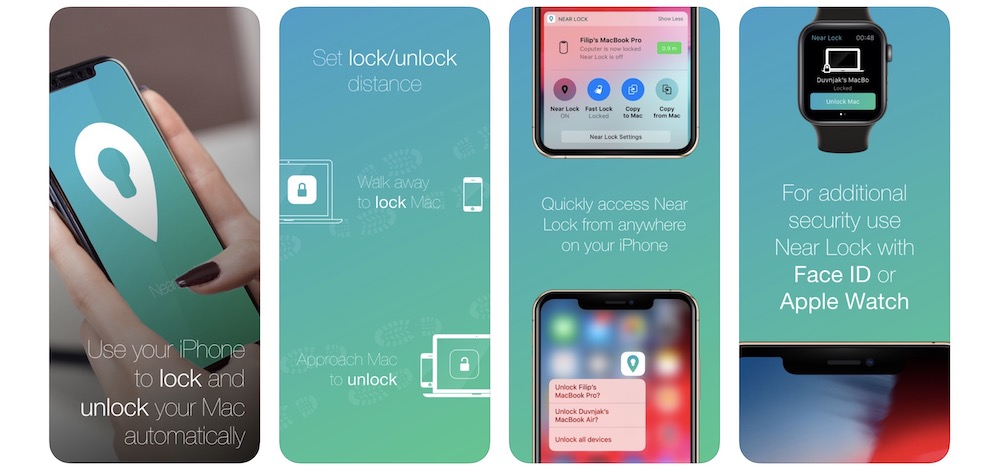
Near Lock is a good option that allows users to unlock their Macs with their iPhones. And unlike most of the other solutions out there, the basic features of Near Lock are free (although you can unlock Pro Mode with a $3.99 in-app purchase). You’ll need an iPhone 6s or later, however.
It’s a proximity-based system that will lock or unlock your Mac based on how far your iPhone is from it. The distance is user-settable, and you can also add a Touch ID authentication requirement for added security.
There’s also an option that can unlock your Mac with a couple of “knocks” or “taps” on your iOS device, as well as an option that keeps your Mac unlocked as long as your iPhone is currently on the same Wi-Fi network.
And don’t worry about sneaky snoops: you’ll receive notifications when your Mac has been locked or unlocked. For that additional spy capability, you can also set your Mac to send a webcam picture to your iPhone when someone tries to unlock your Mac without your knowledge.
Unlox

Unlox is created by the developers of one of the better-known names among Mac-unlocking app solutions, MacID. The previous version worked great, but the developers have completely revamped it with a new look and name, as well as some added features.
It isn’t free, but you can nab both the macOS and iOS versions for a flat fee of $3.99. Also note that your Mac device will need Bluetooth LE for the app to function correctly. Once it’s set up, you can unlock your Mac on your iPhone via Touch ID, Face ID or your device’s passcode.
The app also offers the ability to authenticate certain sensitive functions that would normally require your administrator password and auto-lock your Mac when your iPhone is a certain distance away from it.
There are some other neat features, too. You can share clipboards across your Mac and iOS device, play Spotify or iTunes from your Mac remotely, or create URL schemes so you can integrate Mac unlocking functions into Siri shortcuts.






