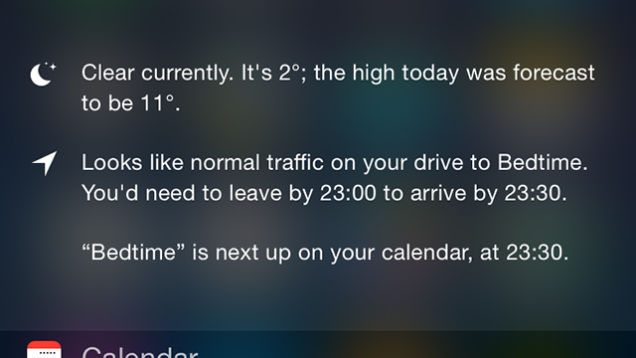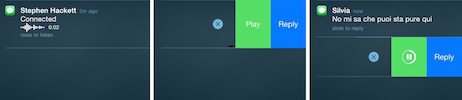Staff Picks – Tips & Tricks You Might Be Missing Out On

Toggle Dark Mode
There are countless ways that the newest operating system helps improve productivity, accessibility, and functionality of your iOS device. However, there are some tips that can be more beneficial than others. Here at iDrop, we pride ourselves on knowing the most convenient shortcuts and tricks when it comes to all things Apple. This week we’ll give you an insight into some of our favorites for iOS tricks; some of which may you be surprised to learn.
One of the best features that comes with iOS 8 is the ability to calculate travel time between appointments. With this feature you can see how long it will take you to get somewhere based on location and mode of travel. After Maps was added to OS X Apple added a cool feature called Travel Time Notifications that took distance into account when booking your appointments. When editing a Calendar event, just switch on Travel Time and you will be able to add up to two hours to the start of your event or estimated travel time based on your location. This way you will know when you need to leave to get to your next appointment on time, rather than being late.
In our opinion, one of the best ways to quickly find something on your iOS device is to look via Spotlight Search. This is great if you have a bunch of apps installed and need to find one that may be buried deep within a folder. No more scrolling through endless pages to find what you need! This will also search through websites, news, maps, and other countless portals. To enable Spotlight Search simply pull down on the home screen. If done correctly, the Spotlight search function should pull down from the top of the screen. Simply type in what you are searching for. The results will be organized based on suggested websites, music, the App Store, nearby events, and even movies.
One of our favorite features that come with iOS is Handoff. We love being able to start something on one device and then finish it on another. For those unfamiliar with this feature, Handoff is an integration of iOS 8 and OS X on newer Macs. With Handoff, you will get a prompt on your lock screen that lets you open the app and start working where you were before. For example you might be responding to an iMessage on your iPhone and you realize that it is much too long of a message to type on your phone, and you would rather type in out on your MacBook. Leaving the message app open on your phone, will create a new button on your Mac’s menu bar which will allow you to open the message right where you left off on your iPhone. In order for this feature to work you need to have Yosemite installed on your Mac, and Bluetooth 4.0 capabilities.
If you are like us at iDrop News, then you are probably a busy individual. This means you can get notifications all day long. You may not want to clear all of your notifications and keep the ones that are most important as reminders. With iOS 8, you can swipe left to reveal a delete button for each individual notification instead of using an all-or-nothing approach to your updates!
We love getting and sending audio messages with the new iOS update. However, we aren’t always in a place where we can openly listen to that funny clip our friend sent us. This is where the “Raise to Listen” feature comes in handy. This will allow you to listen to an audio message as if it were a phone call. In order to turn this on go in to Settings, Messages, and then switch on “Raise to Listen.” You can also reply just as if you were on a phone call.
A few of us here at iDrop News admit we love traveling, but don’t love the lack of internet abroad. This cellular settings tip is extremely helpful for those who travel in the EU often but don’t want to buy a separate data plan. To do this just go to Settings, Cellular, and Set Data Roaming to “On” to make the new option underneath called “EU Internet” available. After you turn that on, make sure you turn your Data Roaming off. You will now be able to use your iOS device when roaming in anywhere in the European Union. Apple introduced this feature since the European Union is working to ban roaming charges for calls, texts, and data to help its citizens by December of 2015. Even with this feature activated you should still check with your carrier to make sure it won’t create additional fees.