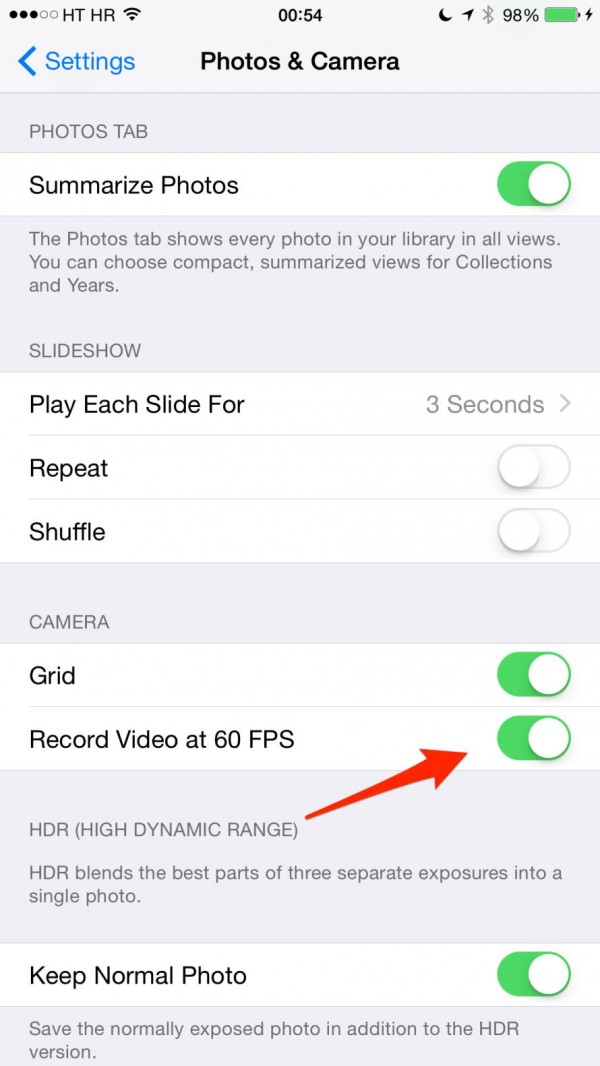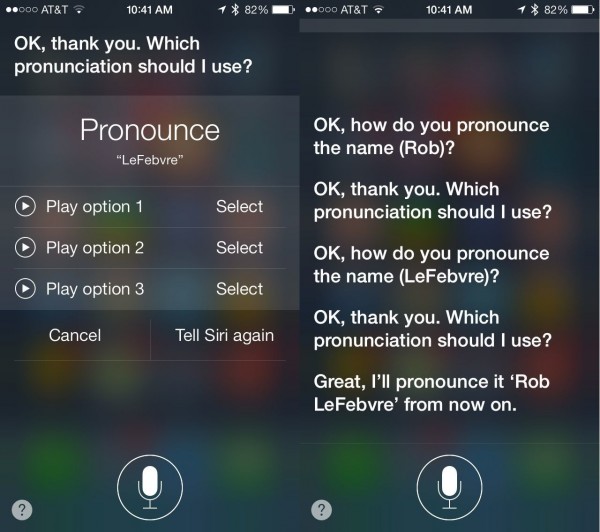Seven Tips Every iPhone User Should Know
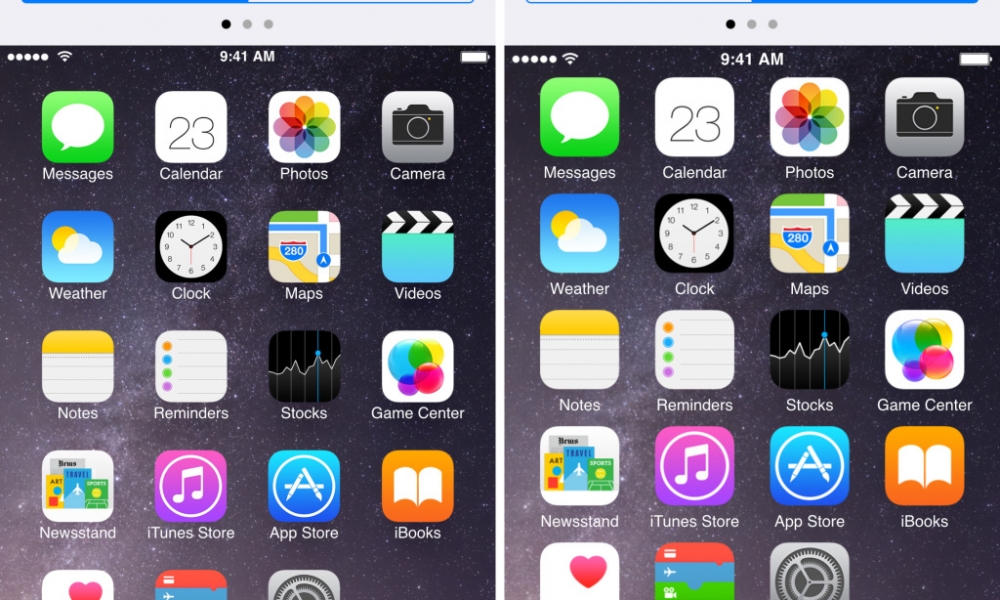
Toggle Dark Mode
Have you ever been curious as to what certain emojis are? Or do you get really frustrated when Siri pronounces your friend’s name wrong? Here, we give you some key tips about the iPhone that will leave you loving your phone that much more.
 Fix your iPhone when it’s Broken
Fix your iPhone when it’s Broken
Every once and a while, your iPhone will freeze. In order to restart it, hold down the home and lock button at the same time. If the power button is unresponsive, you can let the phone battery deplete completely. When your iPhone eventually turns off, charge it back up. It will turn on, while plugged in for about four minutes.
Screen lock comes in very handy when you’re reading in bed or at the table during breakfast. However, the current iOS setup only allows for vertical or portrait orientation. To get around this, open up Settings, General Accessibility, Guided Access, then slide it to the “on” position. Now go to any app and turn your iPhone into landscape mode. Triple click on the home button to enable the special Guided Access screen. Tap on Options, slide Motion to the “off” position and tap Resume. You should now have landscape orientation locked! To exit this, just triple click the home button again.
Avoid Sleeping through your Alarm
Personally, I have done this way too many times. Hitting the volume buttons on the side of the phone may turn the iPhone alarm off instead snoozing it. A lot of users have had the same issue after upgrading to iOS 8. To fix this go to Settings, General, Reset, Reset All Settings.
Learn the Meaning of Weird Emojis
Have you ever wondered what some of the emojis mean? Like the one with three balls on a stick? Just go to Settings, General, Accessibility, Speech, and turn on Speak Selection. Now go to Notes and type in any emoji and highlight the emoji and select the “Speak” option. For example, the three balls are mochi balls on a skewer. Siri will tell you all about the emojis that confuse you.
Use your iPhone as a TV Remote
If you want to look for something to watch and you want to use your phone instead of your remote, use this cool trick by downloading these free apps. These apps allow you to type quickly with the keyboard on your phone instead of clicking the remote a bunch of time: Amazon Fire TV,Remote by Apple, Roku , and Chromecast.
Shoot super Smooth Videos
It’s possible to have amazingly smooth videos with this setting. If you have an iPhone 6 or 6 Plus, just go to Settings, Photos & Camera, Record Videos at 60 FPS. This is the phone’s built-in image stabilization that will give videos a movie like-effect.
Teach Siri how to Say your Friend’s Names
If you are driving and you want to make a hands-free call you want to be sure that Siri will call the right person, say your wife instead of your boss. Open up Siri by pressing on the home button for a long time. Say “Call Jamie Patterson” (or whoever you want to call), then when Siri responds with an incorrect pronunciation, reply with “That’s not how you say that.” She will then ask you how to say the name correctly.