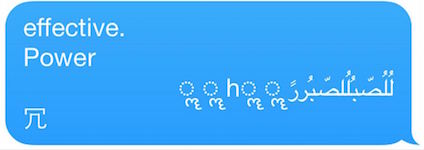Prankers Can Crash Your iPhone With One Message

Toggle Dark Mode
A prank that could have harmful effects on your iPhone has been discovered and kids as well as adults are doing it just for a laugh. Sending a certain text message to an iPhone owner could shut down their phone, causing it to restart. This is the best possible outcome as some people have reported that their iPhones will turn off and on in an infinite loop, leaving them clueless as to what to do with their phone. Most commonly the message will crash the Messages app. The messages app will then fail to reload, leaving the iPhone owner with no access to their text messages and no way to delete the bugged message.
How It Works
The malicious message contains a string of Arabic characters. These particular letters can cause an issue within the notifications for iMessage, causing the device to crash and restart. While the prank is funny to some, anyone at the butt of the joke will be stricken with anxiety. Apple doesn’t have an official fix for the bug yet, but don’t be alarmed, there is a simple fix incase anyone sends you the malicious message.
The Fix
Apple is working to permanently resolve the issue with a minor firmware update. Until then, Apple has released a simple fix incase someone tries to crash your phone.
- Ask Siri to “read unread messages.”
- Use Siri to reply to the malicious message. After you reply, you’ll be able to open Messages again.
- In Messages, swipe left to delete the entire thread. Or tap and hold the malicious message, tap more, and delete the message from the thread.
According to The Guardian, the message can also be transmitted via Twitter and even Snapchat. This can be resolved temporarily by disabling your notifications for these apps.
- Go to Settings
- Tap Notifications
- Tap on Twitter or Snapchat
- Swipe off “Allow Notifications”
While receiving this message can be scary, rest assured the Siri fix will bring you or your friend’s iPhone back to normal. Continue reading iDrop for more helpful tips and tricks.