How to Monitor and Conserve your Cellular Data Usage

Toggle Dark Mode
In years past, minutes and text messages were severely limited. In 2005 it wasn’t abnormal to only be allotted 250 text messages a month. In ten years, cell phone plans have changed drastically. Phone call minutes and text messages are usually unlimited, and the only thing we have to worry about now is data usage.
Smartphones in general are data hungry and will even use data while your phone is locked and put away. Data consumption has only increased over the years due to quicker internet speeds, faster phones, and larger screens. All of these great features make masses of information more easily accessible. It’s completely possible to burn through an entire gigabyte or more in just one sitting. With major carriers currently capping your data usage at a certain amount, knowing how much data you really need, and how to conserve the data you have left, is very important.
How Much Data do I Need?

The iPhone 6 and 6 Plus have amazing displays, fast processors, and access to over 1.2 million apps in the App Store. The newest iPhones possess a ton of capabilities and you’ll surely want to take advantage of them. While some people rely on their cellular data plans more than others, we believe that the average person uses around 1 GB per month. Current offerings from Verizon and AT&T allot 6 GB per month and most likely, 6 GB will be plenty for you and your family.
Let’s do a simple break down of what 6 gigabytes (GB) could look like
6 GB = 6,144 megabytes.
- 3 app downloads
- 450 minutes of music streaming
- I hour video streaming per month
- 5 emails per day
- 1500 photos uploaded/downloaded per month
- 60 hours of turn by turn GPS directions
- 5 web pages visited per day
As you can see above, 6 GB of data allows you to do a lot within 30 days. Average people wouldn’t come close to using this much cellular data in just one month.
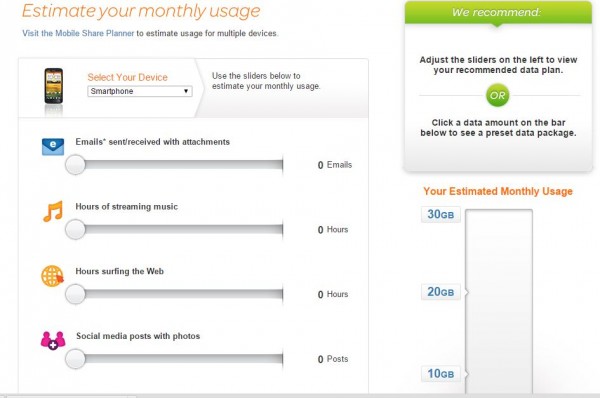
All major cell phone providers provide data usage calculators on their website. This will allow you to estimate for yourself how much data you will likely use in a month. Depending on how many people are in your family, or how much data you use alone, 6 GB could be overkill. Save money by switching to a lower data tier. For most people a 2 GB data allowance should be more than enough.
How Do I Conserve my Data?
If you switched to the lower data tier you might now be concerned about conserving your precious data allowance for the rest of the month. The simplest way to conserve your data is to try to be connected to Wi-Fi at all times. Connecting to Wi-Fi is an easy task. Go to settings > Wi-Fi > Select your network > Type in your passcode and you are all set. When on Wi-Fi, you can use the internet as much as you’d like without worrying about using any cellular data.
Another way to conserve data is to turn of Background App Refresh. Background App Refresh automatically updates some of your apps in the background so when you launch the app, the newest information will already be loaded for you. While this might be a convenient feature, it often uses a lot of data and will also reduce your iPhone’s battery life. Turn off Background App Refresh by going to Settings > General > Background App Refresh > Switch off.
While this is not recommended, if you are really worried about using too much data you can turn off your iPhone’s data completely and switch it back on whenever you’d like. Go to Settings > Cellular > Cellular Data > Switch to off.
How Do I Monitor my Data Usage?
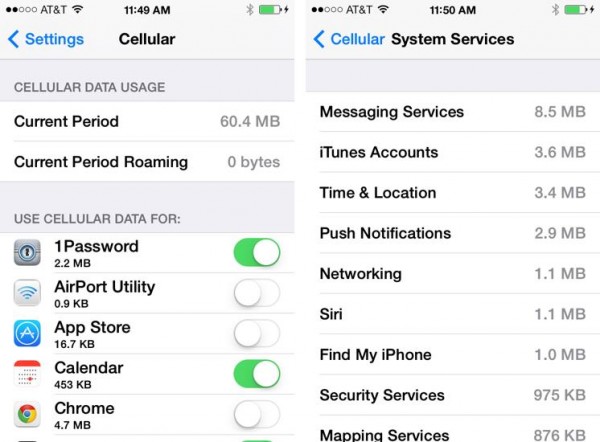
You can monitor your data usage on your cellular carrier’s website or you can also monitor your usage directly from your iPhone. At the beginning of the month, go to Settings > Cellular > and down to Reset Statistics. Scroll back up to “Cellular Data Usage” and you should see 0 bytes. Over the course of the month, check back to this page and you will see your data usage being updated.
Newer cellphone plans often give you and your family more data than you actually need. Some carriers, such as T-Mobile, even provide unlimited data as an option. If you are one of the majority of people who do not have unlimited data, stay on Wi-Fi as often as you can and monitor your data usage. By following these simple steps you will most likely never have to worry about a data overage charges.






