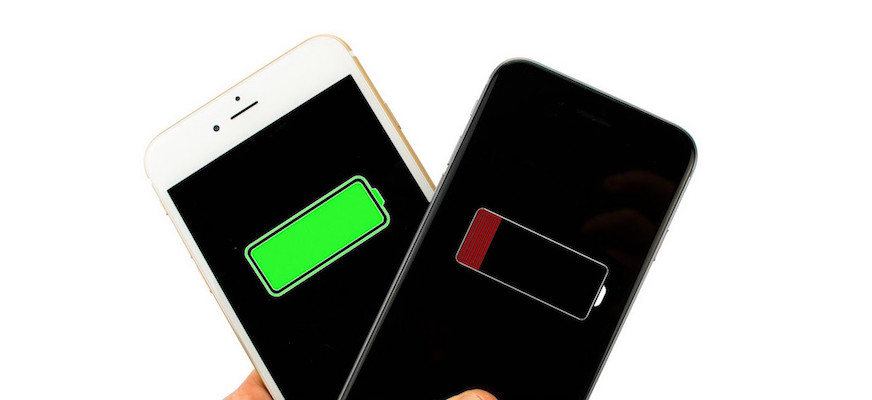Many iPhone 6s Battery Indicators are Failing to Update, the Cause and How to Fix It

Toggle Dark Mode
A recent influx of user complaints has prompted Apple to release an official support document, acknowledging the much griped about issue causing the battery percentage status indicator on iPhone 6s and 6s Plus handsets not to update accordingly as the battery itself drains. In other words, you could possibly have much less battery remaining than the status indicator is telling you.
Within Apple’s official support document, the company acknowledges that it’s aware of the issue, and assures customers that it’s currently working on a solution. Strangely enough, the company is claiming that the issue is caused by time zone changes, whether set manually, or automatically as the result of traveling between time zones.
“If you change the time on your iPhone 6s or iPhone 6s Plus manually or change time zones when traveling, you might notice that the battery percentage doesn’t update,” the company says in it’s support document, providing additional details about what can be done to rectify the issue for the time being.
Insofar as a solution is pertinent, at this point, the company is recommending that users physically reboot their devices, which it’s saying should temporarily resolve the problem.
You could also go into Settings > General > Date & Time, just to ensure that the “Set Automatically” option is enabled.
Of course, the primary issue of concern, in this instance, is that you may not actually realize the battery percentage number has or has not changed, according to what’s reflected, for quite some time. And therefore, it would obviously be rather difficult to know if or that you even need to reboot your device, or check your Date & Time settings. Both avenues are always an option, though, if you’re willing to invest some time to attack the issue from all ends.
In either case, the company has indicated that it’s well aware of the issue, and is currently investigating both the root cause and a permanent solution.
Have you noticed this battery percentage issue on your iPhone 6s or 6s Plus?
What steps have you taken or will you take until Apple provides a better solution?
Learn More: iOS 9.3 Will Alert You How Much Data Has Been Used by the Unruly Wi-Fi Assist