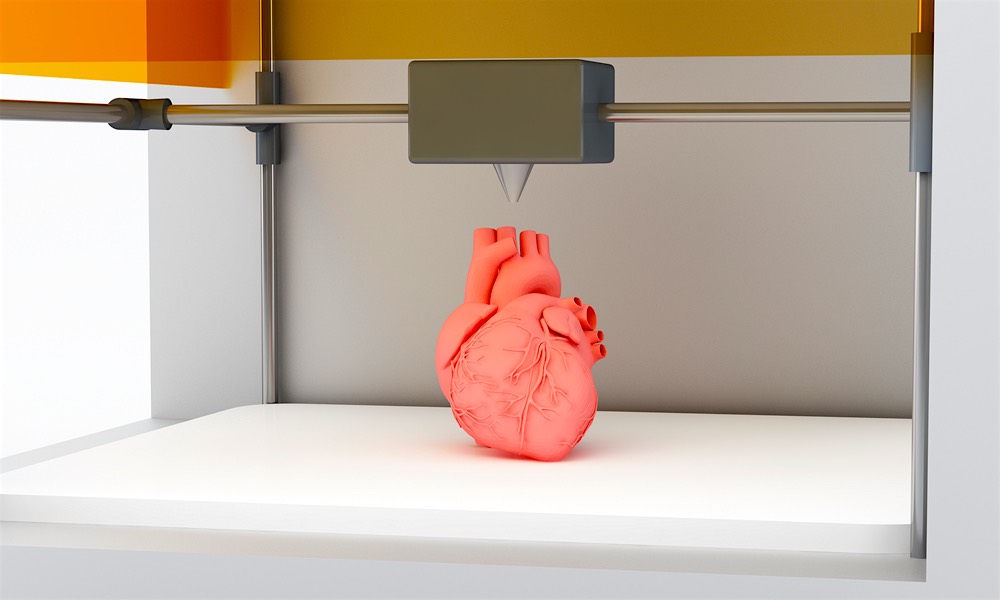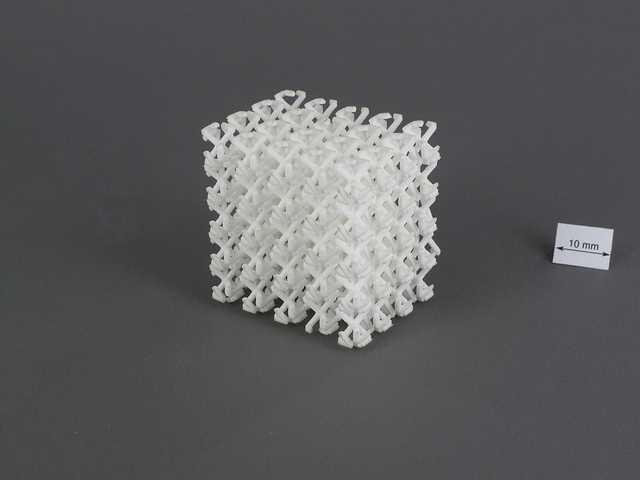Learn How 3D Printing Works, Why It’s All the Rage, and How to Do It
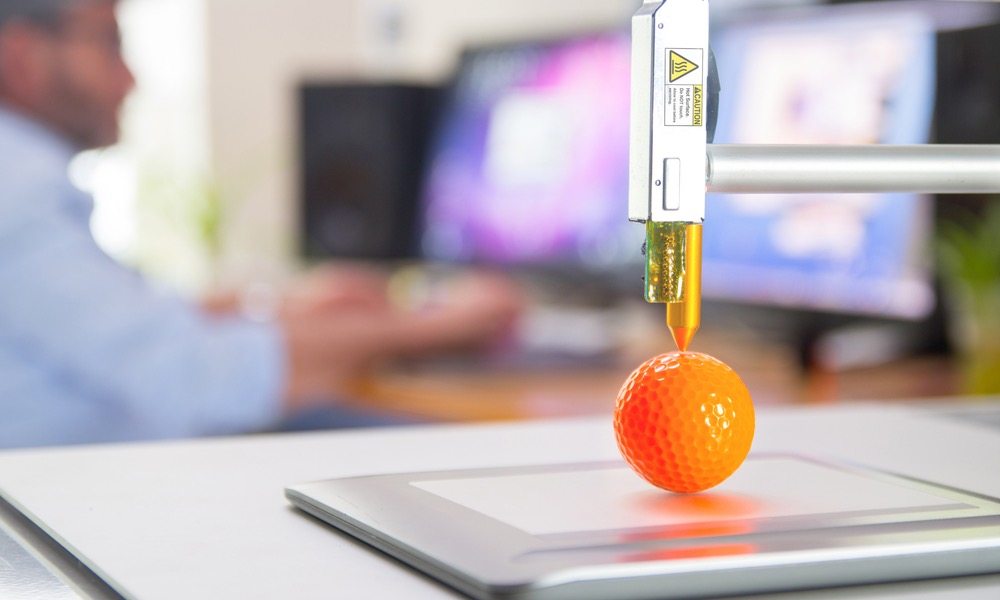
Toggle Dark Mode
3D printing — also called additive manufacturing — involves taking a digital file and producing a solid, three-dimensional object from it. The most common form of 3D printing — which comes from a personal printer — calls for the production of plastic objects.
However, plastic is far from the only material 3D printers can utilize. With industrial or commercial grade printers, objects can also be created out of metal, ceramics, concrete and much more.
The final object is created through an additive process, which is the makeup of hundreds — sometimes even thousands — of individual layers created one on top of the other. The printer works from the bottom up and prints each layer individually using the chosen material.
For this reason, sometimes after the object has been printed in full, the edges need to be trimmed, sanded and modified to provide a clean, smooth exterior. It’s also common to see materials printed in a solid color, so the object may need to be painted or stained as well.
Many have taken to printing, painting and building objects as a hobby, similar to a traditional hobby you might know: modeling.
Where Does the Digital File Come From?
Before an object can be printed, someone needs to create a virtual design using one of the many software tools for this purpose. This virtual design or digital file is akin to a digital photo, with exception to the fact that it’s an actual 3D model of the object.
There are many 3D modeling programs out there, but they all output the file as a CAD (Computer Aided Design) file. The CAD can then be loaded into a 3D printer — like a blueprint — which will begin producing the 3D copy of the digital object.
So, essentially the digital files that are used to create 3D objects can also be downloaded from a database where others have shared their designs. If you don’t have the wherewithal to create a CAD file on your own, you can still take part by using content that others have shared.
What’s the Big Deal With 3D Printing?
There’s one reason why you should care about 3D printing. If you have a 3D printer and the proper materials, you can make absolutely anything. There really are no limitations.
People have created guns out of plastic, 3D models and figurines, smartphone cases, tools, furniture and more. You might even be surprised to know that there are 3D printed buildings out there, too, and they’re actually in use.
When we say you can print just about anything, we mean it.
Let’s say you accidentally break the frame on your sunglasses — or even prescription glasses — you can create a new one and swap your lenses. Imagine how much money you could save from that alone?
Of course, 3D printers aren’t exactly cheap, and the materials can be expensive when you need them in bulk. Over time, though, they will become more and more reasonable as the 3D printing market grows in popularity and we see more opportunities open up.
3D Printing From Mac or iOS
If you have access to a 3D printer (you don’t need to own one), then there are ways to print directly from a Mac or iPhone, just like you would do with a normal printer.
MakerBot PrintShop, for example, has a companion app for their printing devices that allow you to create objects from a variety of images, including 2D drawings. It’s a great creation tool for people of all ages, young and old.
If you want something a little more advanced, you can even turn to an app called Creationist to produce high-quality 3D models for use with 3D printers right from an iPhone or iPad.
What’s awesome about the tools listed above is that you don’t even need a computer. As long as you have a smartphone, you can create objects and output them to a compatible 3D printer.
Of course, nothing beats the full functionality of a desktop especially when it comes to fine-tuning designs and working with editing software. If you’d rather create CAD files for use with 3D printers on a Mac, i.materialize has a great list of tools you can work with.
If you have a Mac or iPhone and a 3D printer, but you don’t want to create your own designs from scratch, you can always head over to a site like 3DPrinting.com for some ideas and shared blueprints.
Where Can You Find a 3D Printer?
Ultimately, none of this does you any good if you can’t get your hands on a 3D printer — either for your own home, at work or borrowed from a friend. At least, that’s what you’d think, right?
What most people don’t realize, however, is that you don’t actually have to own a printer or know someone who does. There are a ton of businesses that offer 3D printing services.
Want to find one? Check out 3DHubs, a website that lets you browse for 3D printing locations near where you live. You can even order a print directly via the site. Just upload your CAD file, choose a material, choose a printer and then place your order. Some printers will ship directly to you!
Imagine All the Possibilities
If it sounds a little bit like we’re excited, it’s because we are! Just the ideas that bubble to the surface of your mind when you take a moment to brainstorm are amazing.
Some things you could print include soap dishes, plastic hammers, wall outlet shelves, drink coasters, bottle openers, shower heads, a garden hose flow control attachment, modular wine racks and much more!
There are so many useful knick-knacks you could create to make your life easier, it’s insane! What are you waiting for? Get out there and start researching some designs, and then find a 3D printer near you — or pick one up for your home.
Learn More: Research Shows Majority of Mobile Device Failures Occur on Samsung’s Android Devices