How to Use the Hidden Thesaurus Feature in iOS 12
 Credit: How to Talks
Credit: How to Talks
Toggle Dark Mode
Apple’s upcoming iOS 12 update is packed with a slew of new features, from customizable Memoji characters to new productivity-boosting Siri Shortcuts.
Many of iOS 12’s new additions are significant upgrades to Apple’s mobile operating system. But there are also a variety of smaller (but no less useful) enhancements to the iOS ecosystem.
One of these smaller features is a new dictionary option accessible by Apple’s Look Up feature.
While the dictionary has been present in most past iOS releases, iOS 12 adds the Oxford American Writer’s Thesaurus. That means you’ll easily be able to find words in said thesaurus by using the built-in operating system feature.
By default, the feature isn’t enabled. But you can turn it on pretty easily with a few taps in the Settings app. Here’s how to turn the feature on and use it in your day-to-day routines.
How to Enable the Hidden Thesaurus in iOS 12
-
Open the Settings app.
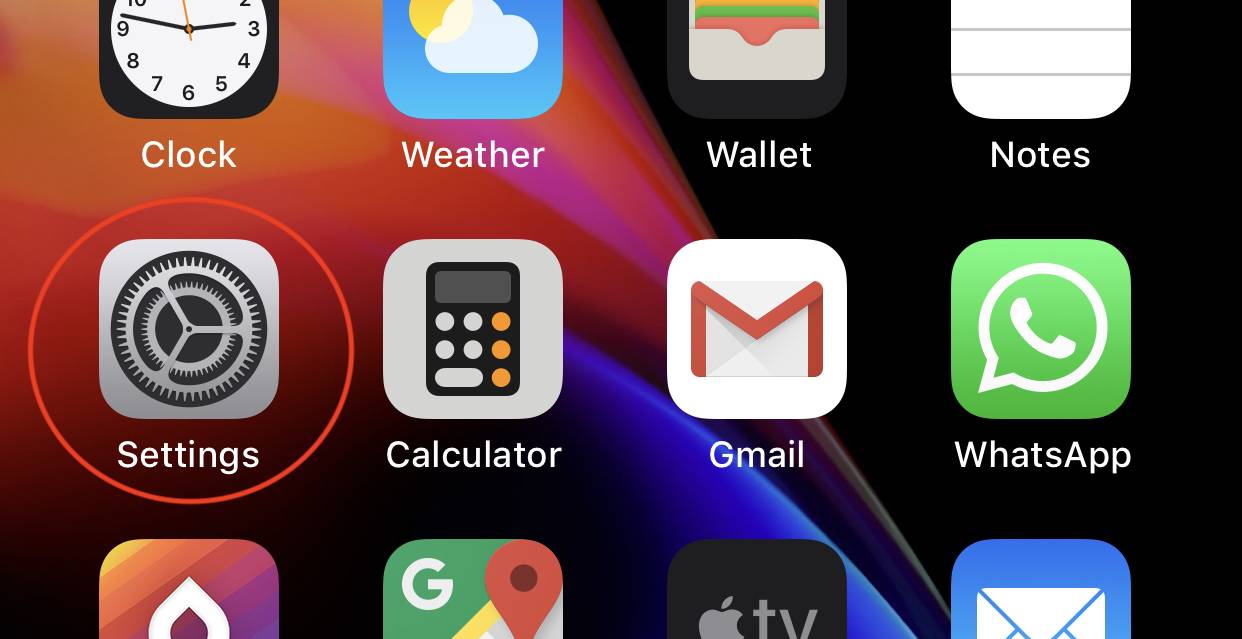
-
Find and tap on General.
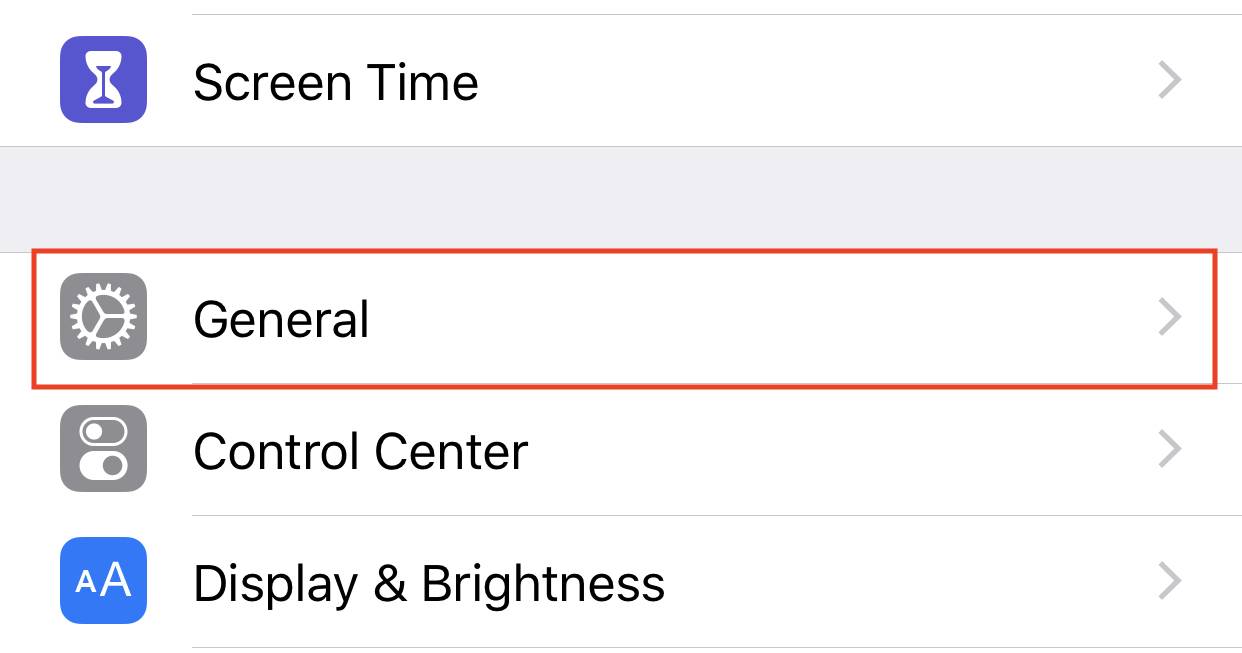
-
Tap on the Dictionary option.
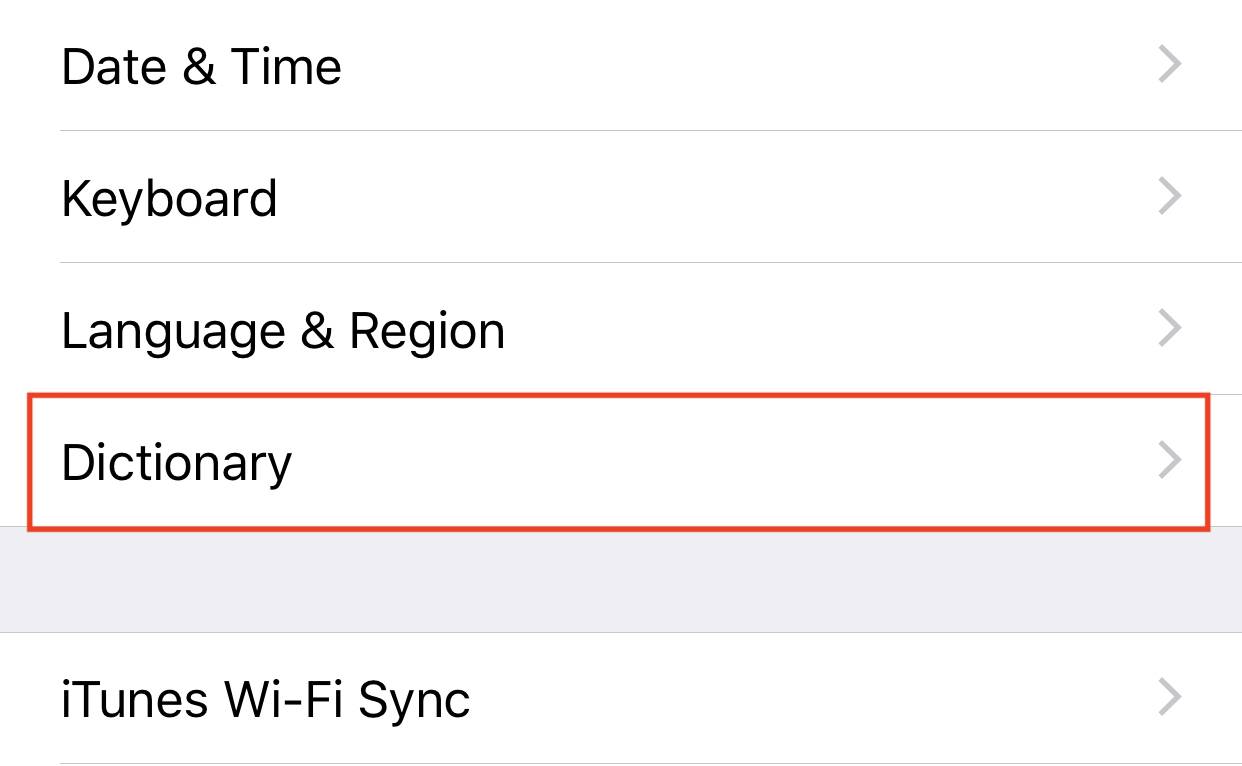
-
In this section, you’ll see a list of various dictionary options pop up. Find and tap on American English Oxford American Writer’s Thesaurus to add it to the Look Up feature.
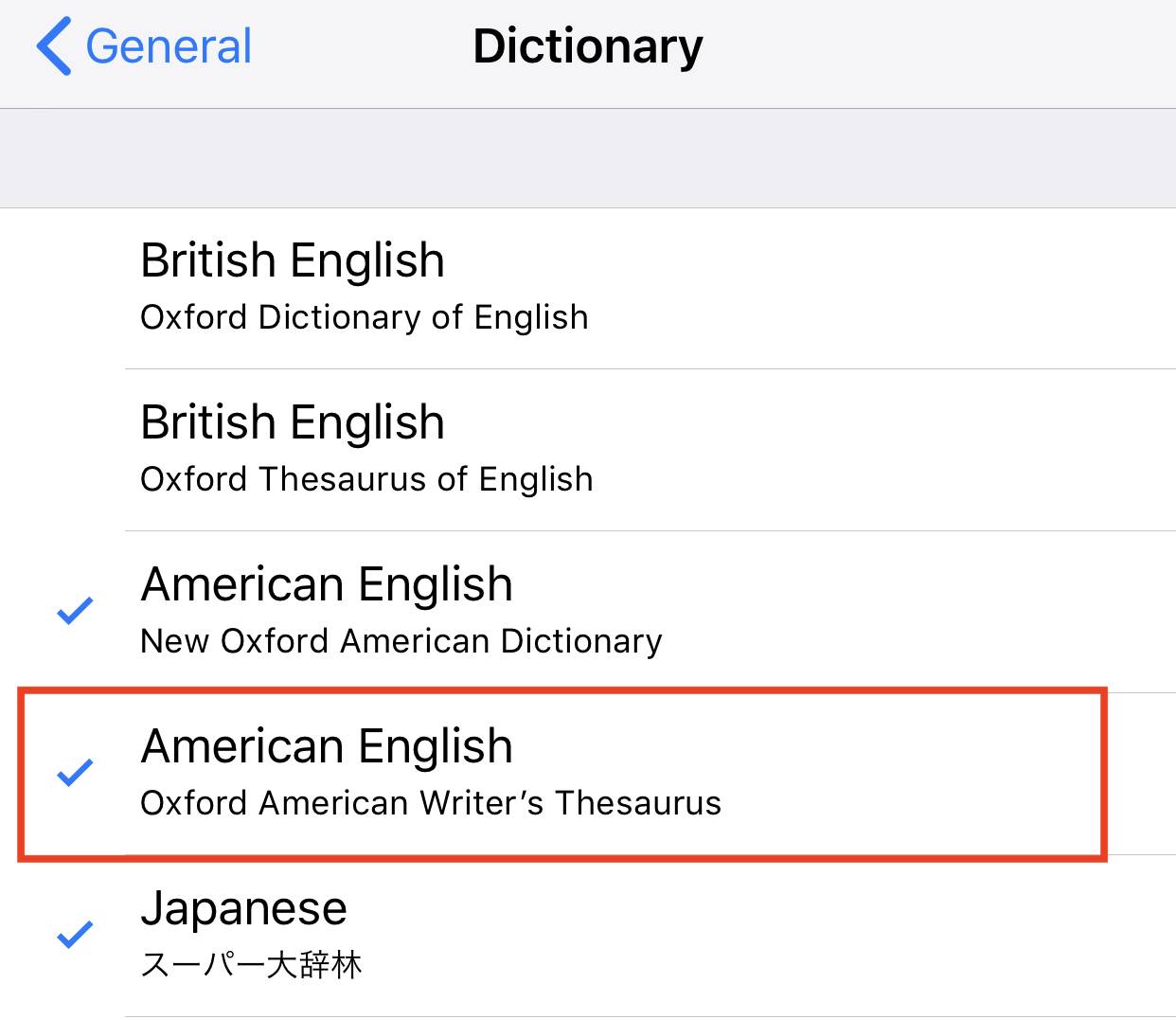
-
It will take some time for the thesaurus to download in the background. But once it does, you’ll be able to use it readily.
How to Use the Hidden iOS 12 Thesaurus
-
The new thesaurus lets you easily access synonyms, antonyms and other information by using the Look Up feature.
-
To use it, simply tap and hold on a word. Then tap Look Up. You’ll be able to access the feature in most text-based iOS applications — includes native and third-party apps, web pages or within text messages or notes.
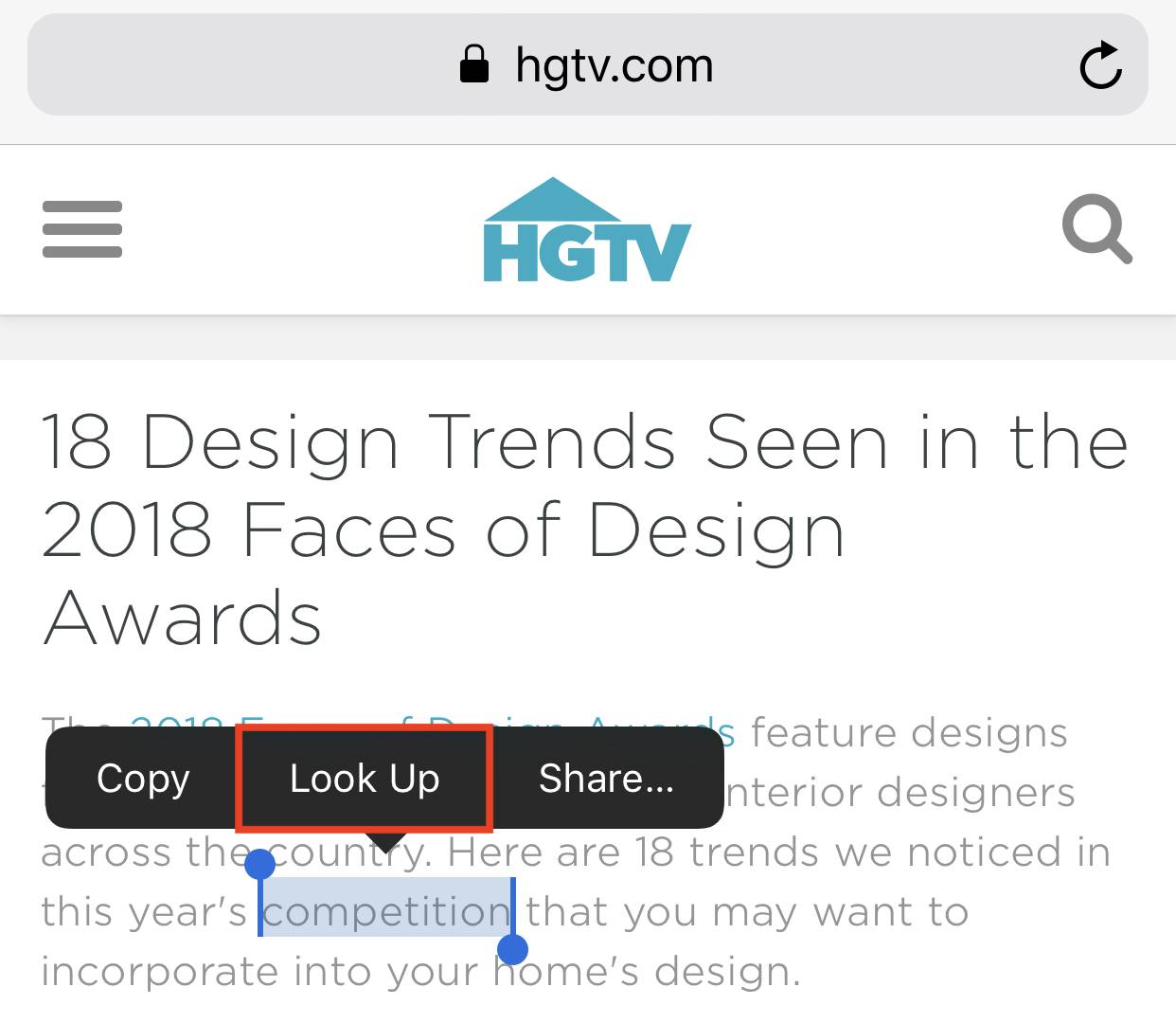
-
Once you tap and hold on a word, the Look Up pane will now appear in a pop-up with the familiar Dictionary section. But you should see a new option under that heading.
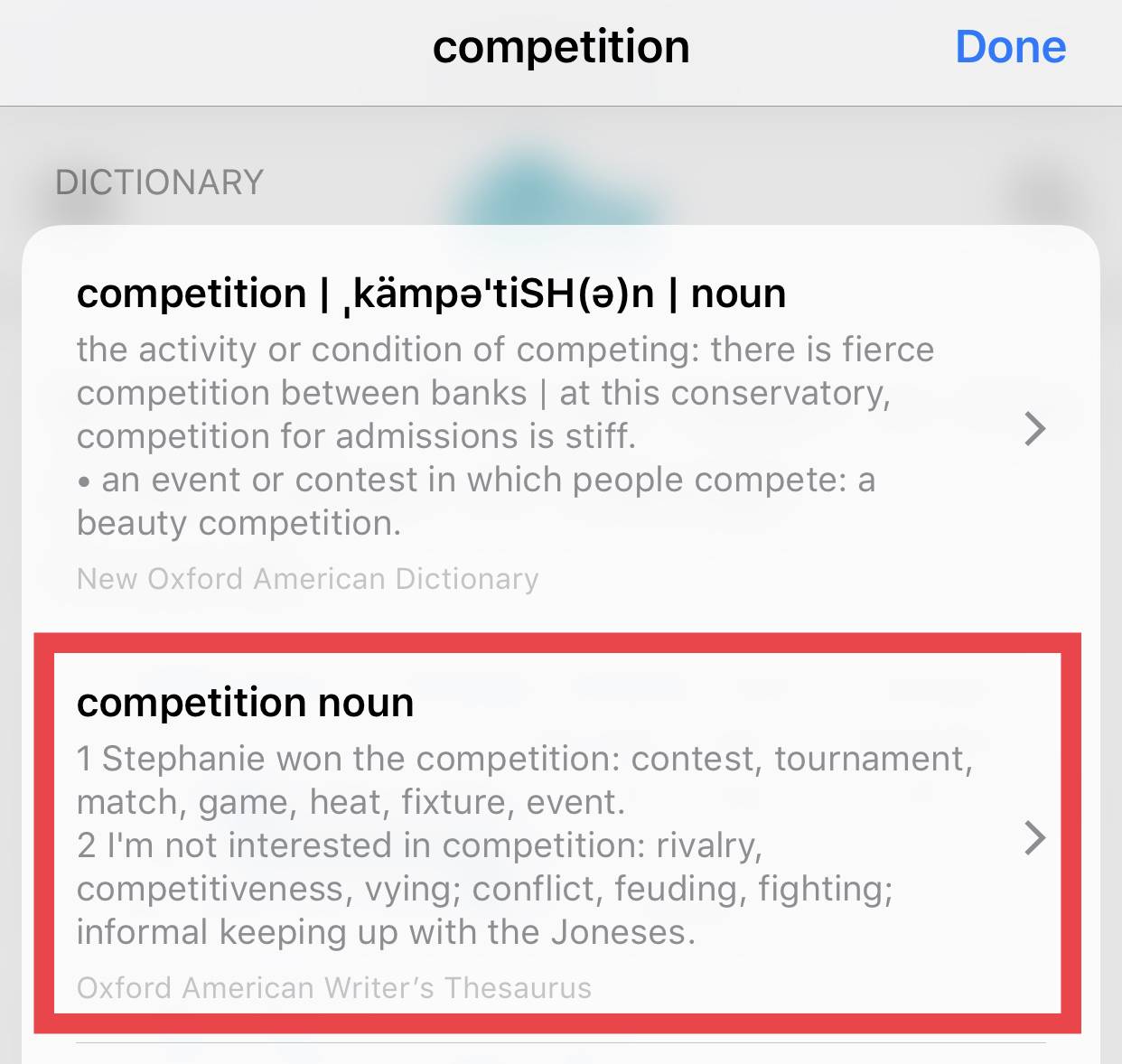
-
If the word is in the Oxford American Writer’s Thesaurus, you should now see the relevant thesaurus entry.
Most of the time, the first listing will be the standard dictionary definition but the one below will be that word’s thesaurus entry.
While the new thesaurus option in iOS 12 will be a boon for writers and editors, it’ll also obviously come in handy for anyone. You’ll never have to Google that word or reach for that physical thesaurus again.






