How to Uninstall Spammy iPhone Profiles That Appear as Mailboxes
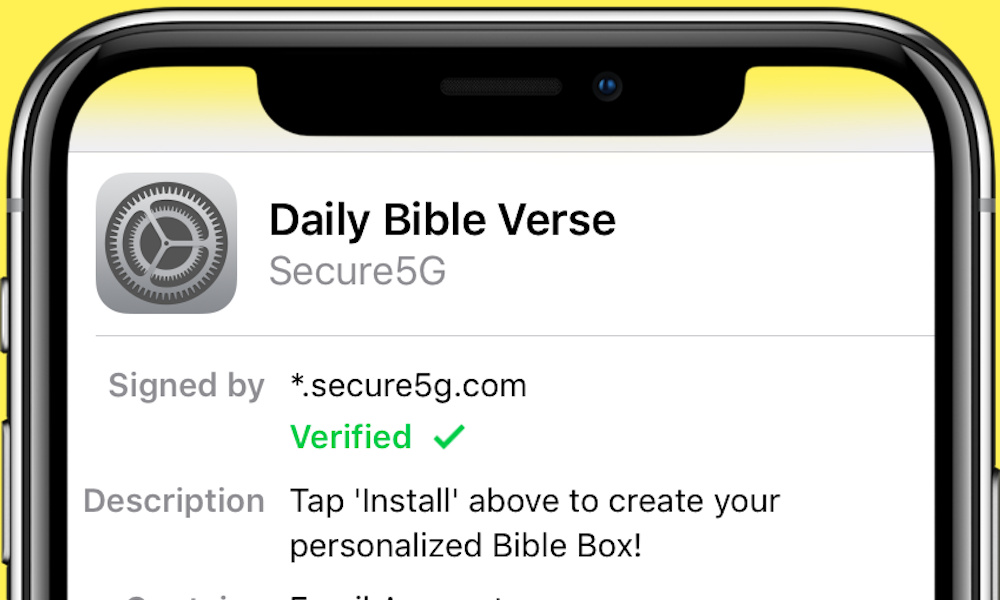 Credit: Spiceworks
Credit: Spiceworks
Toggle Dark Mode
Do you have a spammy email account or mailbox on your phone that you just can’t seem to delete? You’re not alone.
This seems to be a fairly common problem for some, judging by the number of posts on the Apple Support Communities describing the problem. Typically, the mailbox will be called “Daily Free Coupons†or something similarly spammy.
And no matter what you do, the mailbox seems impervious to deletion. Well, we’re here to help.
The reason that you can’t delete the mailbox is likely because it is installed as a profile on your iPhone. If you haven’t heard of iPhone profiles, it’s okay — it’s a pretty obscure facet of the iOS platform.
A user must explicitly install one of these configuration profiles willingly, typically by tapping a link in an email or on a website. Once they’re installed, they’re pretty hard to get rid of if you don’t know where to look.
Luckily, once you know what they are and where they’re located, actually deleting them is a breeze.
In general, we recommend that you go through and delete the configuration profiles installed on your iPhone unless you have a good reason not to.
As Apple notes in a support document, some of these configuration profiles can be installed by sketchy apps that seek root certificates. This could allow bad actors to monitor your data — which isn’t good by any metric. Here’s how to delete the profiles on your account.
How to Uninstall iPhone Profiles That Appear as a Mailbox
-
Open Settings.
-
Tap on General.
-
Tap on Device Management, Profile Management, or Profile (depending on your version of iOS).
-
Select the profile you’d like to delete.
-
Tap Delete Profile.
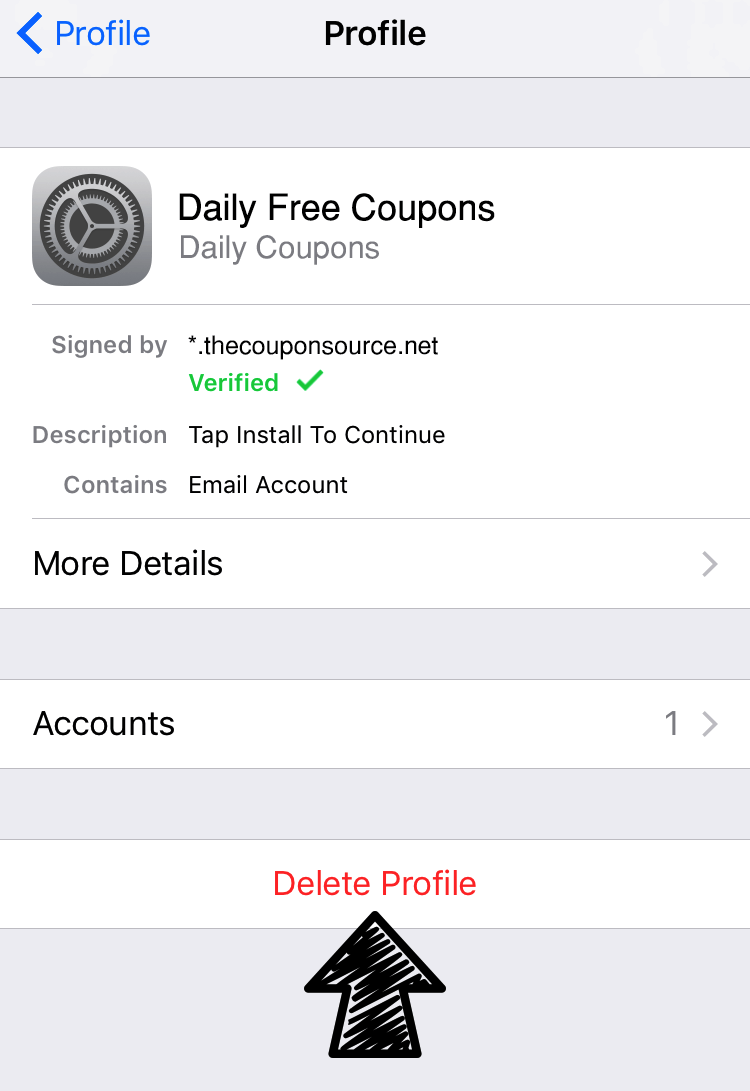
-
You may need to enter your device passcode and hit Delete again to confirm.
While this isn’t always the case, it’s worth noting that you may need to manually delete the spam mailbox as well — but you’ll also be able to after you delete the configuration profile first.
If the profile was installed as part of an app installation, it’s probably a good idea to delete the app as well. Just tap and hold on it lightly until it wiggles and then tap the X icon.






