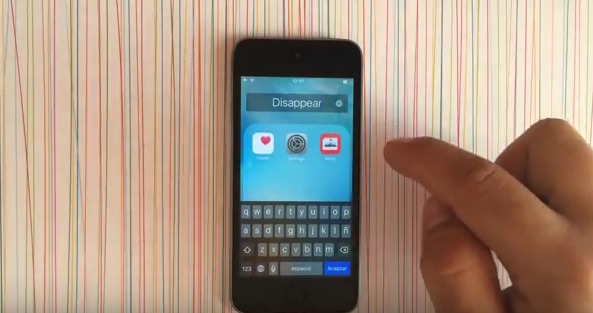iOS 9.2’s Secret Feature Will Allow You to Delete Those Pesky Stock Apps

Toggle Dark Mode
Apple has always been slightly sneaky with their tips and tricks that they embed in iOS. Whether this is a marketing ploy or a developer’s sleight of hand is anyone’s guess. But Apple continues to amaze us users uncover various tips, tricks, and secrets that make the user experience much more enjoyable.
Apple’s latest secret feature will delight all users who want to get rid of pesky default apps. Uncovered by YouTube user videosdebarraquito, the tip is entirely helpful for iPhone users running iOS 9.2 that want to get rid of their default apps.
For a majority of users, Apple apps like Stocks, Find Friends, or Tips just aren’t helpful. And previously, users could do nothing but store these apps in an unobtrusive place, until now.
In the video, user videosdebarraquito shows how you can literally make the default Apple apps disappear. Here are the steps you can follow:
Step 1: Move your unwanted apps into a folder.
Step 2: Click and hold on an app, then drag the app as far to the right in the folder as possible.
Step 3: While still holding your finger on the app, click the Home button and watch the apps disappear.
Check out the video below:
And that’s it! This can be performed on as many of the default Apple apps as you’d like. Remember, these actions can be reversed by restarting your phone.
It has yet to be determined whether or not this is an actual feature, or if it is a glitch in iOS 9.2. Either way, it is a handy way to rid yourself of those default apps that you have deemed unusable and discard-worthy.
This isn’t the first secret feature we’ve seen in iOS 9, either. For instance, Apple has added a secret Battery widget to the Notification Center. With it, users can track the current status of their battery or other Apple devices that are synced via Bluetooth.
Apple also added a user-friendly feature into iOS 9 called ‘Low Power Mode’, which minimizes visual effects and disables background app refreshes to help conserve your battery.
We can only hope that Apple will continue to keep the user experience at the forefront of their operating systems and continue to surprise us with new features and tricks.
Update: Many users have mentioned that this trick did not work for them. For those of you who haven’t seen success with this technique, we have written out and more difficult, but permanent way to remove those pesky stock apps. Learn how to get rid of stock apps for good, here.
Learn More: 5 Battery Saving Tips for iPhone and iPad