How to Turn Off Your iPhone’s Live Voicemail in iOS 18
 Credit: Apple
Credit: Apple
Toggle Dark Mode
Believe it or not, Apple’s Live Voicemail feature is only about a year old. Live Voicemail was released as part of iOS 17 last fall and enabled by default. It’s a handy feature that helps with call screening, privacy and security, and filtering spam calls. The transcription is available as long as you keep the voicemail, making searching through old voicemails easier.
Live Voicemail allows you to see what a caller is saying via real-time transcription as they leave a voicemail. You can answer the call during the voicemail if it’s important, or ignore it and listen to it (or read it) later. If you were wondering, the transcription happens on-device, so Apple doesn’t have access to the voicemail. Another cool feature of Live Voicemail is that if a call is identified as spam, it’s sent to voicemail automatically without notifying you. That’s one less interruption you’ll receive during the day.
Turning Off Live Voicemail

While we believe the pros of Live Voicemail outweigh the cons, there are some valid reasons you might wish to disable it. Even though Live Voicemail transcriptions are performed on-device, some users might feel uncomfortable knowing their voicemails are automatically “listened to” and transcribed. Others might not like the distraction of a real-time transcript and prefer traditional voicemail.
Transcriptions aren’t always completely accurate, so it’s reasonable for users to feel more confident listening to the actual voicemail. Some business professionals prefer voicemails to remain private until they have time to listen to them, especially if the messages contain sensitive information.
Regardless of why you’d want to disable Live Voicemail, you can. Here’s how.
- Open the Settings app.
- If you’re using iOS 18, scroll all the way down to Apps and select it.
- Scroll to the Phone app and tap it.
- On the next screen, tap Live Voicemail.
- Toggle it on or off.
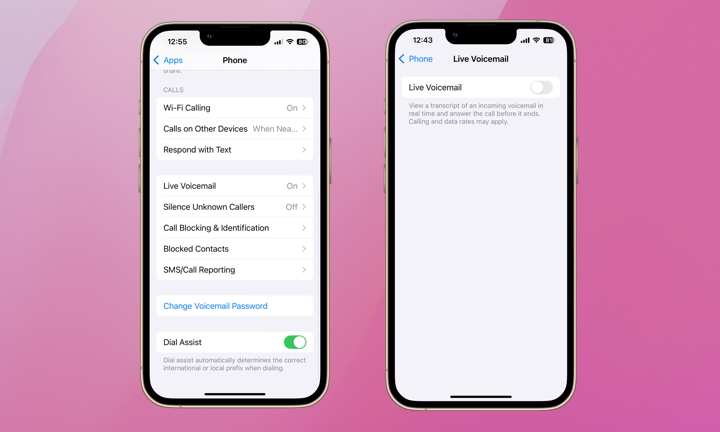
If you turn Live Voicemail off, callers will be directed to your carrier’s voicemail. If you want to eliminate voicemail completely, you’ll need to contact your carrier to review your options. Like many Apple features, Live Voicemail was designed to improve the overall user experience, which it does. However, it may not be for everyone. If you fall into that bucket, go ahead and disable Live Voicemail.







