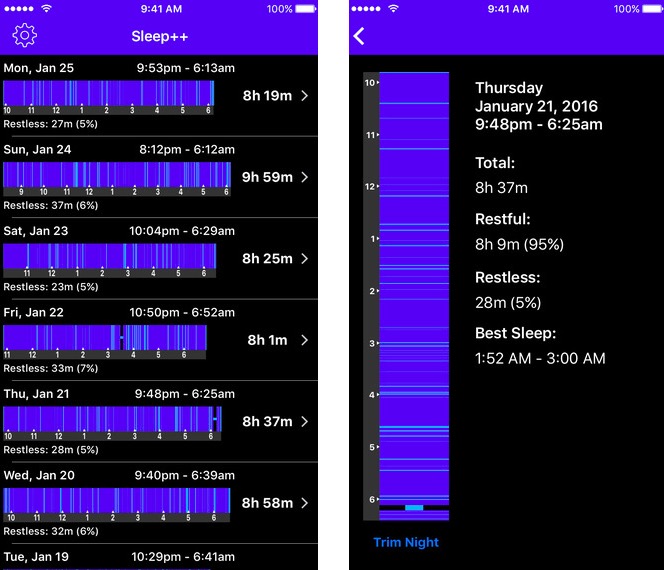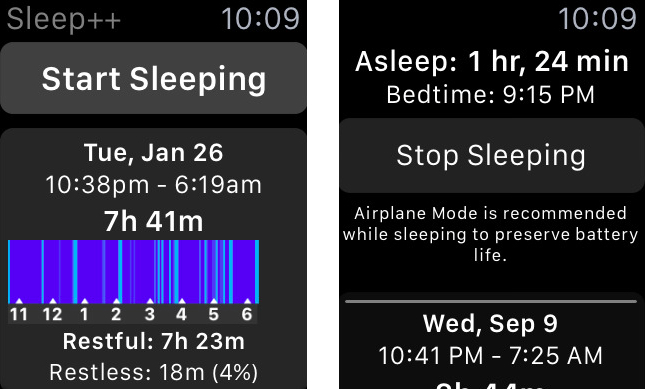How to Track Your Sleep Patterns and Feel Better Rested with Your Apple Watch

Toggle Dark Mode
There seem to be a nearly unlimited number of sleep tracking devices popping up on the market today, primarily from companies like FitBit, iFit, Jawbone, and Garmin. And why not, right?
Sleep is such an important variable in maintaining our health and physiological well being, after all — it’s no wonder so many wearable manufacturers are jumping to grab a slice of the pie. Even Apple created a device that can track algorithms of fitness and health data, better known as the Apple Watch.
 However the Apple Watch, by default, is unable to keep track of your sleep each night, which is exactly why 3rd party app developers have jumped at the prospect of a paving the way.
However the Apple Watch, by default, is unable to keep track of your sleep each night, which is exactly why 3rd party app developers have jumped at the prospect of a paving the way.
Our favorite iteration of sleep tracking goodness is an app called Sleep++ by Cross Forward Consulting, LLC., (which is available to download from the App Store here). Sleep++ functions by using the motion sensors built into the Apple Watch to track motion while you sleep at night.
To get started using Sleep++, first install the app onto both your iPhone and Apple Watch, and once you’re ready to hit the sack at night, just initiate the app on Apple Watch and hit the start button. Sleep++ will then begin keeping track of your movements accordingly.
As you’re slowly but surely whisked away to lullaby land, the app runs in the background on your Watch, monitoring your movement and, ultimately, correlating those movements with your sleep quality on a graph. When you awake unto a new day the following morning, the sleep monitoring can be easily stopped by tapping “Stop Tracking” on the active Sleep++ screen on Apple Watch.
Every time you record a sleep session, the data is automatically sent to your iPhone, where it’s then accessible via Apple’s HealthKit application. Furthermore, all recorded sleep session data is saved to your iPhone permanently, allowing easy access to it at a later time.
You can also adjust your desired length of sleep time by utilizing the Sleep++ app’s “trim” feature, which will essentially allows you to set your own sleep program — even if what’s been recorded doesn’t take into consideration those few hours you were up, still as a stick, thinking about all the things you regret from your past.. It happens to the best of us..
Additionally, specific details on the quality and consistency of sleep each night, including the time you spent in restful sleep, the time spent in restless sleep, and the best sleep time can be compared over the course of days or weeks.
Sleep++ renders a thorough overview of your nightly sleep patterns, however it’s far from a diagnostic tool — meaning that it shouldn’t be used to detect the presence of sleeping disorders, such as sleep apnea or recurring sleep paralysis (RISP.)
If you feel like you may have a serious condition, your circumstances should be analyzed by a professional technician at a certified sleep facility. For a healthy person who simply wants to keep track of, or improve, the quality of their nightly rest, Sleep++ is a great option for Apple Watch owners — helping them to gain insight into their sleep patterns, and thus, allowing for the identification of problem areas, (such as staying up too late, or getting up to get a drink), so they can be eliminated.
The only downside to Sleep++ is that you have to sleep with your Apple Watch on to use it, which, for some, may be a bit more of a burden than those undesired episodes of insomnia.
Learn More: The Complete Scientific Guide to ‘Night Shift’ Mode and How it Will Improve Your Sleep
What do you think about sleep tracking?
Are you planning on downloading an app like this so you
can start keeping track of your sleep patterns?