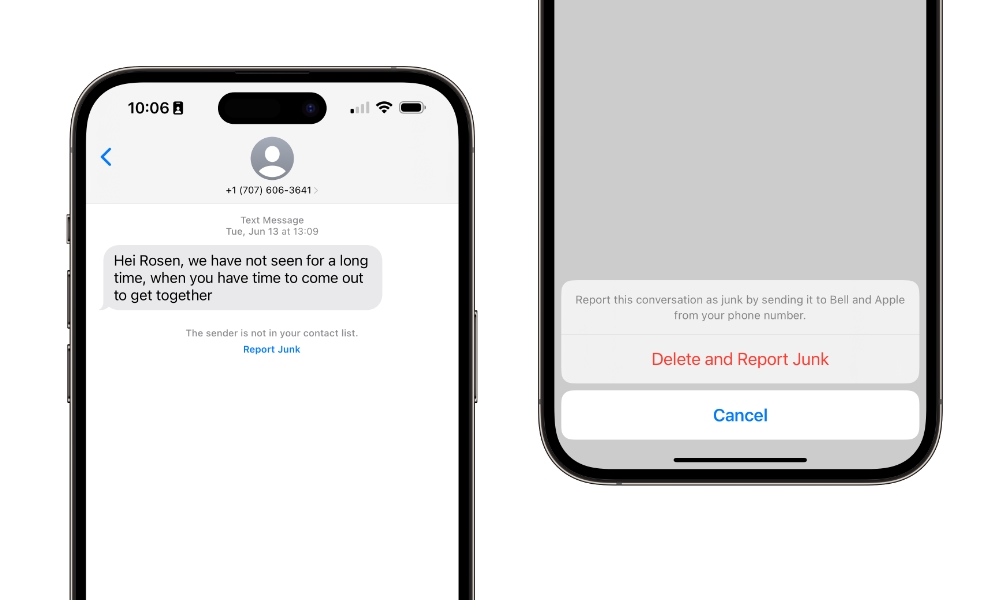How to Stop Unwanted Political Texts on Your iPhone
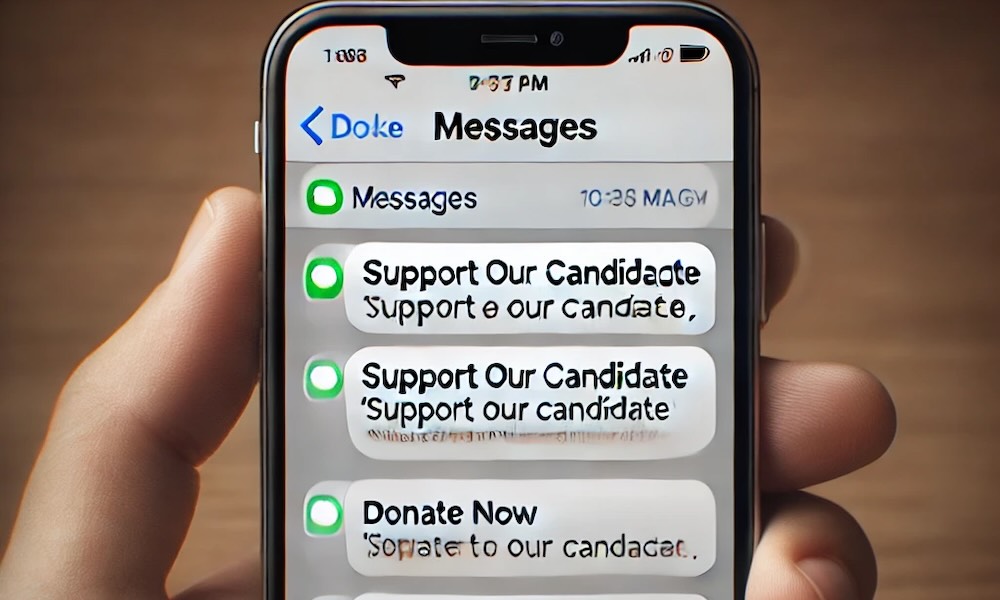
Toggle Dark Mode
It’s the time of year when endless, intrusive, and overwhelming political text messages begin showing up. We’re nearly in the thick of state and federal election season. and gone (almost) are the days of door-knocking.
Incessant text messages are here instead. You’re probably receiving texts (and calls) from candidates and representatives of causes you don’t want to be interrupted by, even if you’re interested or are already a supporter. And how did they get your number? While we can’t knock the campaigns for hustling to spread their message, there are a few simple steps we can take to reduce the interruptions.
For starters, even if you’re on the Federal Trade Commission’s (FTC’s) Federal Do Not Call List, calls from campaigns and charities (and debt collectors, too) are exempt. Also remember, these are rules. Many of the unwanted texts and calls you receive aren’t from rule followers, despite the risk of significant fines and other penalties.
Nonetheless, the Federal Communications Commission (FCC) publishes guidelines for Robocalls and Robotexts along with ways to report unwanted calls and texts. Political campaigns often skirt the rules regarding texts by using P2P (peer-to-peer) network technology to send messages one at a time. This is essentially an automated way to comply with FCC regulations.
Ways to Stop Unwanted Political Texts
Reply and/or File a Complaint
Reply to the text with Stop, Unsubscribe, or Cancel. Oftentimes, you’ll be notified of the correct method to opt out. Respond appropriately. If there’s no such prompt, reply “Stop” as a fallback to opt out of future communications, don’t respond at all, or follow one of the other steps below.
The FCC also gives you the option to forward any unsolicited texts to 7726 (“SPAM”) or to file a complaint online.
Block the Caller/Sender
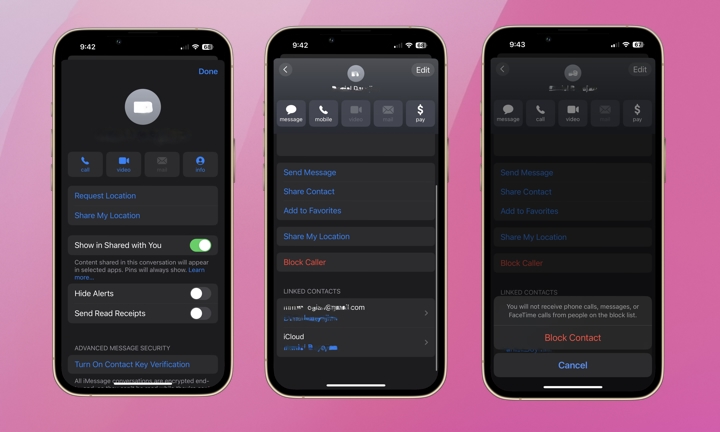
If you’re regularly getting calls and messages from the same number, you can block it top stop those calls and texts from reaching you. Here’s how:
- Open the Messages app.
- Select the political message.
- At the top of your screen, tap the number/bubble of the sender.
- Tap info.
- Scroll down and tap Block Caller.
- Select Block Contact when prompted.
Block messages will be silently discarded. Calls from a number you’ve blocked will be sent directly to voicemail, but any messages will be stored in a “Blocked” folder at the bottom of your voicemail list.
This only works if these calls and messages come from the same number all the time. Otherwise, it becomes a game of whack-a-mole as you try to block each new number as the messages appear.
Delete and Report Junk
If a sender isn’t in your contact list and you haven’t replied, you’ll see a Report Junk option below the message.
Selecting this option will delete the message and report it to Apple and sometimes your specific carrier as well. In the example above, notice the message reads: “Report this conversation as junk by sending it to Bell and Apple from your phone number.”
Filter Unknown Senders
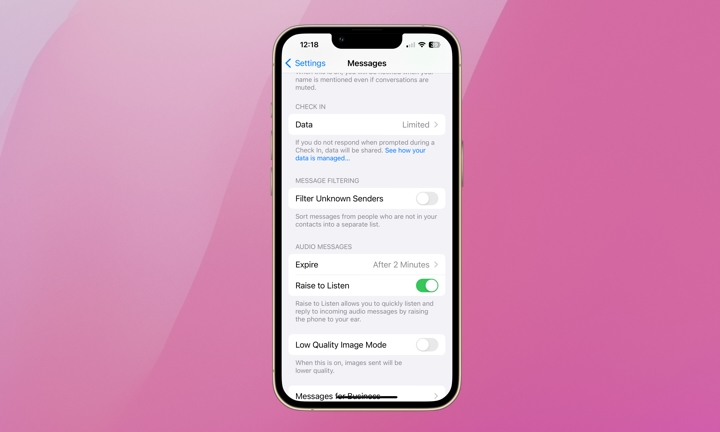
Your iPhone includes an option to send any messages from unknown senders to a specific folder. With this setting enabled, you won’t be bothered with notifications. Remember this could be a double-edged sword, as we all receive important notifications from those not in our contacts from time to time. Filtering unknown senders is easy. Here’s how to set it up:
- Open the Settings app.
- Scroll down and select Messages.
- Scroll down again to Filter Unknown Senders and toggle it on.
You can find more information about how this feature works in our guide on silencing spam texts on your iPhone.
Contact the Political Campaign
As a last resort, you should feel free to call the campaign’s office to report the message. You could be doing them a big favor by bringing the issue to their attention. Remember, oftentimes political campaigns, especially at smaller levels, are run largely by volunteers. At the same time, we know campaigns also hire sophisticated digital agencies. Either way, contacting the campaign should be a surefire way to prevent any future communications from that office, and could even save them some fines or other trouble down the road.
Political texts can certainly be a nuisance. Unfortunately, they are a bit trickier to reduce or eliminate altogether than other types of unwanted texts. One saving grace is that they usually aren’t malicious and aren’t attempts at phishing or a malware attack. To be on the safe side, it’s best not to respond unless there’s a specific opt-out call to action.
Despite the barrage of calls and messages we all receive during elections, we encourage you to vote and to register to vote if you’re not already. As Thomas Jefferson said: “We do not have government by the majority. We have government by the majority who participate.”