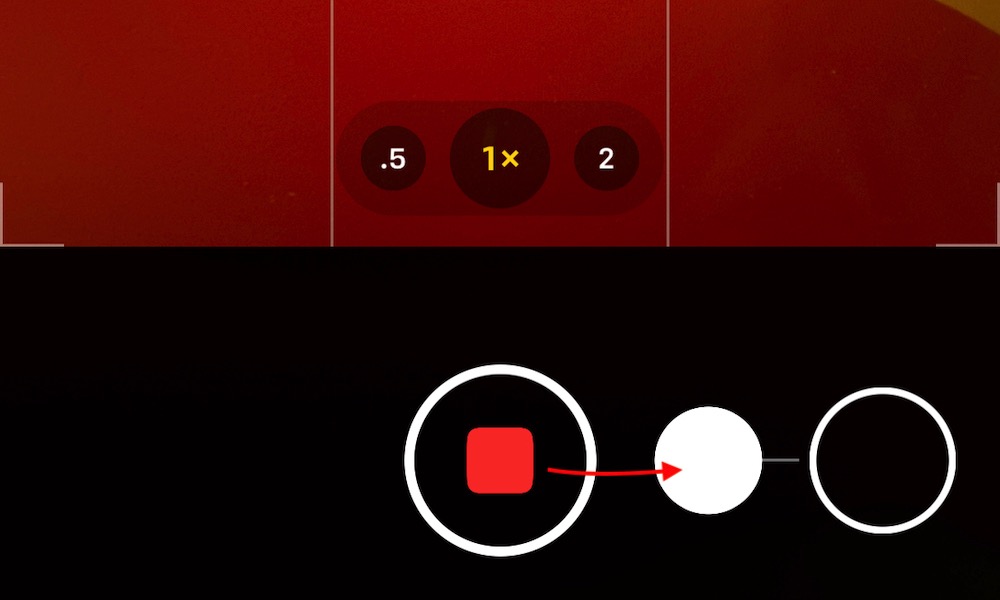How to Record Videos on Your iPhone with Music Playing in the Background
 Credit: Kamil Zajaczkowski / Shutterstock
Credit: Kamil Zajaczkowski / Shutterstock
Toggle Dark Mode
Think you know everything there is about iOS? Think again. A former Genius bar employee will humble you. She is knocking it out of the park on social media by sharing tons of tips and tricks she learned from her time at Apple. Even the most seasoned Apple veteran will learn a thing or two from her TikTok videos.
She details all sorts of tips, like a two-finger swipe downwards that makes selecting multiple messages or emails easy. One of the most popular tips is a technique to record a video while music is playing in the background. Most of the time, you want Apple Music or Spotify to remain silent. Sometimes, though, the music on your phone can contribute to your recording!
How to Record Videos with Music Still Playing
To start a recording with background music, you first need to open your favorite music app and select the track you want to play.
- Once your music is playing, you can switch to the Camera app.
- Don’t select Video from the bottom menu. You should choose Photo instead.
- Then press on the white shutter button and slide your finger to the right. This will transform the photo shutter button into a red video recording button.
- Once you release your finger, the camera will save a video with the music still playing in the background!
The one drawback to this process is the timing. You have to play the music first and then start the recording. You cannot capture the first verse of a song easily. You may have to set up the music to repeat and then wait until the song is about to start over. You also can use a playlist and wait to start the video recording when the music starts.