How to Read Paywalled Wall Street Journal Articles with Apple News+
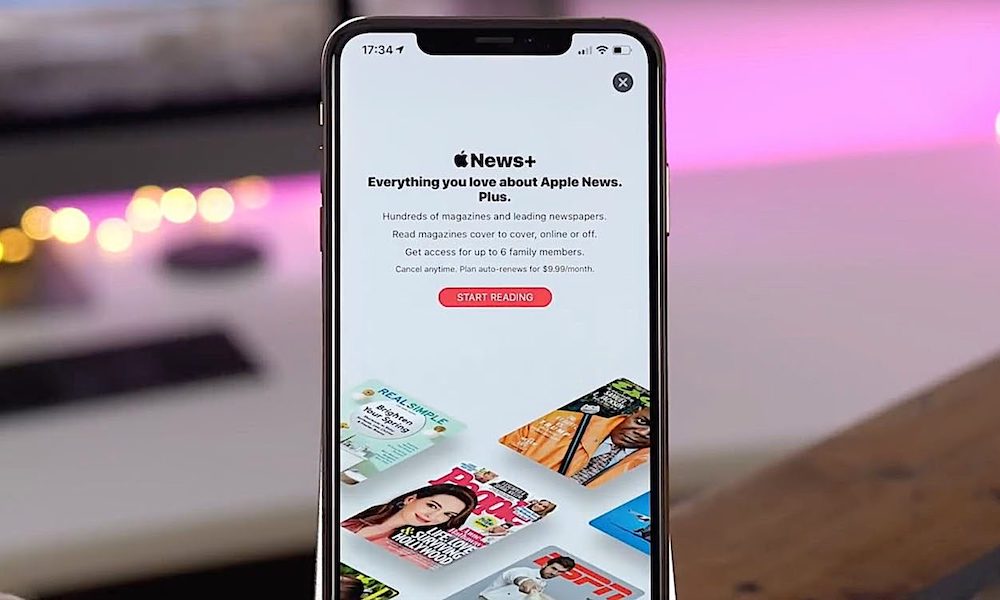 Credit: 9to5Mac
Credit: 9to5Mac
Toggle Dark Mode
In addition to a slew of magazines, Apple News+ also comes with a “subscription” to legacy newspapers like The Wall Street Journal. But finding WSJ content isn’t as easy as it appears.
Mostly, that’s because the Apple News+ interface and The Wall Street Journal channel only display general interest stories published by the newspaper. Other pieces, like financial news or more in-depth editorial content, simply doesn’t show up in Apple News+.
Earlier reports indicated that The Wall Street Journal would make “much” of its content available on Apple News+. That’s fairly vague and it was generally assumed that not all WSJ pieces would be included with the Apple subscription.
But now it actually does appear that Apple News+ does technically come with the majority of premium and paywalled WSJ stories. It’s just that most of that content is a bit harder to find than you may expect.
Luckily, intrepid Redditor chakalakasp, who was frustrated about the “meager selection of WSJ articles they offer in the app,” has discovered a fairly easy way to read any paywalled article published by the newspaper. It only works on Safari, so Chrome users, unfortunately, can’t use it.
How to Read WSJ in Apple News+
- Open Safari on your device.
- Navigate to any paywalled WSJ piece that you’d like to read.
- Tap the Share sheet icon. It’ll be at the top or bottom of the screen depending on which device you’re using. (Make sure to use the baked-in Safari share sheet and not the WSJ share icon.)
- In the Share sheet, tap on the Open in News icon.
The paywalled content should now be fully readable in Apple News+ without needing to log into a WSJ subscriber account.
Presumably, this means that most WSJ content is technically included in the price of Apple News+. On the other hand, this could simply be a workaround that will eventually be “patched.” It just isn’t clear at this point, especially considering that Apple News+ itself is currently fairly clunky.
Keep in mind that this trick will only work on iOS — so it’s restricted to iPhone, iPad and iPod touch devices. There’s no “Open in News” icon in the macOS version of the Apple News Share sheet.
It’s also worth noting that you can simply search for the headline or title of a WSJ piece within Apple News, but the method described above is quite a bit simpler. The trick isn’t just restricted to the Journal, either. You can access Los Angeles Times or Toronto Star content using it, too.
On the other hand, users should know that WSJ content on Apple News+ has an “expiration date.” Non-current stories will be available on Apple News+ for a total of three days before it’s no longer accessible under the subscription.
Need help getting started with Apple News+? Then read our complete guide on the basics of the platform.






